-
Notifications
You must be signed in to change notification settings - Fork 12
Home
calibx edited this page May 7, 2022
·
19 revisions
The aim of this plugin is to use my LoupeDeck to control MSFS
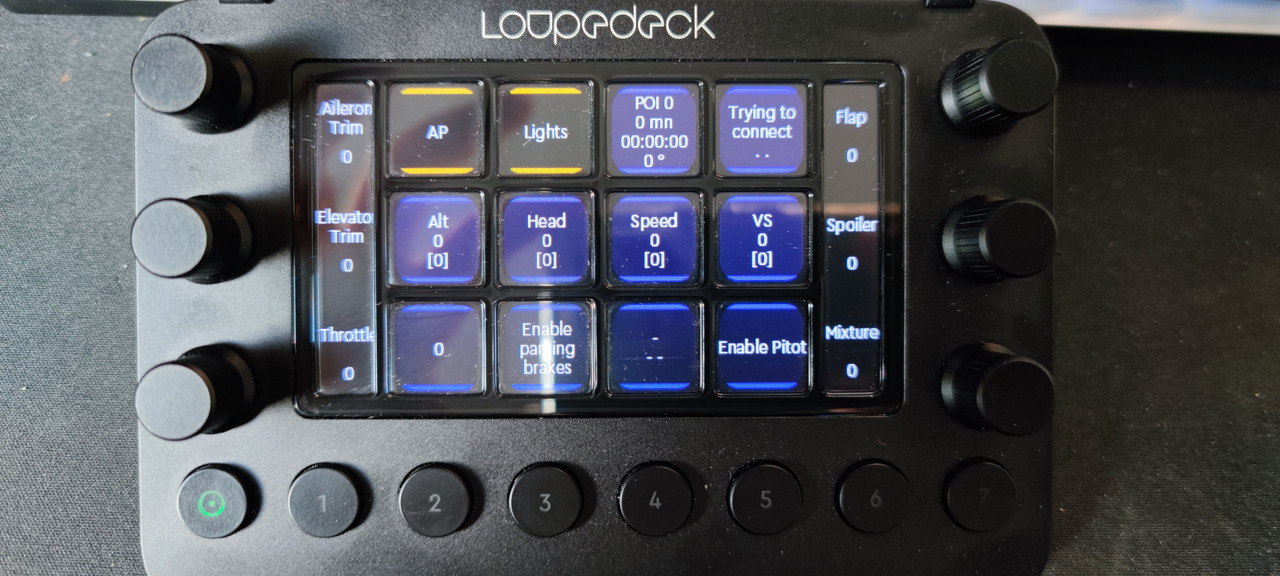

- Display : A dynamic folder with all AP toggles and encoders (alt, nav, heading, speed, vs)
- Action : Enable / Disable item for the inputs, for the encoder set current value to the AP
- Display : A dynamic folder with all lights toggles
- Action : Enable / Disable light
- Display : Display new POI id, distance, ETA and heading
- Action : None
- Display : Display current and AP heading
- Action : Set AP heading to the current value
- Display : Display current and AP altitude
- Action : Set AP altitudeto the current value
- Display : Display current and AP speed
- Action : Set AP speed to the current value
- Display : Display current and AP vertical speed
- Action : Set AP vertical speed to the current value
- Display : Display current aileron trim
- Action : Set to zero
- Encoder : Change trim value
- Display : Display current elevator trim
- Action : Set to zero
- Encoder : Change trim value
- Display : Display current flap
- Action : Set to zero
- Encoder : Change flap value
- Display : Display current mixture percent
- Action : Set to zero
- Encoder : Change mixture value
- Display : Display current rudder trim
- Action : Set to zero
- Encoder : Change trim value
- Display : Display current spoiler (0-> 10) or auto (on the left)
- Action : Set to zero
- Encoder : Change spoiler value
- Display : Display current propeller (-100 -> 100)
- Action : Set to zero
- Encoder : Change propeller value
- Display : Display current throtte (-100-> 100). If no reverse min value is 0
- Action : Set to zero or full reverse
- Encoder : Change throttle value
- Display : Display current brake states
- Action : Enable / Disable brakes
- Display : Display current 3 gears states : | for down, - for up, / for transition, blue for fix
- Action : Gear up / down
- Display : Display current pitot state
- Action : Enable / Disable pitot
- Display : Display current RPM or N1 for each engine
- Action : None
- Display : Display current fuel percent left, current pph and time left
- Action : None
- Display : current ingame fps
- Action : none
- Display : The current connection state with FSUIPC and three dots for hearbeat
- Action : none
- Display : Use internally to debug during dev
- Action : none
Waiting for a 64 Bits Loupedeck app.
No offset
Can't find the good offset
Can't find the good offset
