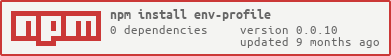Do not use while still under development. Please back up your environment variables file before testing (windows setx is really hard to use)
Do not use while still under development. Please back up your environment variables file before testing (windows setx is really hard to use)
仍在开发 请勿使用. 测试前请备份你的环境变量文件(windows的setx真难用)
仍在开发 请勿使用. 测试前请备份你的环境变量文件(windows的setx真难用)
期待你的贡献, 欢迎所有人提交代码PR
Looking forward to your contribution, all people are welcome to submit code PR
An npm package to manage "environment variables" for Windows, "/etc/profile" for Linux, and ".bash_profile" for Mac.
用于管理 Windows 的“环境变量”、Linux 的“/etc/profile”和 Mac 的“.bash_profile”的 npm 包。
npm install env-profileimport { getOSType, setUserEnv, setSysEnv, getEnvVariable, backupEnv, restoreEnv, mergeUserEnv, mergeSysEnv } from 'env-profile';
// 获取操作系统类型 (Get the operating system type)
const osType = getOSType();
console.log('操作系统类型:', osType);
// 设置用户环境变量 (Set user environment variable)
setUserEnv('KEY', 'VALUE')
.then((result) => {
if (result.success) {
console.log(`成功设置用户环境变量 ${result.key}=${result.value}`); // Successfully set user environment variable
} else {
console.error(`无法设置用户环境变量 ${result.key}=${result.value}: ${result.error}`); // Failed to set user environment variable
}
});
// 设置系统环境变量 (Set system environment variable)
setSysEnv('KEY', 'VALUE')
.then((result) => {
if (result.success) {
console.log(`成功设置系统环境变量 ${result.key}=${result.value}`); // Successfully set system environment variable
} else {
console.error(`无法设置系统环境变量 ${result.key}=${result.value}: ${result.error}`); // Failed to set system environment variable
}
});
// 合并用户环境变量 (Set user environment variable)
// 给类似"JAVA_HOME"的场景使用 Give a similar scenario USES JAVA "HOME"
mergeUserEnv('PATH', '%KEY%\\bin')
.then((result) => {
if (result.success) {
console.log(`成功设置用户环境变量 ${result.key}=${result.value}`); // Successfully set user environment variable
} else {
console.error(`无法设置用户环境变量 ${result.key}=${result.value}: ${result.error}`); // Failed to set user environment variable
}
});
// 合并系统环境变量 (Set system environment variable)
// 给类似"JAVA_HOME"的场景使用 Give a similar scenario USES JAVA "HOME"
mergeSysEnv('PATH', '%KEY%\\bin')
.then((result) => {
if (result.success) {
console.log(`成功设置系统环境变量 ${result.key}=${result.value}`); // Successfully set system environment variable
} else {
console.error(`无法设置系统环境变量 ${result.key}=${result.value}: ${result.error}`); // Failed to set system environment variable
}
});
// 获取环境变量 (Get environment variable)
const value = getEnvVariable('KEY');
console.log('环境变量值:', value); // Value of environment variable
// 备份环境变量 (Backup environment variables)
backupEnv()
.then((backupPath) => {
console.log('环境变量备份路径:', backupPath); // Environment variables backed up to
});
// 恢复环境变量 (Restore environment variables)
restoreEnv('/path/to/backup')
.then((restoredVariables) => {
console.log('恢复的环境变量:', restoredVariables); // Restored environment variables
});Copyright (c) 2023 [email protected]
Licensed under the MIT License.