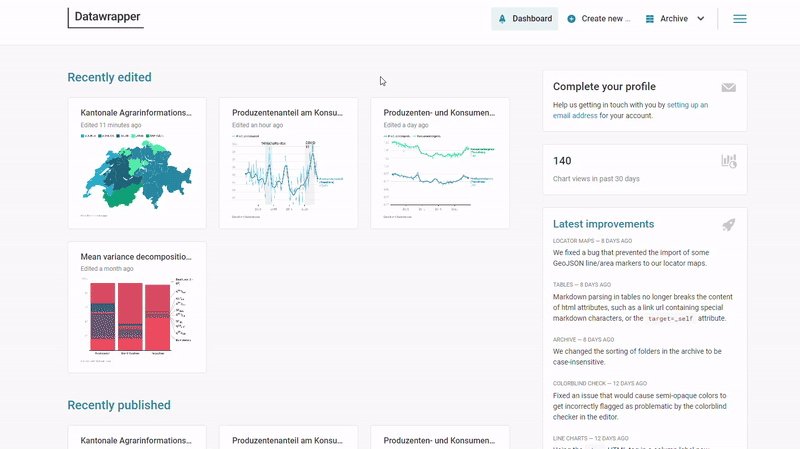Effortlessly automate data processing and visualization with this cutting-edge proof-of-concept pipeline.
Note
This GitHub repository is used as a proof-of-concept and does not aim to produce any official statistics for the federal office for agriculture.
The goal of this project is to develop and test a proof-of-concept (POC) data pipeline that involves the following steps:
- Data querying: An R script, executed via GitHub Actions, queries the data from LINDAS using SPARQL. The Federal Office for Agriculture (FOAG) already uploads current market data to the Linked Data Service (LINDAS).
- Computation: The script calculates the producer's share of the consumer's price and performs a seasonal decomposition. The results are stored on this public GitHub repository.
- Visualization: The results are visualized using Datawrapper, which generates an interactive chart embedded in an HTML page.
This repository is structured as follows: /docs contains all files related to generate the demonstration sites -- both the HTML files as well as the markdown source files. /resources contains the SPARQL scripts used, sourced R functions and any other resources needed here. /results contains any data written by the R script; i.e., its output.
This project makes use of the following technologies and programming languages.
- LINDAS: A linked data service for publishing data as knowledge graphs. It can be queries by SPARQL, a query language and protocol for linked open data on the web.
- R: A language for statistical computing.
- GitHub Actions: A CI/CD platform that allows to automate code execution.
- Datawrapper: A no-code tool to create and displays interactive visualizations.
This project involves two periodically executed processes: the GitHub Actions workflow (once a week) and the Datawrapper update (once an hour). Below is a detailed description of the process, with reference to the actual step numbers from the sequence diagram.
sequenceDiagram
autonumber
participant LINDAS
participant R Script
participant GitHub
participant Datawrapper
loop Every week
activate GitHub
GitHub->>GitHub: Set up environment
GitHub->>R Script: Trigger execution
activate R Script
R Script->>LINDAS: Send SPARQL query
activate LINDAS
LINDAS-->>R Script: Return milk data
deactivate LINDAS
R Script->>R Script: Calculate producer's share
R Script->>R Script: Decompose time series
R Script->>GitHub: Save results
deactivate R Script
GitHub->>GitHub: Commit results
deactivate GitHub
end
loop Every hour
activate Datawrapper
Datawrapper->>GitHub: Fetch latest results
Datawrapper->>Datawrapper: Visualize results
deactivate Datawrapper
end
- Set up environment: GitHub Actions sets up the environment, installing R and the necessary packages
httras well asreadr. - Trigger execution: GitHub Actions triggers the execution of the R script (
main.R). - Send SPARQL query: The R script sends a SPARQL query to LINDAS via the API to retrieve the latest market data.
- Return market data: LINDAS processes the query and returns the up-to-date milk data to the R script.
- Calculate producer's share: The R script computes the producer's share of the consumer's price based on the returned data.
- Decompose time series: The R script performs a seasonal decomposition of the time series by LOESS (locally estimated scatterplot smoothing) using the
stlfunction from thestatspackage. - Save results: The processed results are written as two CSV files (
prices.csvandproducers-share.csv) to the/resultsdirectory. - Commit results: GitHub Actions commits the results to the repository. If no changes are detected, no commits are made.
- Fetch latest results: Datawrapper periodically (every hour) fetches the latest results from a fixed URL in the GitHub repository.
- Visualize results: Datawrapper creates and updates an interactive graphic at a fixed URL, reflecting the latest processed data. A demo of the datawrapper visualizations can be seen here. Note that the Datawrapper visualization is integrated in this webpage as an iframe.
The GitHub action is controlled by the yaml file .github/workflow/compute-producers-share.yml. The action is scheduled to run every Sunday at midnight UTC.
on:
schedule:
- cron: '0 0 * * 0'
jobs:
compute-producers-share:
runs-on: ubuntu-latest
steps:
- name: Set Up R
uses: r-lib/actions/setup-r@v2
- name: Install packages
uses: r-lib/actions/setup-r-dependencies@v2
with:
packages: |
any::httr
any::readr
- name: Check out repository
uses: actions/checkout@v3
- name: Compute producer's share
run: Rscript -e 'source("main.R")'
- name: Commit results
run: |
git config --local user.email "[email protected]"
git config --local user.name "GitHub Actions"
git add .
git commit -m 'Data updated' || echo "No changes to commit"
git push origin || echo "No changes to commit"Using Datawrapper is quite straightforward. The service can be used for free via a GitHub account.
First, the URL from which the data will be fetched is set. Then, the graphic is customized to meet visualization needs.