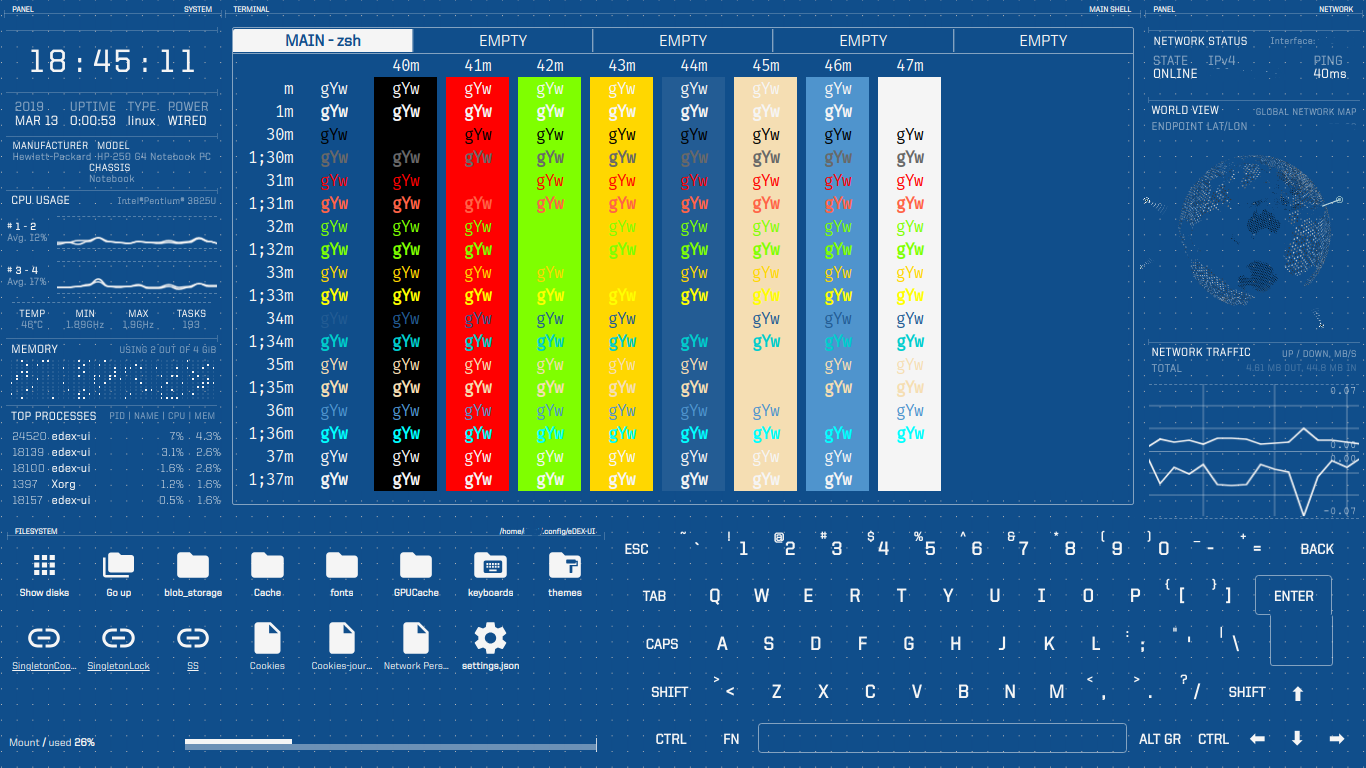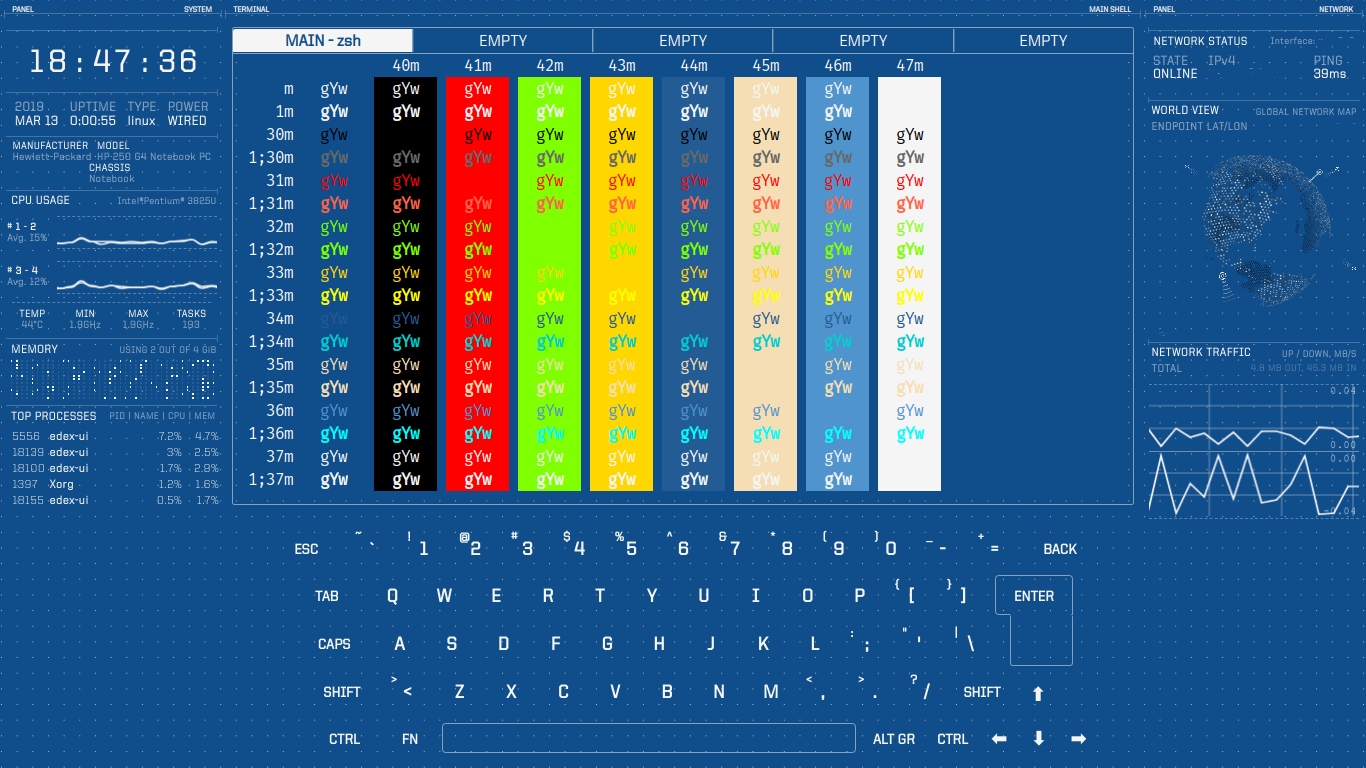An implementation of emacs's Blue Mood theme's colors for eDEX UI.
(keyboard occupies entire bottom half of screen)
(keyboard is hidden, file pane occupies entire bottom half of screen)
Place the files in your "UserData"/themes folder (e.g. $XDG_CONFIG_HOME/eDEX-UI/themes or ~/.config/eDEX-UI/themes for Linux, %APPDATA%\eDEX-UI\themes for Windows).
Choose from the following methods:
- Access the settings panel from inside eDEX UI (either by double-clicking the
settings.jsonfile in the file pane or by using theCommandOrCtrl+Shift+Skeyboard shortcut) and choose the desired theme. Afterwards,Save to DiskandReload UIso that the change will take effect. - Double-click the desired theme from the themes folder in the file pane inside eDEX UI (the change will not be saved to the settings in this case though).
- Before launching eDEX UI, manually edit settings.json with an external editor and type the name of the desired theme in the "theme" field.