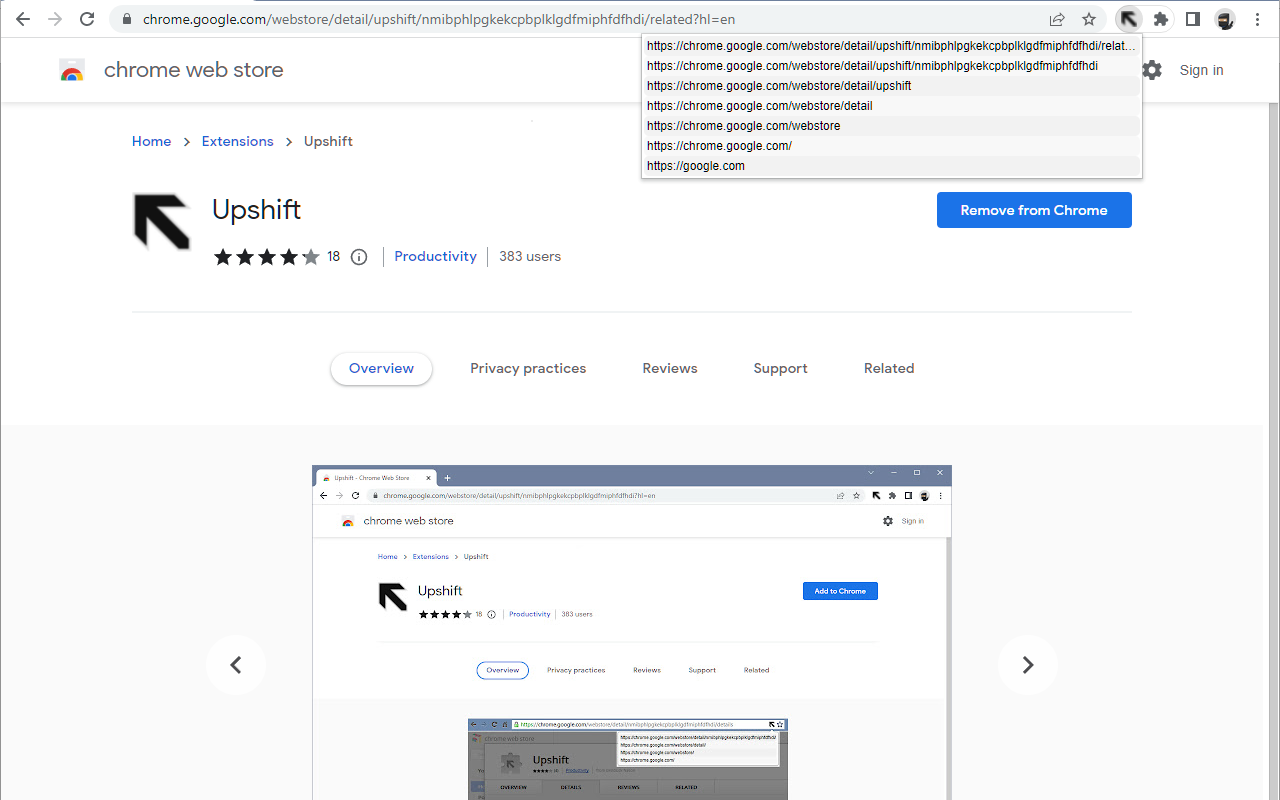Upshift is an extension for the Chrome browser that allows you to quickly navigate up levels in a web site address.
When you click on the Upshift icon, it will pop up a list of new addresses that you can select, which all go increasingly higher in the address of the site you are currently viewing:
You can use shift+click to open the address in a new window, or ctrl+click / middle mouse click to open the address in a new tab. There is a keyboard shortcut, ctrl+up, that allows you to go up one level in the current address.
Upshift does not use your data for any other purpose, or save or send anywhere.
To install Upshift, go to the Chrome Web Store page.
To see the source code, go to the GitHub project page.
To see the change log, go to the GitHub change log page.
Copyright (C) 2011 Benbuck Nason