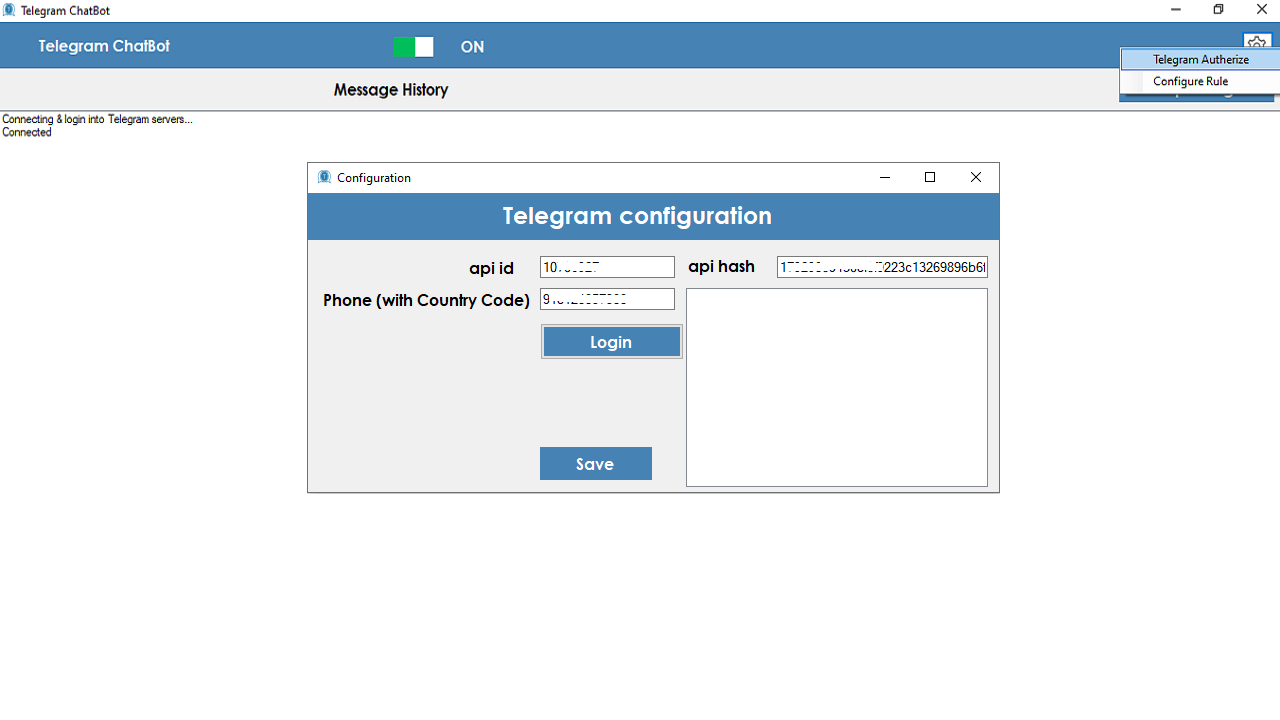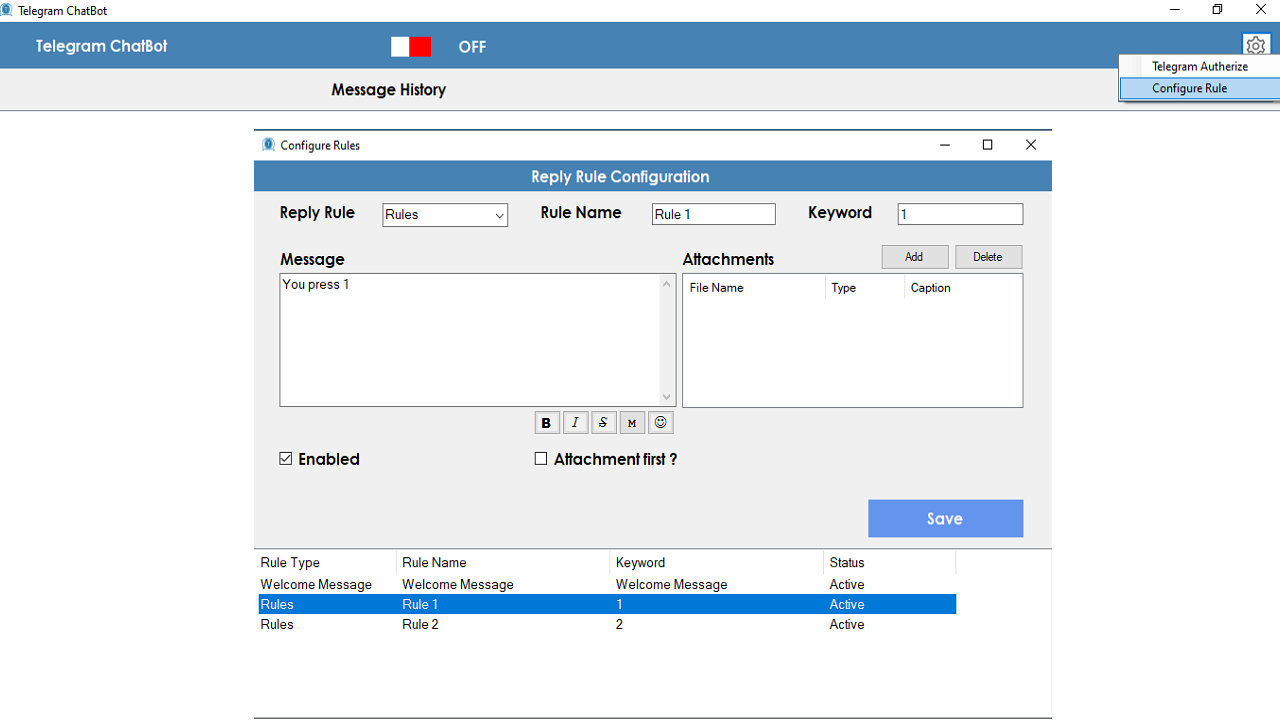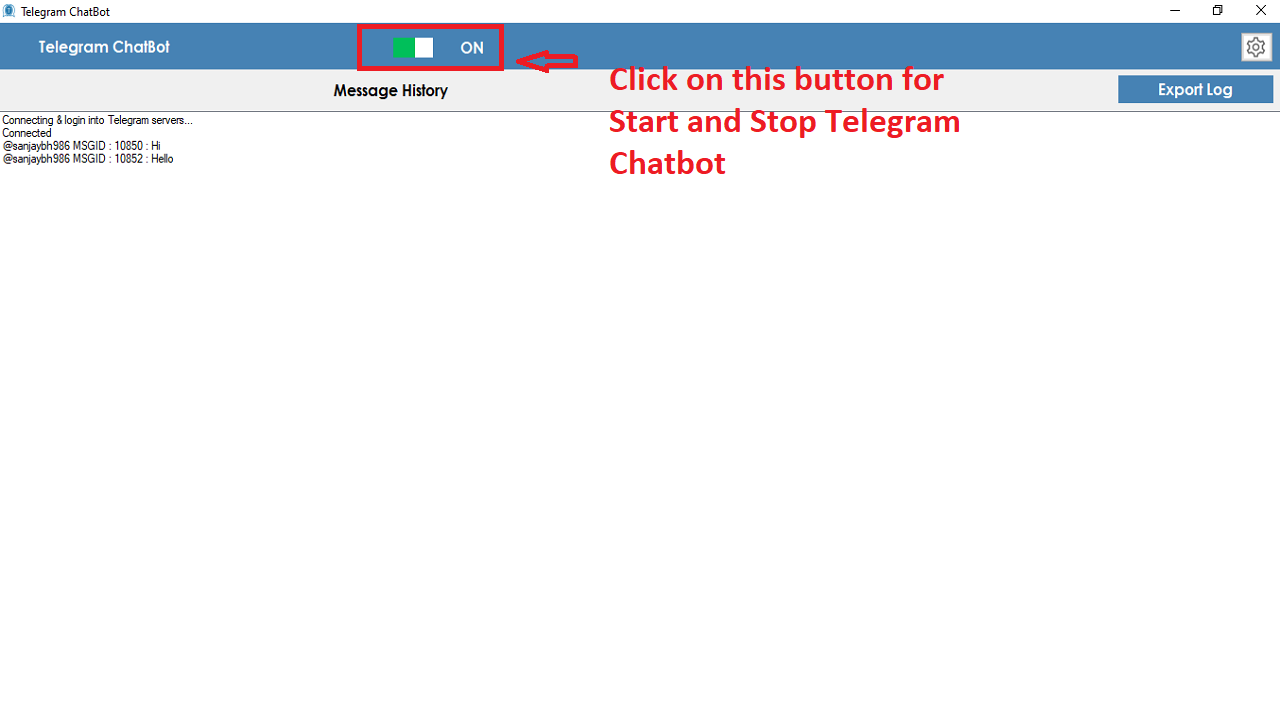Telegram ChatBot Pro Software check software on below 👇 link
https://1.envato.market/Pyk39j
Telegram ChatBot Pro Software - is advance unique pro software for Telegram that is Auto Respond/Reply to Every message for your business as per Reply Rule Setup.
-
- Telegram Auto Reply to Chat Message which you recieved in your Telegram profile
- Set Unlimited Telegram Reply Rule on Software
- Official Telegram Login
- Lifetime License for single machine
- 6 month support included
- You will Recieve only Software. Code is not Included
- After Purchase Product, Evanto Purchase code is software Licence code.
you can check what is Purchase Code from this link : https://help.market.envato.com/hc/en-us/articles/202822600-Where-Is-My-Purchase-Code-
if any issue email at : [email protected]
- After i Confirm your purchase Code , Please Unzip Main File and Run TelegramChatBot.exe and Register your Licence as per below Screen.
- Licence Email : Registered Email.
- Registration Code : Evanto Purchase Code.
- After Registration you can Use Software.

Telegram Login Configuration : Please click on Setting icon Top Right side and Click on Telegram Autherize Menu and login to your Telegram account with below detail.
- API ID : Telegram API ID.
- API Hash : Telegram API Hash.
- For Generate Telegram API ID and Hash, please check Detail https://core.telegram.org/api/obtaining_api_id#:~:text=Obtaining%20api_id&text=Log%20in%20to%20your%20Telegram,one%20api_id%20connected%20to%20it
- Phone (With Country Code) : Enter your Telegram account phone number with country code like for india Country code is : 91
- After fill detail ,click on Login button, then Telegram will send you Login Verification code, then in software please fill Code, click on Verify button
- Click on Save button for save all configuration on Software.
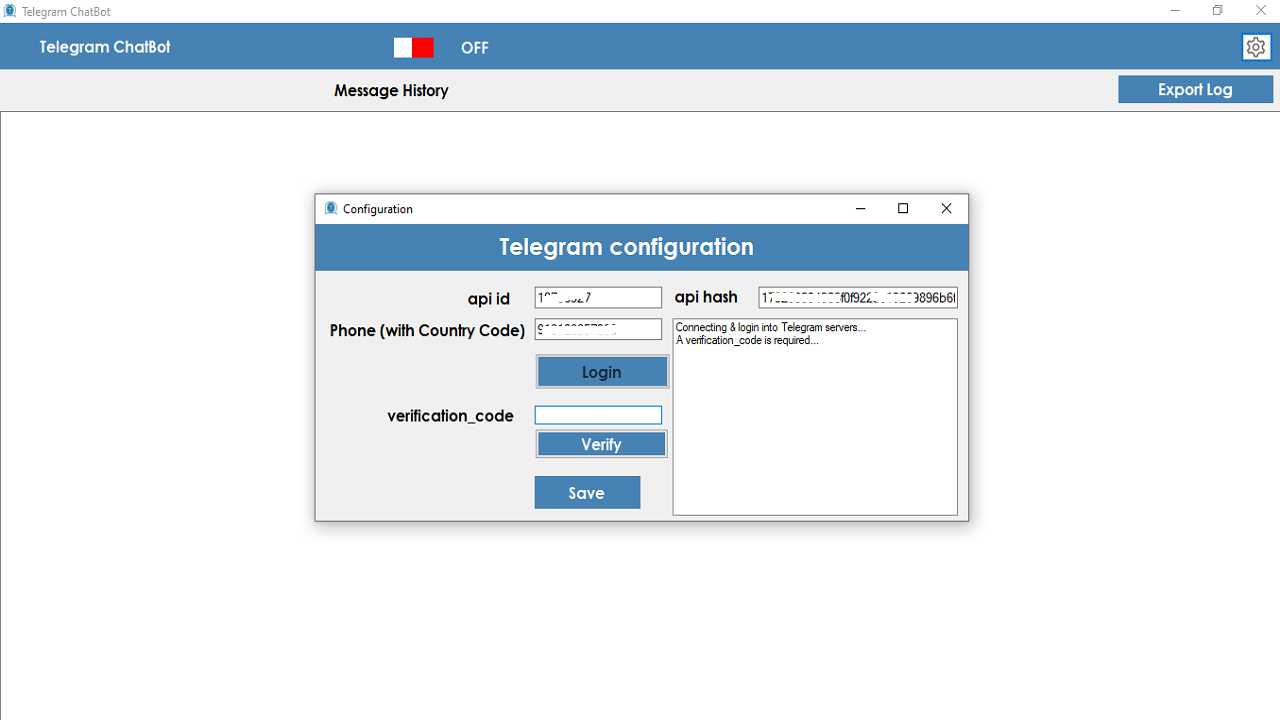
- WelcomeMessage : This is welcome message is sent automatically when someone send message and does not match with any reply rule.
Example :Please chooze our service 1 : you press 1 2 : you press 2 back: back to menu
- Rules : You can create Rules With your Rule Keyword : Like you want if user send message keyword: 1 then you want to send some unique message to your user
- Rule Name : Unique name of your rule
- Rule Keyword : Unique keyword of your rule like for example your add : 1
- Message :Message is sent when someone send message equal to Rule keyword
- Attachment :You can add attachment of anytype
- Enabled : you can enable or disable your rule
- isAttachmentfirst ?: if your reply rule contains message and attachment both, then if you want send Attachment first then Message then enable this option.
- Support Will provide from our profile Contact form on codecanyon .
- Support Will not Provide any types of customization.
- If you need any customization so extra cost will be charge.
- Single license support will provide for one single domain.