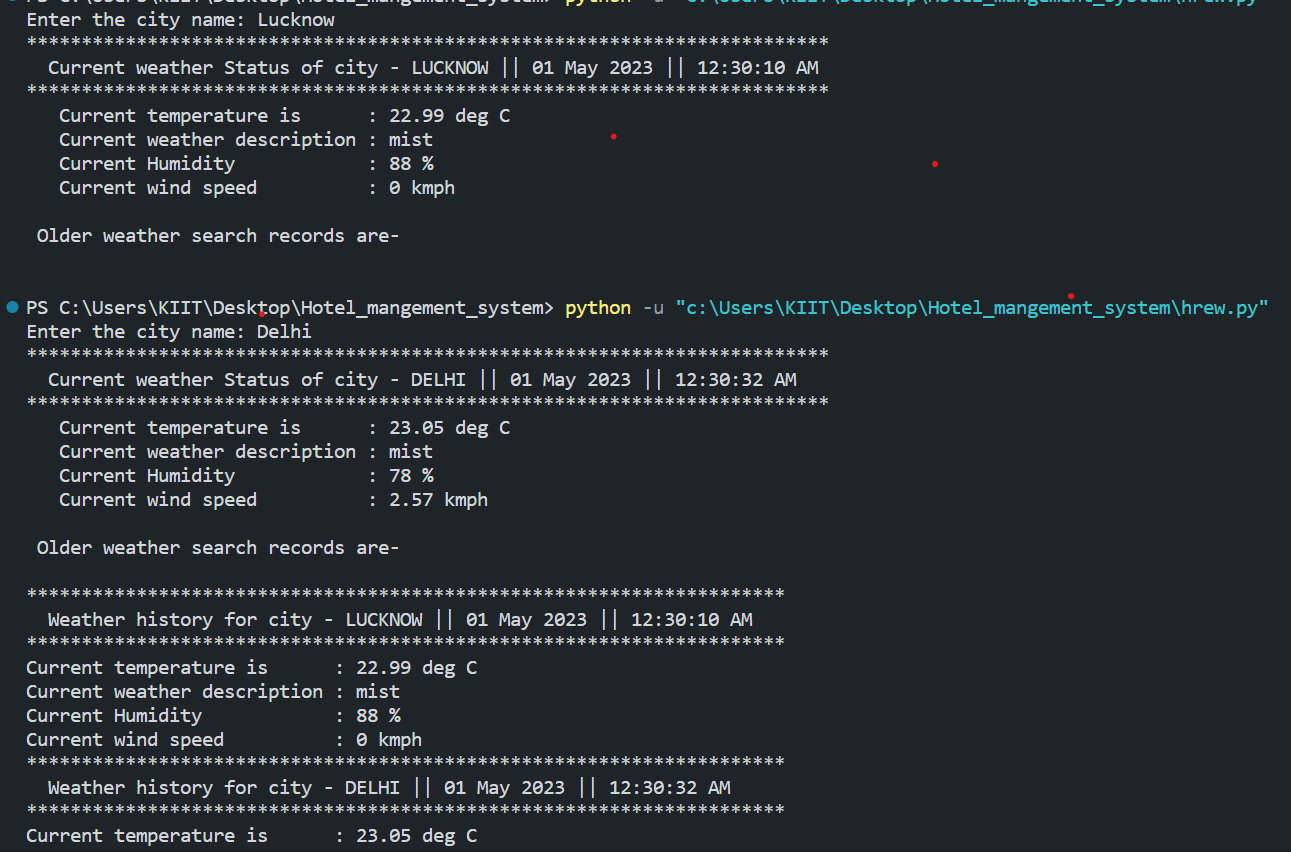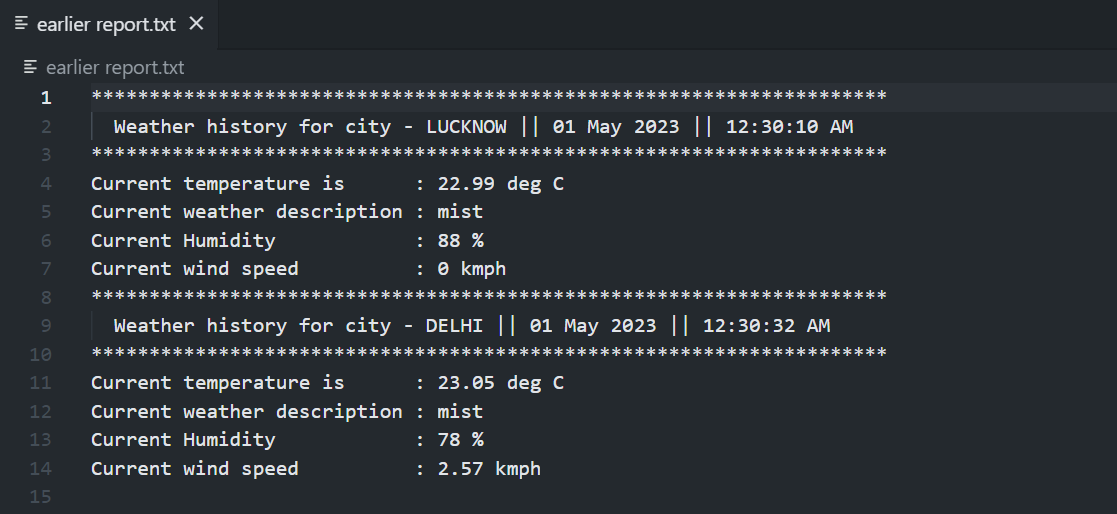This Python program uses the OpenWeather API to get the current weather status of a city. It displays the temperature, weather description, humidity, and wind speed.
- Enter the city name when prompted.
- The program will display the current weather status of the city.
- The program will also store the weather status in a text file named "earlier report.txt".
- The program will display the previous weather search records from the text file.
- Python 3
- requests library
- OpenWeather API key
- Clone the repository.
- Replace the OpenWeather API key in the code with your own API key.
- Install the requests library using the following command:
- User input for terminal
- Old user data of Weather status stored in "earlier report.txt" file.