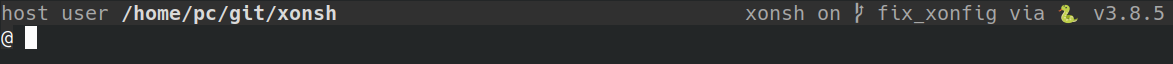Starship cross-shell prompt in xonsh shell.
If you like the idea click ⭐ on the repo and tweet.
Additional features:
- You can split the prompt to left, right and bottom parts.
To install use pip:
# You already have Starship installed. Then:
xpip install xontrib-prompt-starship
# or: xpip install -U git+https://github.com/anki-code/xontrib-prompt-starshipxontrib load prompt_starshipWe suggest to use @ character to remember about you're using xonsh syntax and to potentially spread the word about xonsh if you make a screenshot or show your terminal to friends or collegues:
mkdir -p ~/.config/ && echo @("""
[character]
success_symbol = "[@](bold green)"
error_symbol = "[@](bold red)"
""".strip()) > ~/.config/starship_xonsh.toml
$STARSHIP_CONFIG = '~/.config/starship_xonsh.toml'
xontrib load prompt_starshipYou can set the different starship configs for left, right and bottom parts of prompt when your shell type is prompt-toolkit:
$XONTRIB_PROMPT_STARSHIP_LEFT_CONFIG = "~/.config/starship_xonsh_left.toml"
$XONTRIB_PROMPT_STARSHIP_RIGHT_CONFIG = "~/.config/starship_xonsh_right.toml"
$XONTRIB_PROMPT_STARSHIP_BOTTOM_CONFIG = "~/.config/starship_xonsh_bottom.toml"
xontrib load prompt_starshipIn case of using starship as part of another prompt you can add starship prompt to $PROMPT_FIELDS without replacing the current prompt:
$XONTRIB_PROMPT_STARSHIP_REPLACE_PROMPT = False
xontrib load prompt_starship
print($PROMPT_FIELDS['starship_left']())- Prompt toolkit issue: the right prompt at the bottom.
- The using of bottom toolbar is not properly tested and adopted to cute appearance.
- The xontrib-prompt-starship can be used as part of xontrib-prompt-bar.
- This package is the part of ergopack - the pack of ergonomic xontribs.
- This package was created with xontrib cookiecutter template.
- Adding support for xonsh inside Starship