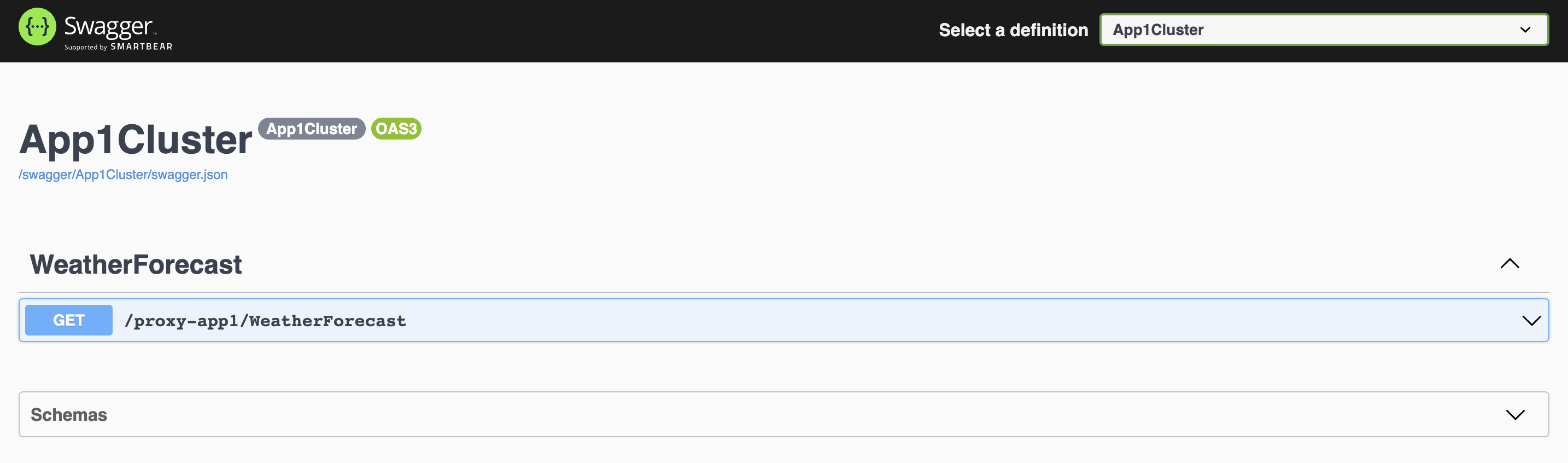Configure Swagger and YARP for your project.
Update appsettings.json:
{
"ReverseProxy": {
"Clusters": {
"App1Cluster": {
"Destinations": {
"Default": {
"Address": "https://localhost:5101",
"Swaggers": [ // <-- this block
{
"PrefixPath": "/proxy-app1",
"Paths": [
"/swagger/v1/swagger.json"
]
}
]
}
}
}
}
}
}Update Program.cs:
var configuration = builder.Configuration.GetSection("ReverseProxy");
builder.Services
.AddReverseProxy()
.LoadFromConfig(configuration)
.AddSwagger(configuration); // <-- this lineUpdate Program.cs:
RouteConfig[] GetRoutes()
{
return new[]
{
new RouteConfig
{
RouteId = "App1Route",
ClusterId = "App1Cluster",
Match = new RouteMatch
{
Path = "/proxy-app1/{**catch-all}"
},
Transforms = new[]
{
new Dictionary<string, string>
{
{"PathPattern", "{**catch-all}"}
}
}
}
};
}
ClusterConfig[] GetClusters()
{
return new[]
{
new ClusterConfig
{
ClusterId = "App1Cluster",
Destinations = new Dictionary<string, DestinationConfig>
{
{
"Default", new DestinationConfig
{
Address = "https://localhost:5101"
}
}
}
}
};
}
ReverseProxyDocumentFilterConfig GetSwaggerConfig()
{
return new ReverseProxyDocumentFilterConfig
{
Routes = GetRoutes().ToDictionary(_ => _.RouteId, _ => _),
Clusters = new Dictionary<string, ReverseProxyDocumentFilterConfig.Cluster>
{
{
"App1Cluster", new ReverseProxyDocumentFilterConfig.Cluster
{
Destinations = new Dictionary<string, ReverseProxyDocumentFilterConfig.Cluster.Destination>
{
{
"Default", new ReverseProxyDocumentFilterConfig.Cluster.Destination
{
Address = "https://localhost:5101",
Swaggers = new[]
{
new ReverseProxyDocumentFilterConfig.Cluster.Destination.Swagger
{
PrefixPath = "/proxy-app1",
Paths = new[] {"/swagger/v1/swagger.json"}
}
}
}
}
}
}
}
}
};
}
builder.Services
.AddReverseProxy()
.LoadFromMemory(GetRoutes(), GetClusters())
.AddSwagger(GetSwaggerConfig()); // <-- this lineCreate (if doesn't exist) or update ConfigureSwaggerOptions.cs:
public void Configure(SwaggerGenOptions options)
{
var filterDescriptors = new List<FilterDescriptor>();
foreach (var cluster in _reverseProxyDocumentFilterConfig.Clusters)
{
options.SwaggerDoc(cluster.Key, new OpenApiInfo {Title = cluster.Key, Version = cluster.Key});
}
filterDescriptors.Add(new FilterDescriptor
{
Type = typeof(ReverseProxyDocumentFilter),
Arguments = Array.Empty<object>()
});
options.DocumentFilterDescriptors = filterDescriptors;
}Update Program.cs:
builder.Services.AddTransient<IConfigureOptions<SwaggerGenOptions>, ConfigureSwaggerOptions>();
builder.Services.AddSwaggerGen();app.UseSwaggerUI(options =>
{
var config = app.Services.GetRequiredService<IOptionsMonitor<ReverseProxyDocumentFilterConfig>>().CurrentValue;
foreach (var cluster in config.Clusters)
{
options.SwaggerEndpoint($"/swagger/{cluster.Key}/swagger.json", cluster.Key);
}
});After run you will get generated Swagger files by clusters:
Update appsettings.json:
{
"ReverseProxy": {
"Clusters": {
"App1Cluster": {
"Destinations": {
"Default": {
"Address": "https://localhost:5101",
"AccessTokenClientName": "Identity", // <-- this line
"Swaggers": [
{
"PrefixPath": "/proxy-app1",
"Paths": [
"/swagger/v1/swagger.json"
]
}
]
}
}
}
}
}
}Update Program.cs:
builder.Services.AddAccessTokenManagement(options =>
{
var identityConfig = builder.Configuration.GetSection("Identity").Get<IdentityConfig>()!;
options.Client.Clients.Add("Identity", new ClientCredentialsTokenRequest
{
Address = $"{identityConfig.Url}/connect/token",
ClientId = identityConfig.ClientId,
ClientSecret = identityConfig.ClientSecret
});
});Update appsettings.json:
{
"ReverseProxy": {
"Clusters": {
"App1Cluster": {
"Destinations": {
"Default": {
"Address": "https://localhost:5101",
"Swaggers": [
{
"PrefixPath": "/proxy-app1",
"PathFilterRegexPattern": ".*", // <-- this line
"Paths": [
"/swagger/v1/swagger.json"
]
}
]
}
}
}
}
}
}If you want to publish only some configured path in YARP, you can use the AddOnlyPublishedPaths option.
(For using these options, you need to add Methods configuration in the Match block of the YARP configuration.)
Update appsettings.json:
{
"ReverseProxy": {
"Clusters": {
"App1Cluster": {
"Destinations": {
"Default": {
"Address": "https://localhost:5101",
"Swaggers": [
{
"PrefixPath": "/proxy-app1",
"AddOnlyPublishedPaths": true, // <-- this line
"Paths": [
"/swagger/v1/swagger.json"
]
}
]
}
}
}
}
}
}If you want to publish the API metadata (OpenAPI info object) from the configured swaggers, specify a path from the list of configured paths using the MetadataPath option. This will overwrite the cluster metadata with that of the swagger metadata.
Update appsettings.json:
{
"ReverseProxy": {
"Clusters": {
"App1Cluster": {
"Destinations": {
"Default": {
"Address": "https://localhost:5101",
"Swaggers": [
{
"PrefixPath": "/proxy-app1",
"MetadataPath": "/swagger/v1/swagger.json", // <-- this line
"Paths": [
"/swagger/v1/swagger.json"
]
}
]
}
}
}
}
}
}If you want to combine multiple swagger documents into one, you can use the Swagger option.
Update appsettings.json:
{
"ReverseProxy": {
"Swagger": { // <-- this block
"IsCommonDocument": true,
"CommonDocumentName": "YARP"
},
}
}If you want to transform the Swagger to fit the modifications done by the transformations you have to implement the changes in the ISwaggerTransformFactory. Below is an example from a custom transformation called RenameHeader.
public class HeaderTransformFactory : ITransformFactory, ISwaggerTransformFactory
{
public bool Validate(TransformRouteValidationContext context, IReadOnlyDictionary<string, string> transformValues)
{
// validation implementation of custom transformation
}
public bool Build(TransformBuilderContext context, IReadOnlyDictionary<string, string> transformValues)
{
// transform implementation of custom transformation
}
/// <summary>
/// Header title rename transformation for Swagger
/// </summary>
/// <param name="operation"></param>
/// <param name="transformValues"></param>
/// <returns></returns>
public bool Build(OpenApiOperation operation, IReadOnlyDictionary<string, string> transformValues)
{
if (transformValues.ContainsKey("RenameHeader"))
{
foreach (var parameter in operation.Parameters)
{
if (parameter.In.HasValue && parameter.In.Value.ToString().Equals("Header"))
{
if (transformValues.TryGetValue("RenameHeader", out var header)
&& transformValues.TryGetValue("Set", out var newHeader))
{
if (parameter.Name == newHeader)
{
parameter.Name = header;
}
}
}
}
return true;
}
return false;
}
}Then register the transformation in Program.cs
builder.Services
.AddReverseProxy()
.LoadFromConfig(configuration)
.AddTransformFactory<HeaderTransformFactory>()
.AddSwagger(configuration)