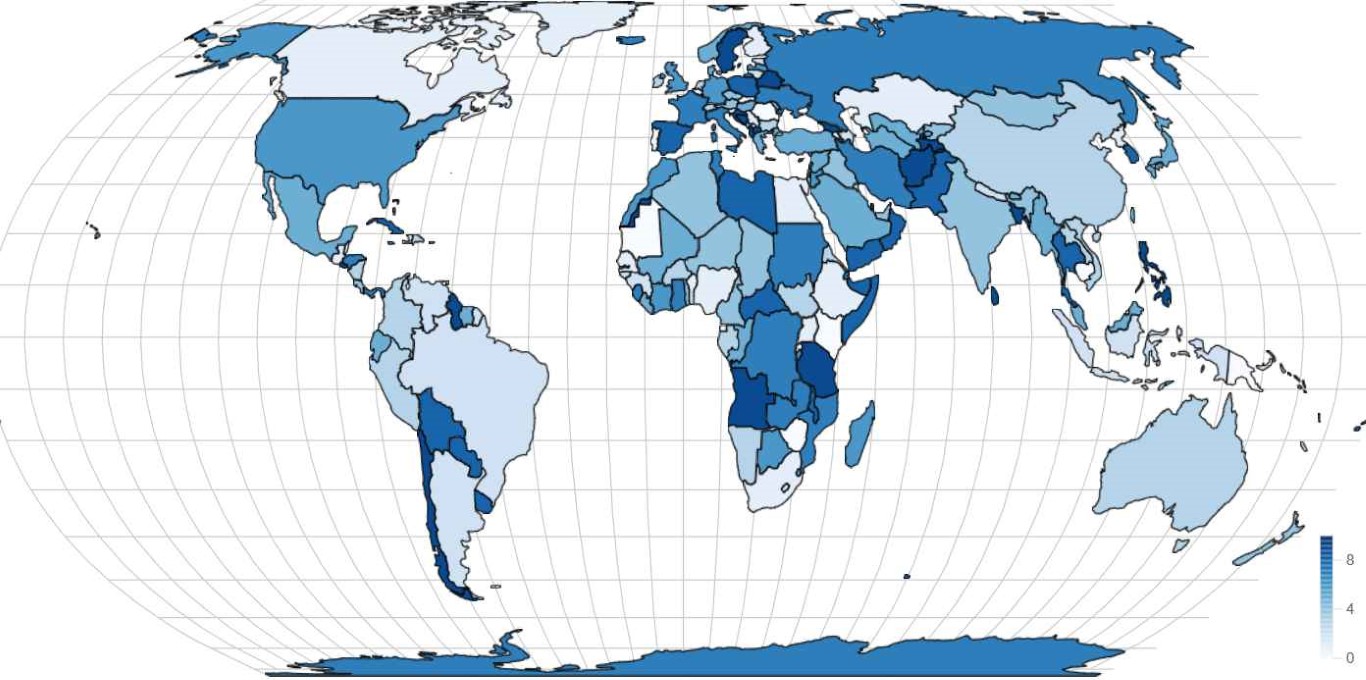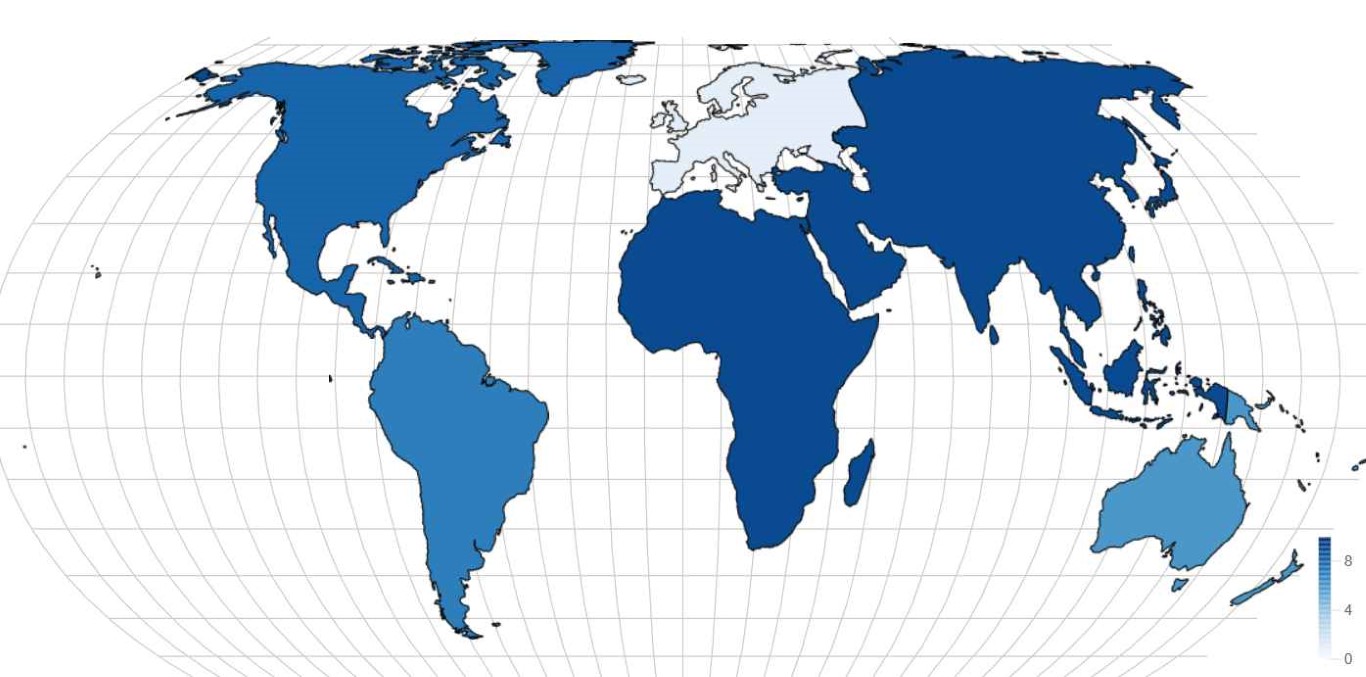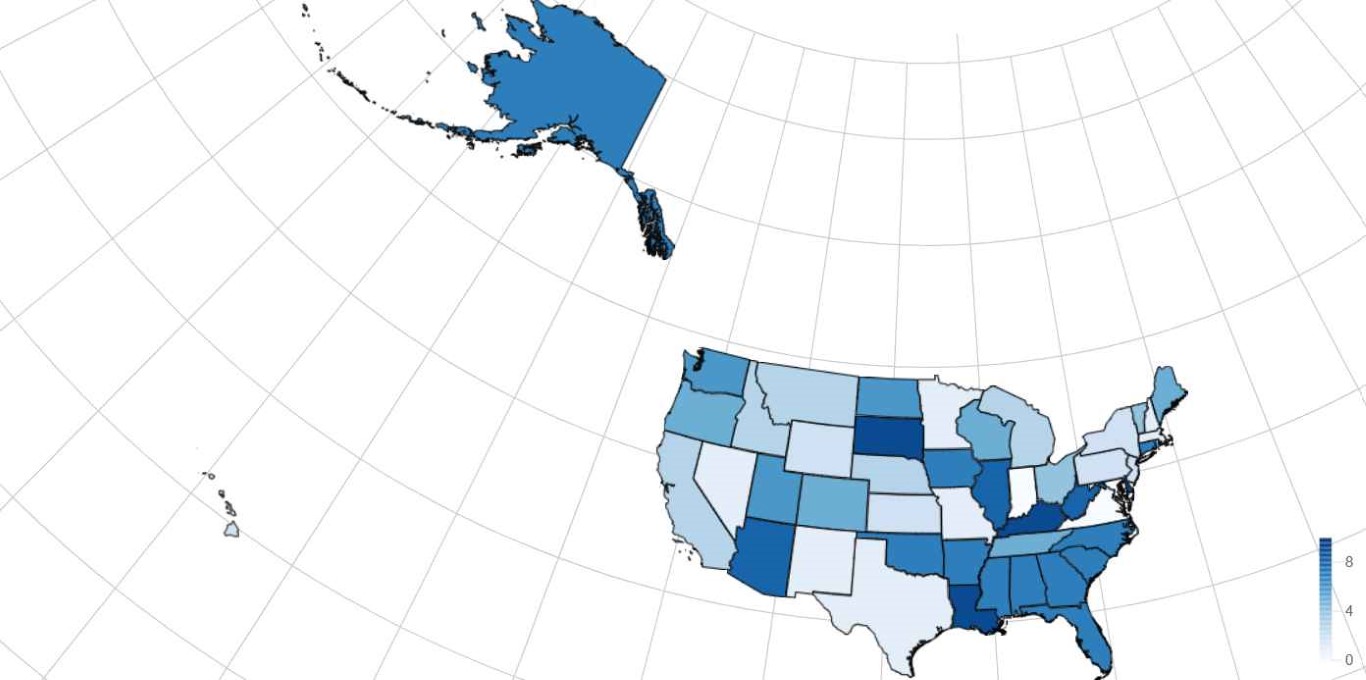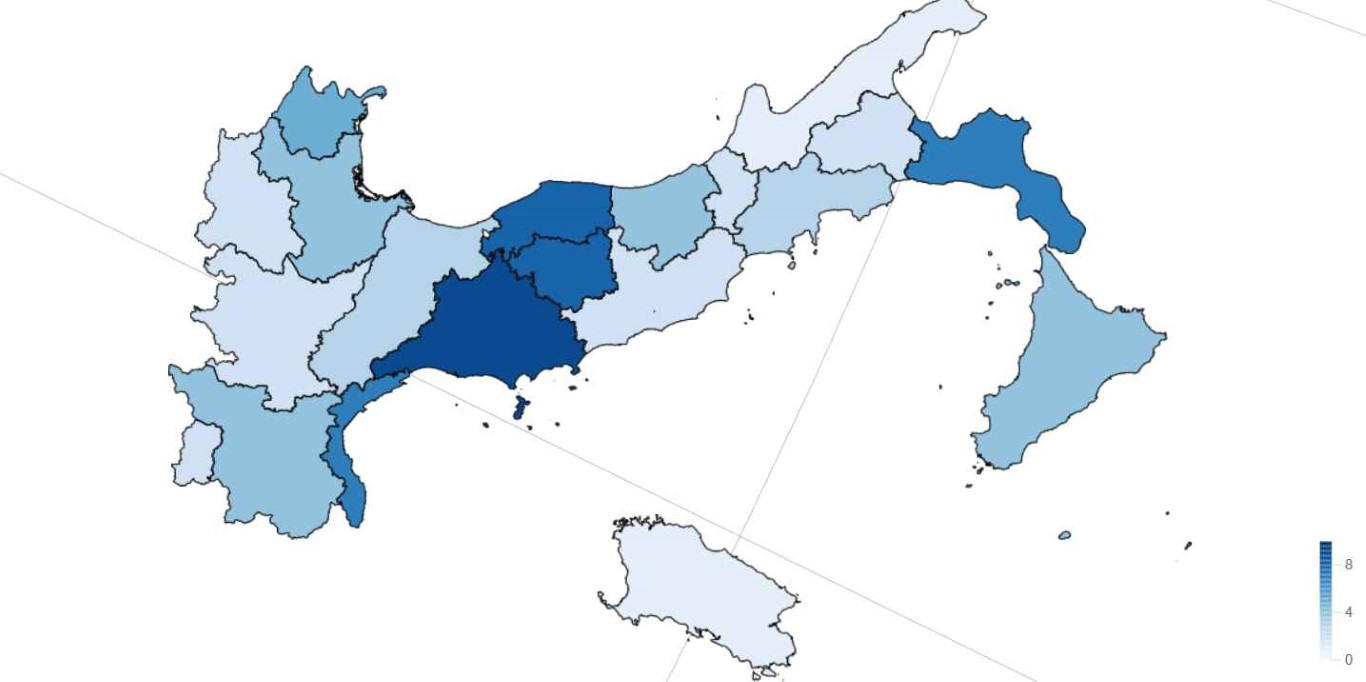The Population Map Bot is a dynamic map generator capable of visualizing population data on a global, continental, or country level. Maps are generated from self-reported locations provided by Discord server members, enabling users to explore population distributions with ease.
This bot generates a unique map for each Discord server that can be accessed with /map. Server members use /set-location to add their location to the map. A location can be any country and, optionally, a subdivision (state, region, prefecture, etc.) within that country. Server admins can also make it so only members who share their location can access the server.
You can delete your data with /user-delete. Your location should be automatically removed from a server map if you leave or are kicked/banned, but this will not work if the bot is offline. Use /remove-location if your location is not automatically removed.
Add your location to a server map with the /set-location command. Use /remove-location anywhere to remove your location from a server map. Use /view-location to see your location in a server.
Set a server's settings with /server-settings.
The user-role is assigned to a member when they set their location and is removed when their location is deleted. You can lock your server behind this role, essentially requiring people set their locations. You MUST place the Population Map Bot role above the user-role in your server's settings for it to work.
The admin role permits a server owner to authorizes members with a certain role to be able to change any server setting. Select a role to become the admin role with the admin-role option. Only the owner is allowed to change the admin role.
The map role allows admins/owners to restrict map access to members with a specific role. Set the map role with the map-role option. Remove the map, admin, or user role with remove-role. remove-role does not delete the role from the server.
The visibility option allows admins/owners to change who can view the server map. Setting visibility to public allows anyone with a link to view the map. Setting it to member-restricted allows only server members to view the map. Choosing map-role-restricted restricts the map to the owner and members with the map role. admin-role-restricted limits access to only the owner and members with the admin role. Selecting invisible hides the map from everyone, including admins and the owner.
visibility: public
admin-role: null
map-role: null
user-role: null
npm run setup installs the required packages
npm run build builds the application
npm run dev runs the application locally with nodemon
npm run commands deploys commands to Discord
npm run prettier reformats the code
fly deploy deploys the application to Fly.io
The top level directory and /src/client both require their own .env files.
Populate the client .env with the variables VITE_BOT_INVITE, VITE_OAUTH_URL, and VITE_SUPPORT_SERVER_INVITE.
Populate the top level .env with the variables in /src/server/config.ts.