A fastfetch theme for the lovers of Galactic Adventures.
- Install 'fastfetch' in your machine / OS.
- Generate config file by using command - $ fastfetch --gen-config
- Install Nerd Fonts and change the Terminal Font to the installed Nerd Font of your liking. I use Meslo myself.
- Locate your fastfetch config folder and copy the files of this repo into that folder. Replace the previous config.jsonc with mine.
- If you have a KDE machine this will be enough.
- "source": "$(find "${XDG_CONFIG_HOME:-$HOME/.config}/fastfetch/pngs/" -name "*.png" | sort -R | head -1)" change the line based on your directory to load the .png images.