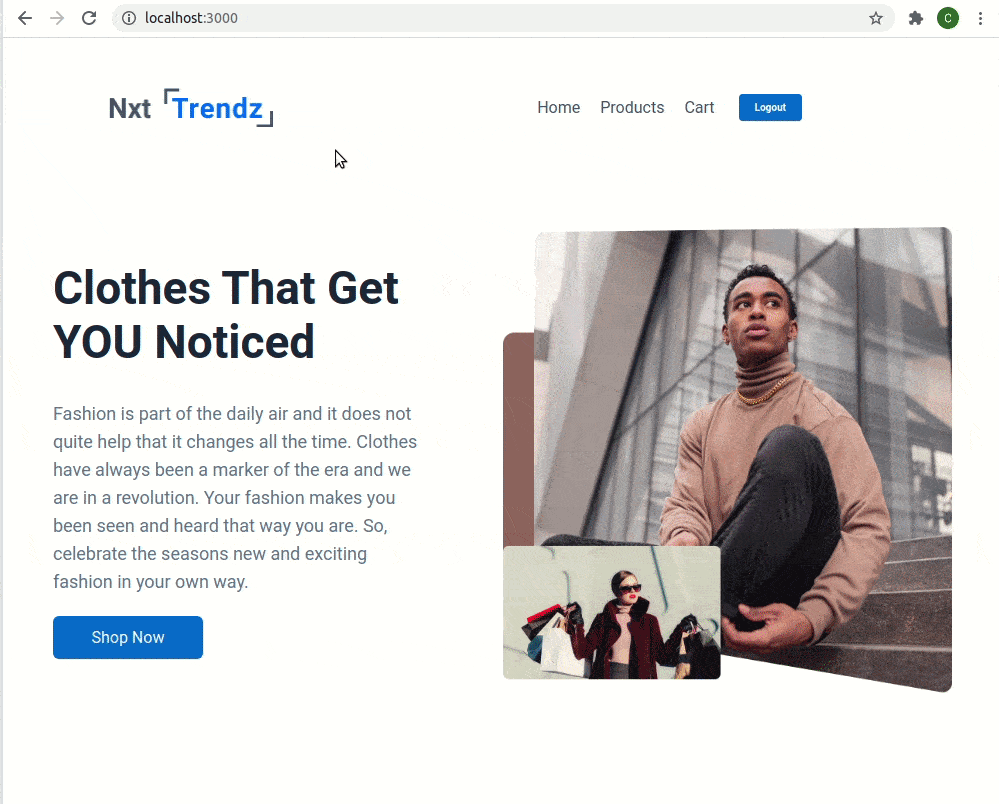In this project, let's fix the Nxt Trendz Authentication by applying the concepts we have learned till now.
Click to view
- Download dependencies by running
npm install - Start up the app using
npm start
Functionality to be fixed
Fix the given code to have the following functionality
- When an unauthenticated user tries to access the Home Route, Products Route or Cart Route, then the page should be navigated to the Login Route
- When an authenticated user tries to access the Home Route, Products Route or Cart Route, then the page should be navigated to the respective route
- When an authenticated user tries to access the Login Route, then the page should be navigated to the Home Route
- When the Logout button is clicked, then the page should be navigated to the Login Route
- When a random path is provided in the URL, then the page should be navigated to the Not Found Route
Click to view
- There are
8bugs to be fixed to achieve the functionality and the UI that is expected
Click to view
The following instructions are required for the tests to pass
-
User credentials
username: rahul password: rahul@2021
Image URLs
- https://assets.ccbp.in/frontend/react-js/nxt-trendz-home-img.png alt should be clothes that get you noticed
- All components you implement should go in the
src/componentsdirectory.- Don't change the component folder names as those are the files being imported into the tests.
- Do not remove the pre-filled code
- Want to quickly review some of the concepts you’ve been learning? Take a look at the Cheat Sheets.