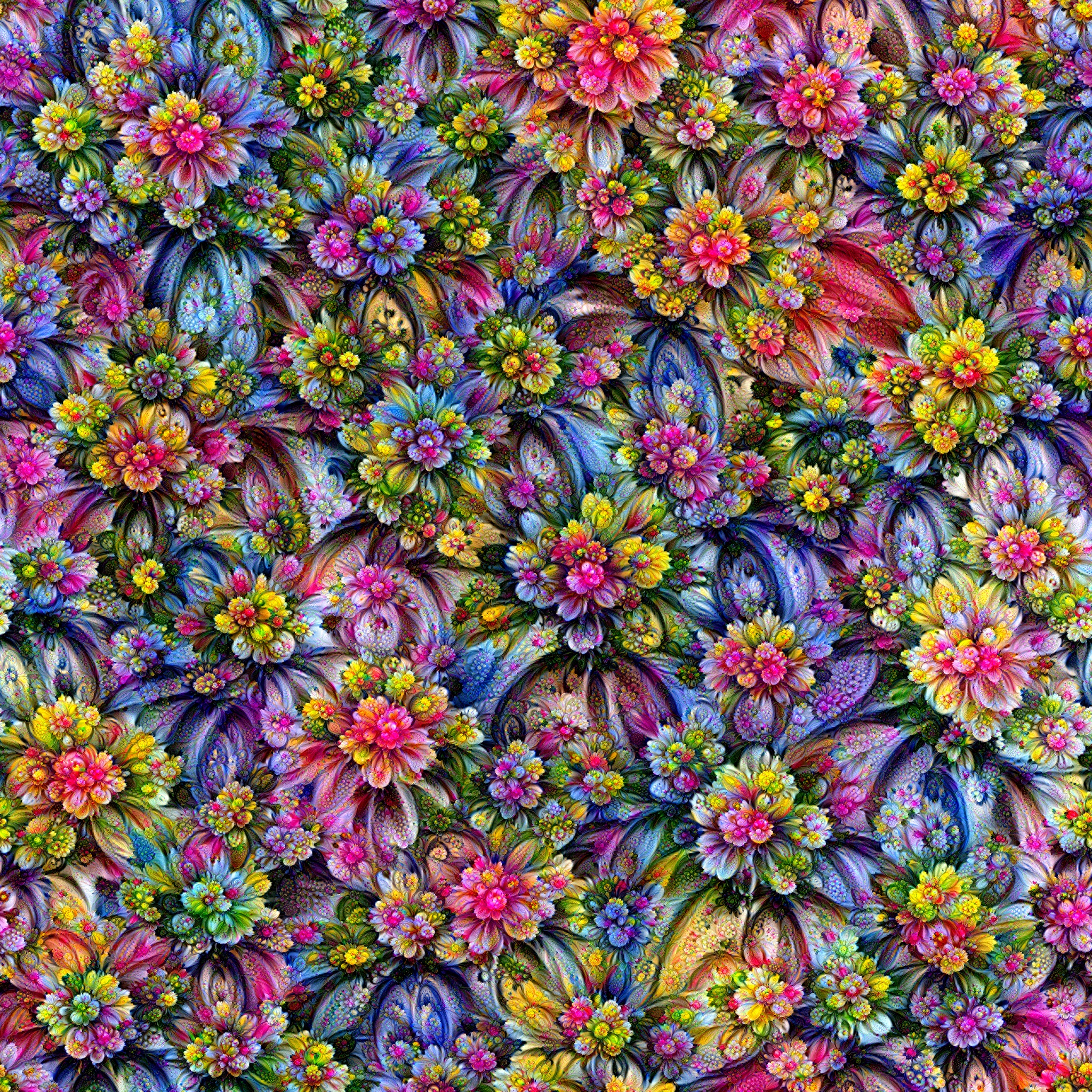A tiled DeepDream project for creating any size of image, on both CPU and GPU. Tensorflow should be compiled for either the CPU, or GPU depending on what your prefer. The CPU is slower, but this project should allow anyone to create an image of any size. The tiling code is based on the Tensorflow DeepDream example code. This project was inspired by jnordberg's DreamCanvas project.
In order to control the desired output size, resize your image prior to running pb_dreamer.py. Any "blurriness" caused by resizing a smaller image to a larger size, should disappear after the DeepDream process.
sudo apt-get install python-skimage
sudo apt-get install python-pip
sudo pip install numpy
sudo pip install scipy
sudo pip install tensorflow or sudo pip install tensorflow-gpu
Refer to the Tensorflow installation and setup guide for more info: https://www.tensorflow.org/install/
Run the following to download and setup the default model:
git clone https://github.com/ProGamerGov/Protobuf-Dreamer
cd Protobuf-Dreamer
wget https://storage.googleapis.com/download.tensorflow.org/models/inception5h.zip
unzip -d model inception5h.zip
For a full list of layers, see here.
Basic usage:
python pb_dreamer.py --input_image input.png
Advanced usage:
python pb_dreamer.py --input_image input.png --output_image output.png --octaves 4 --layer mixed4d_3x3_bottleneck_pre_relu --channel 139 --iter 10 --tile_size 512 --model /home/ubuntu/Protobuf-Dreamer/model/tensorflow_inception_graph.pb
-
--input_image: The input image for performing DeepDream on. Ex:input.png -
--output_image: The name of your output image. Ex:output.png -
--layer: The target layer. Ex:mixed4d_3x3_bottleneck_pre_relu. -
--channel: The desired channel of the target layer. Ex:139. -
--tile_size: The desired size of tiles to use. Ex:512. -
--iter: The number of iterations. Ex:10. -
--step_size: The step size. Ex:1.5. -
--octaves: The number of octaves. Ex:4. -
--octave_scale: The octave scale. Ex:1.4. -
--model: Path to the.pbmodel file. Default istensorflow_inception_graph.pb. -
--print_model: If this flag is present, all the inputs and layers of the model will be printed to the terminal. -
--verbose: If this flag is present, the current octave and iteration will be printed in the terminal.
Using the --channel parameter, you can use hundreds of additional "mini layers" inside each main layer:
Examples:
-
64 channels (00-63) from the
mixed4c_pool_reducelayer: https://i.imgur.com/gIJSF17.jpg -
96 channels (00-95) from the
mixed4a_3x3_bottleneck_pre_relulayer: https://i.imgur.com/Oglnt4p.jpg -
100 channels (00-99) from the
mixed5a_1x1layer: https://i.imgur.com/64BKrJt.jpg -
101 channels (100-200) from the
mixed5a_1x1layer: https://i.imgur.com/icJjqm9.jpg -
101 channels (000-100) from the
mixed5a_5x5layer: https://i.imgur.com/UzSTRuN.jpg -
101 channels (000-100) from the
mixed4clayer: https://i.imgur.com/eBk2IL7.jpg -
101 channels (100-200) from the
mixed4clayer: https://i.imgur.com/3mz3lTd.jpg -
101 channels (400-500) from the
mixed4clayer: https://i.imgur.com/ofT11IH.jpg -
101 channels (000-100) from the
mixed4blayer: https://i.imgur.com/CI2OWuo.jpg -
101 channels (000-100) from the
mixed3blayer: https://i.imgur.com/fFrMd44.jpg
The most interesting layers and channels that I have come across, are listed here.
A list of all the potential things you can find in the layer channels of the inception5h model, can be found here. According to the label file, there are supposedly 1001 different things in the inception5h model. I'm not sure how to add optional label detection so that the content of a channel can be more easily obtained, so feel free to help if you know how!
Currently you can use a second script for determining what the model thinks the image is. See here for more details: https://github.com/ProGamerGov/Protobuf-Dreamer/wiki/Classification
All the channel examples were rendered at 640x640 resolution, and used this image as the input image: https://i.imgur.com/E0llxPR.png
--model inception5h.pb--layer mixed4c_pool_reduce--channel 61
--model inception5h.pb--layer mixed4d_3x3_bottleneck_pre_relu--channel 139
--model inception5h.pb--layer mixed3a_pool_reduce--channel 13
--model inception5h.pb--layer mixed4a_3x3_bottleneck_pre_relu--channel 51