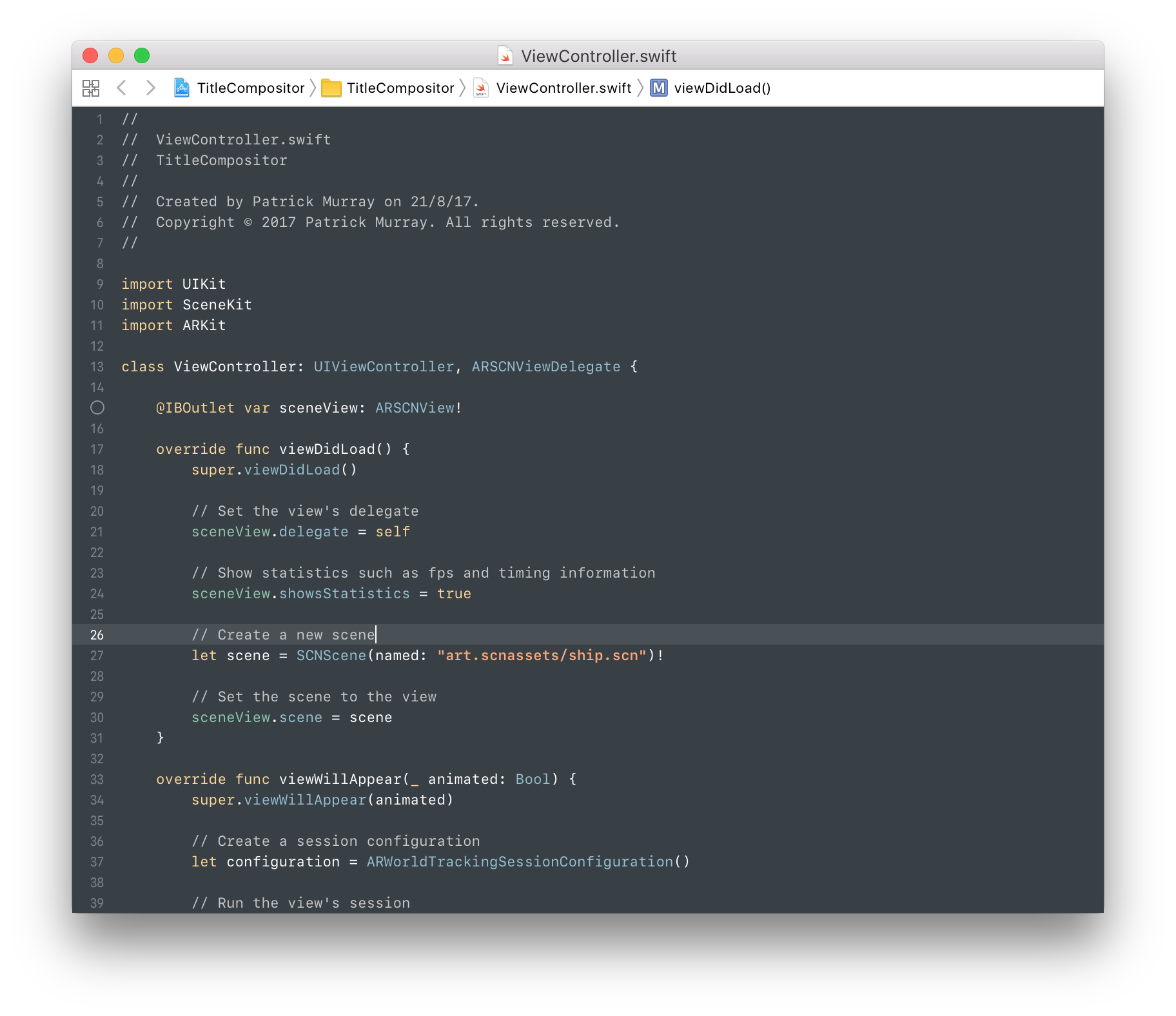Custom Xcode theme inspired by Apple's WWDC 2017 session slides, and adapted for my slides at /dev/world/2017 conference.
Xcode (Click to expand)
- Download using the GitHub .zip download option and unzip them.
- Create the custom themes folder:
~/Library/Developer/Xcode/UserData/FontAndColorThemes/
- Move
San Jose.xccolorthemefile to this custom themes folder.
Colour Table (Click to expand)
Colours are in the sRGB space.