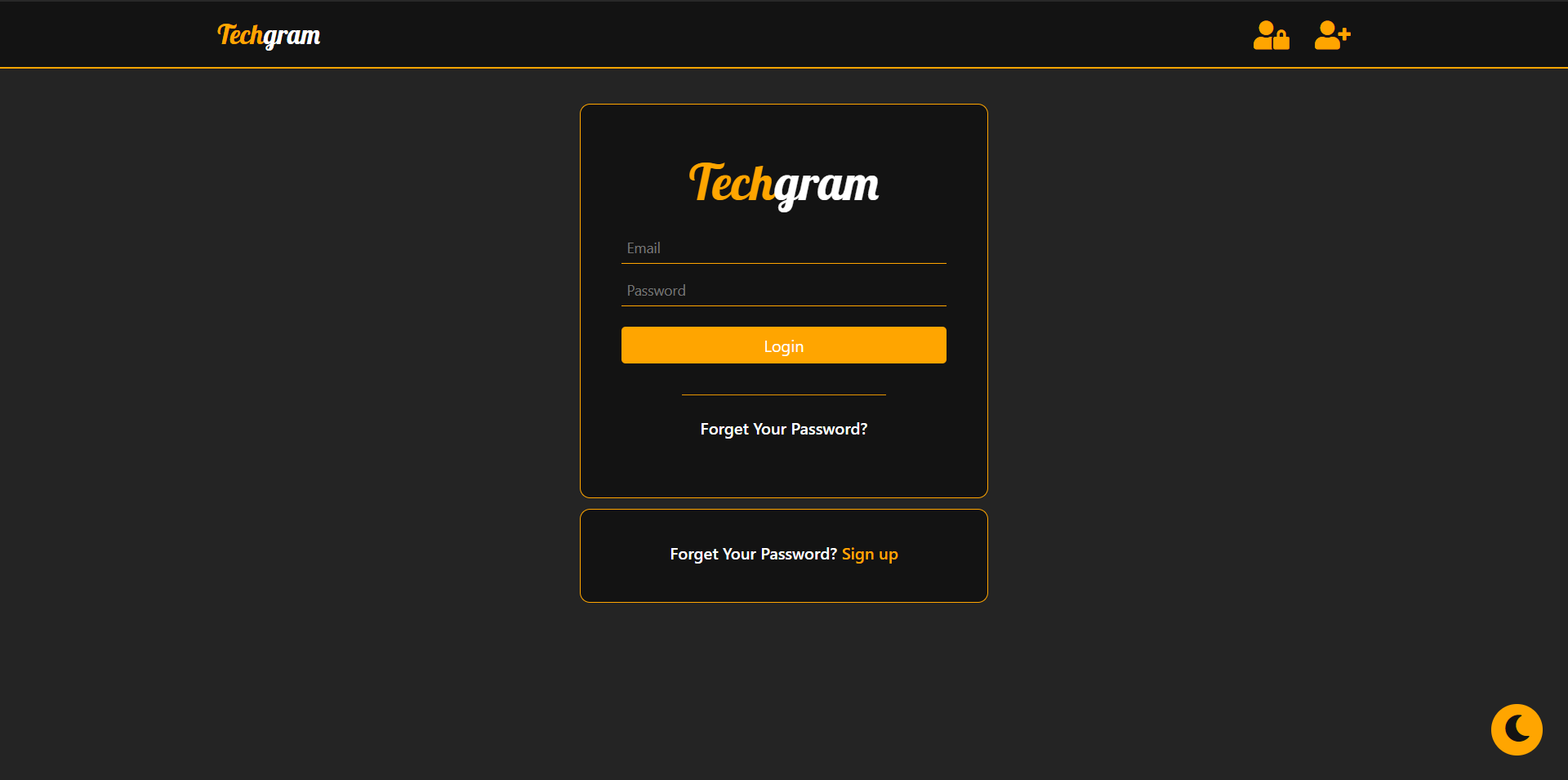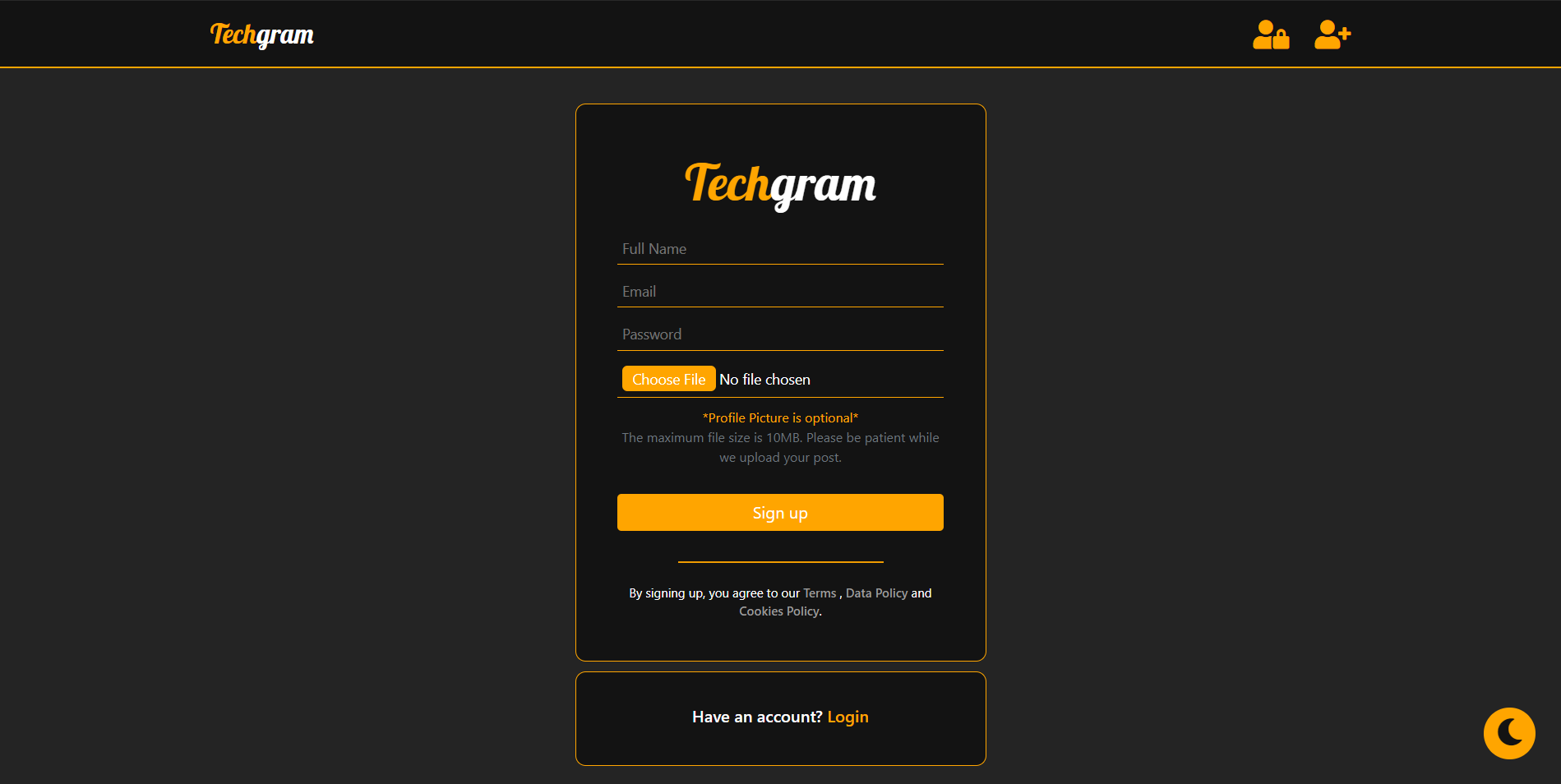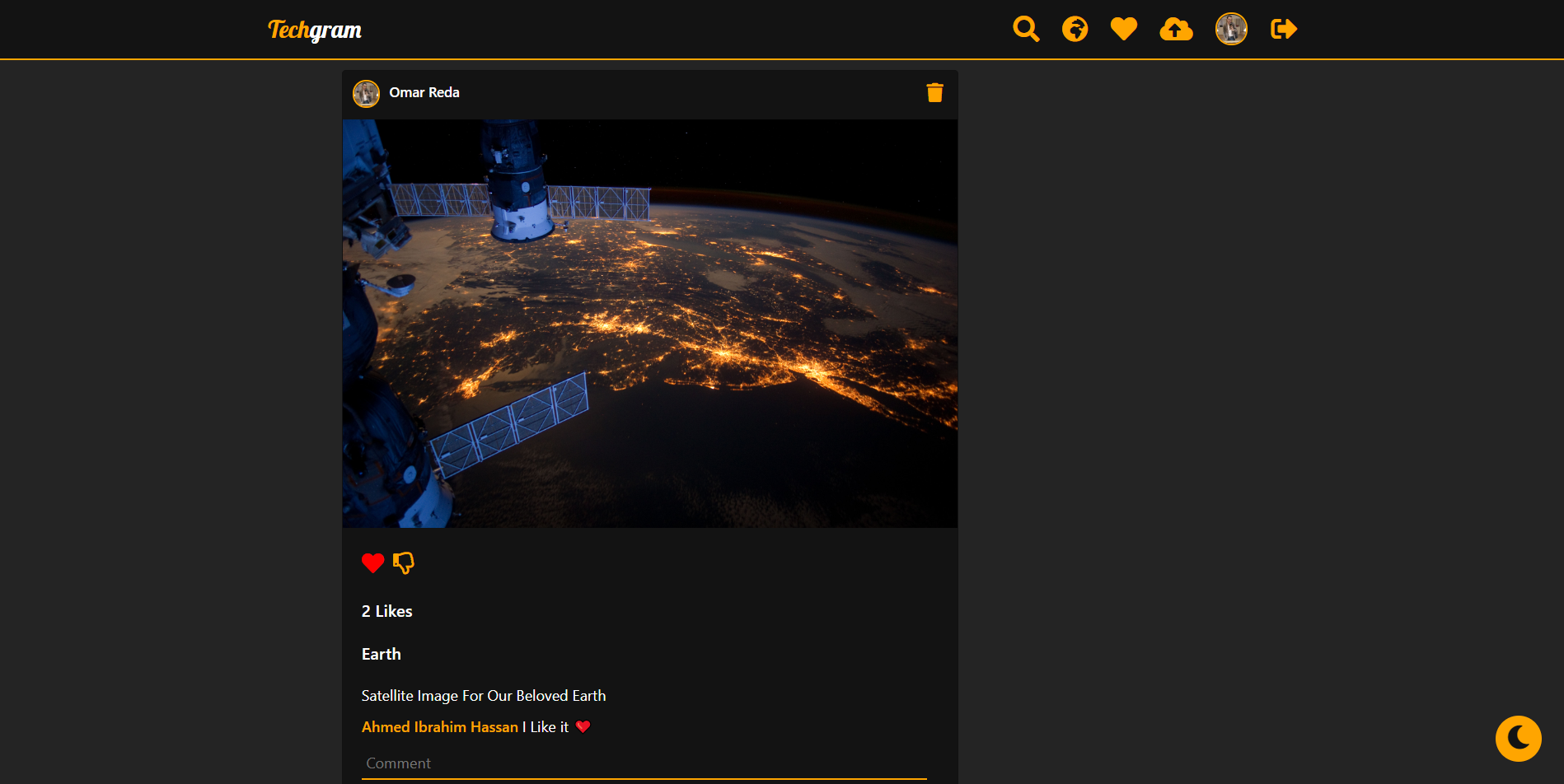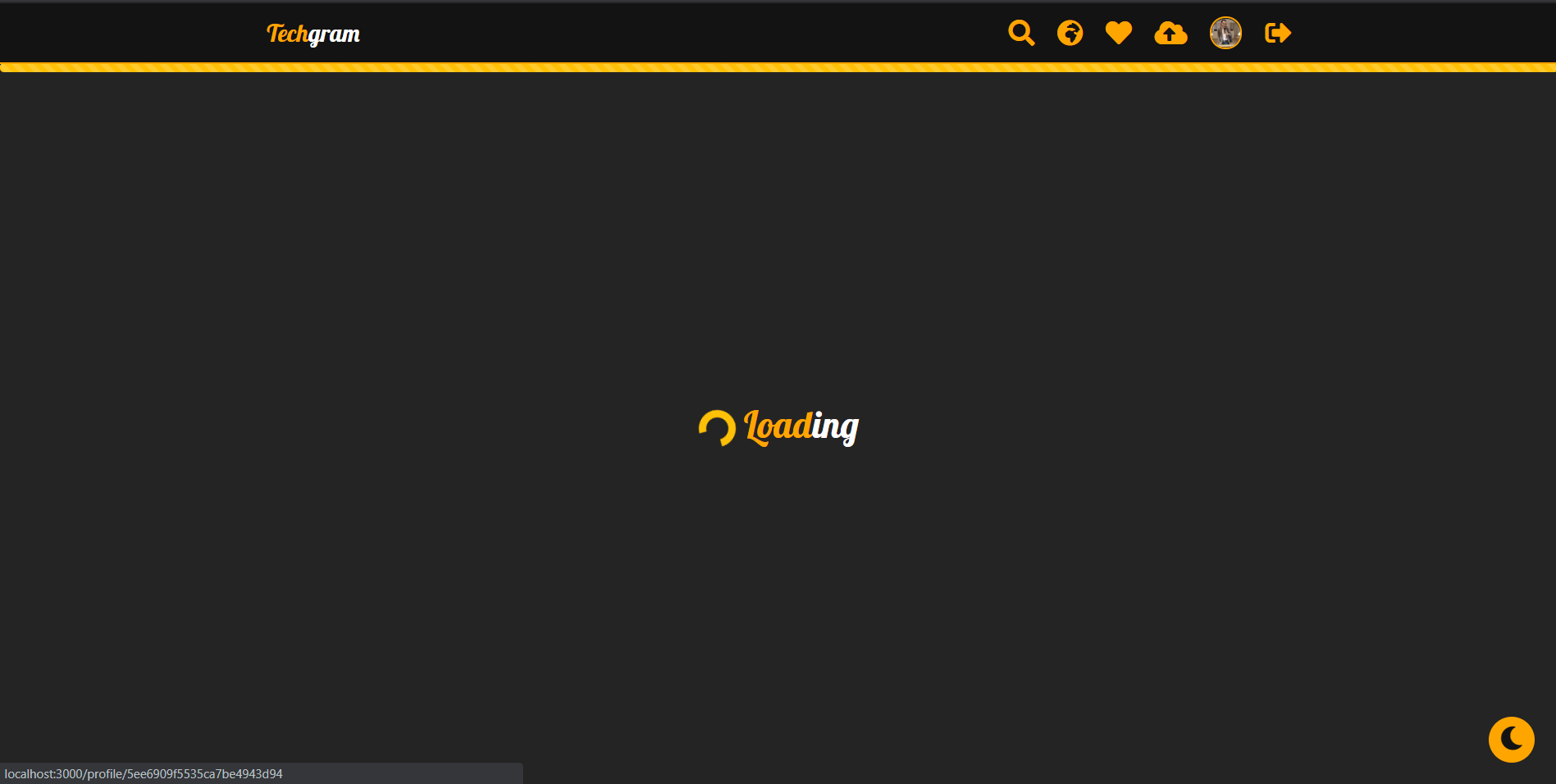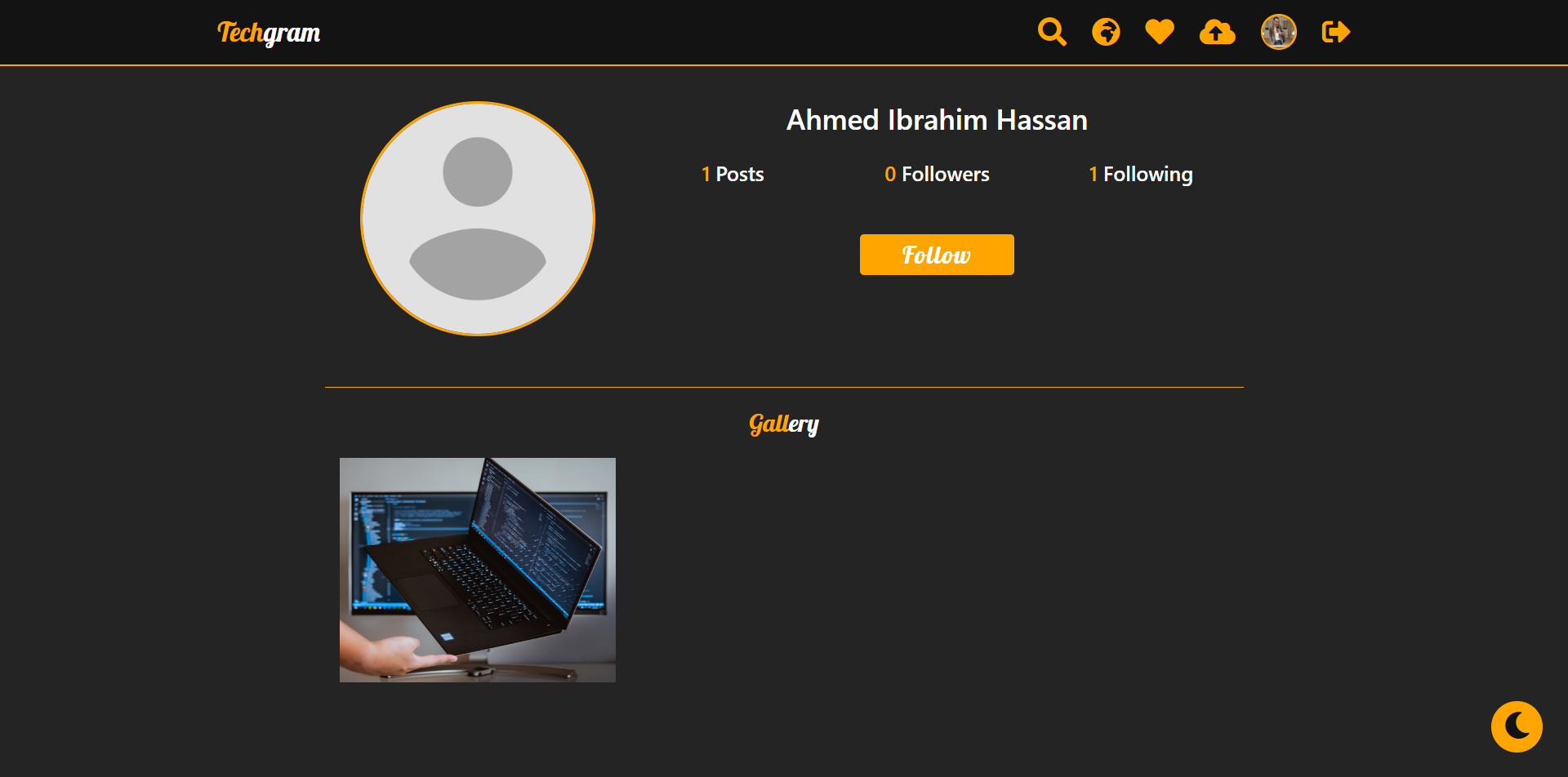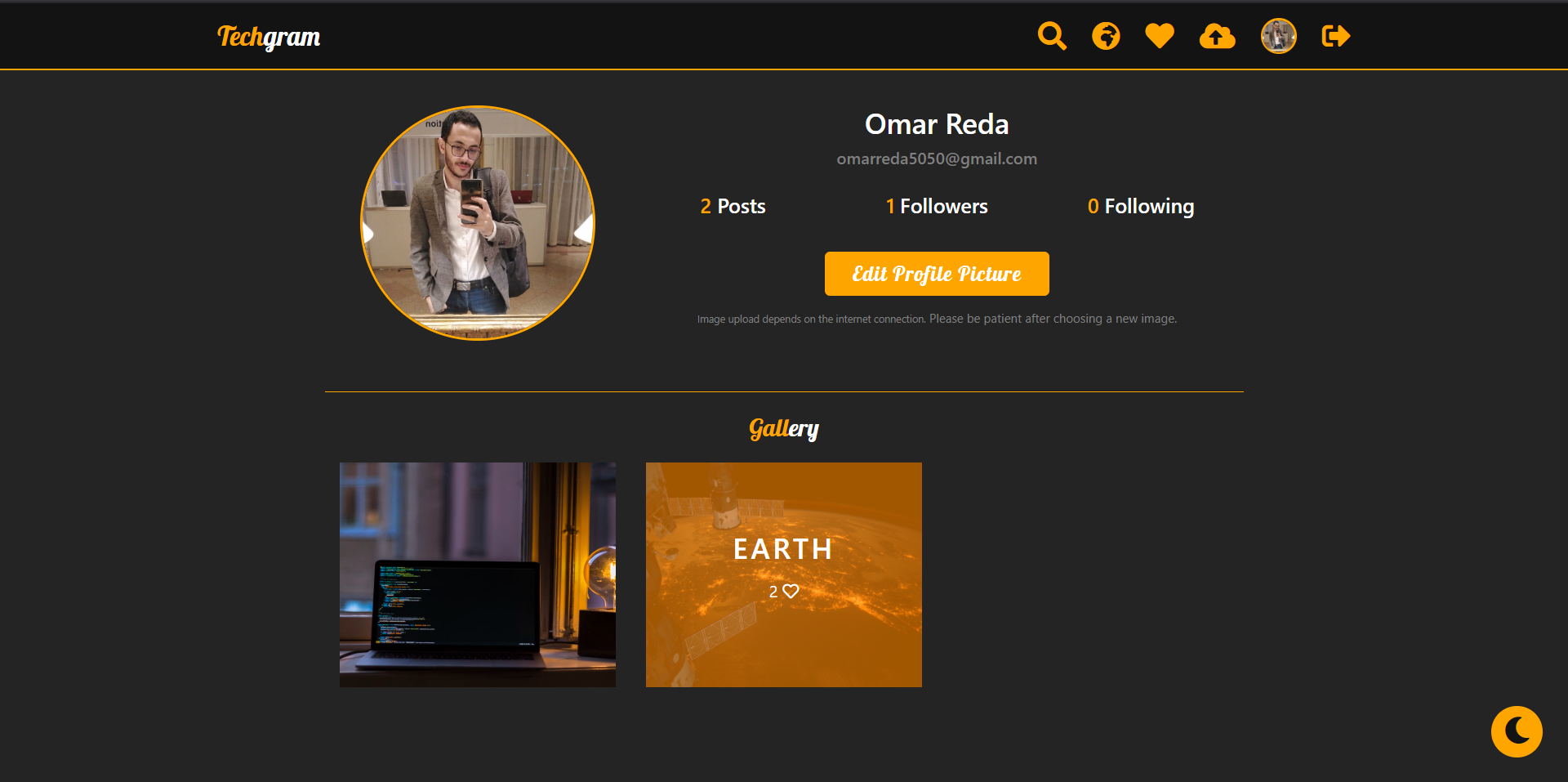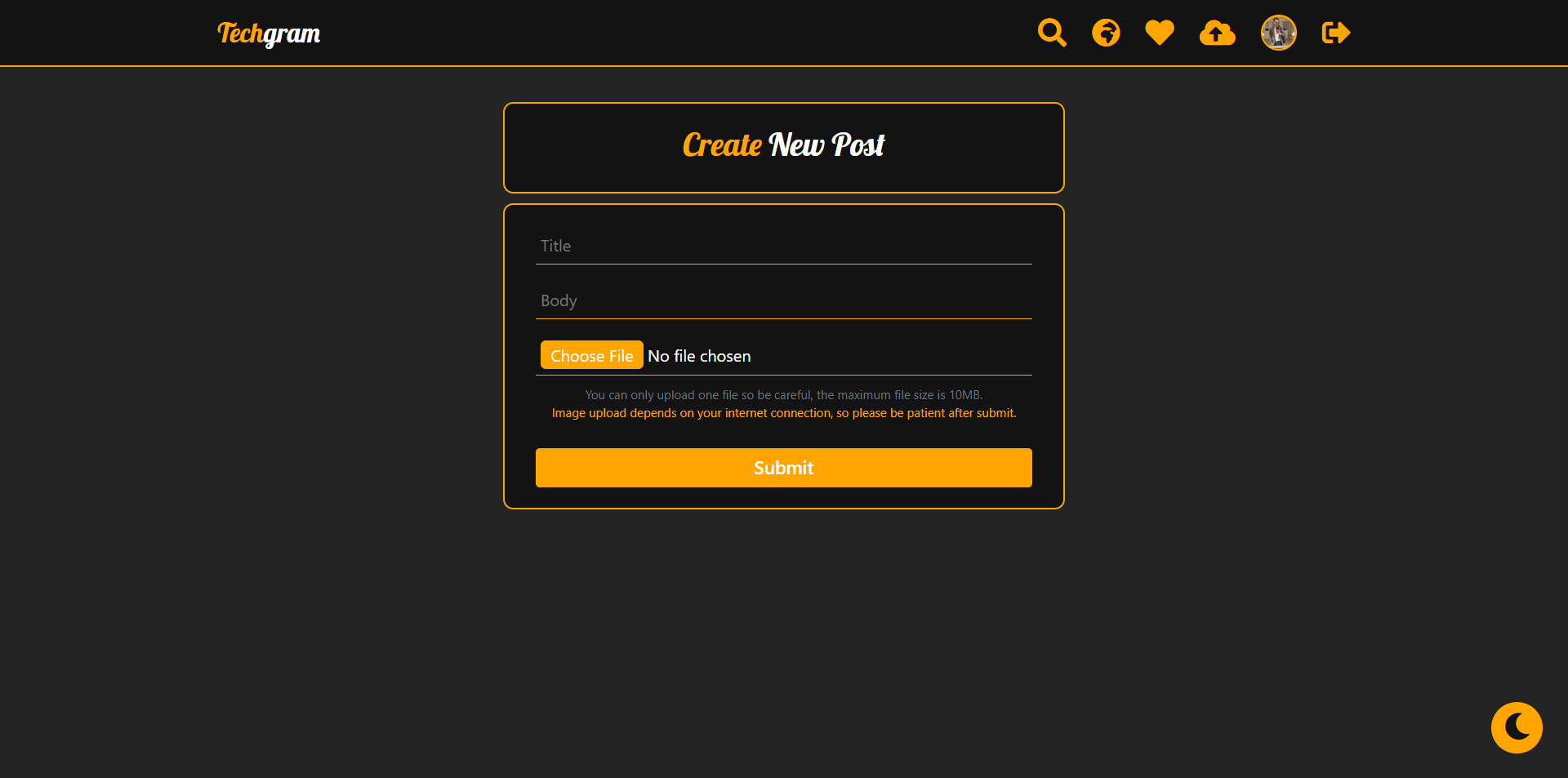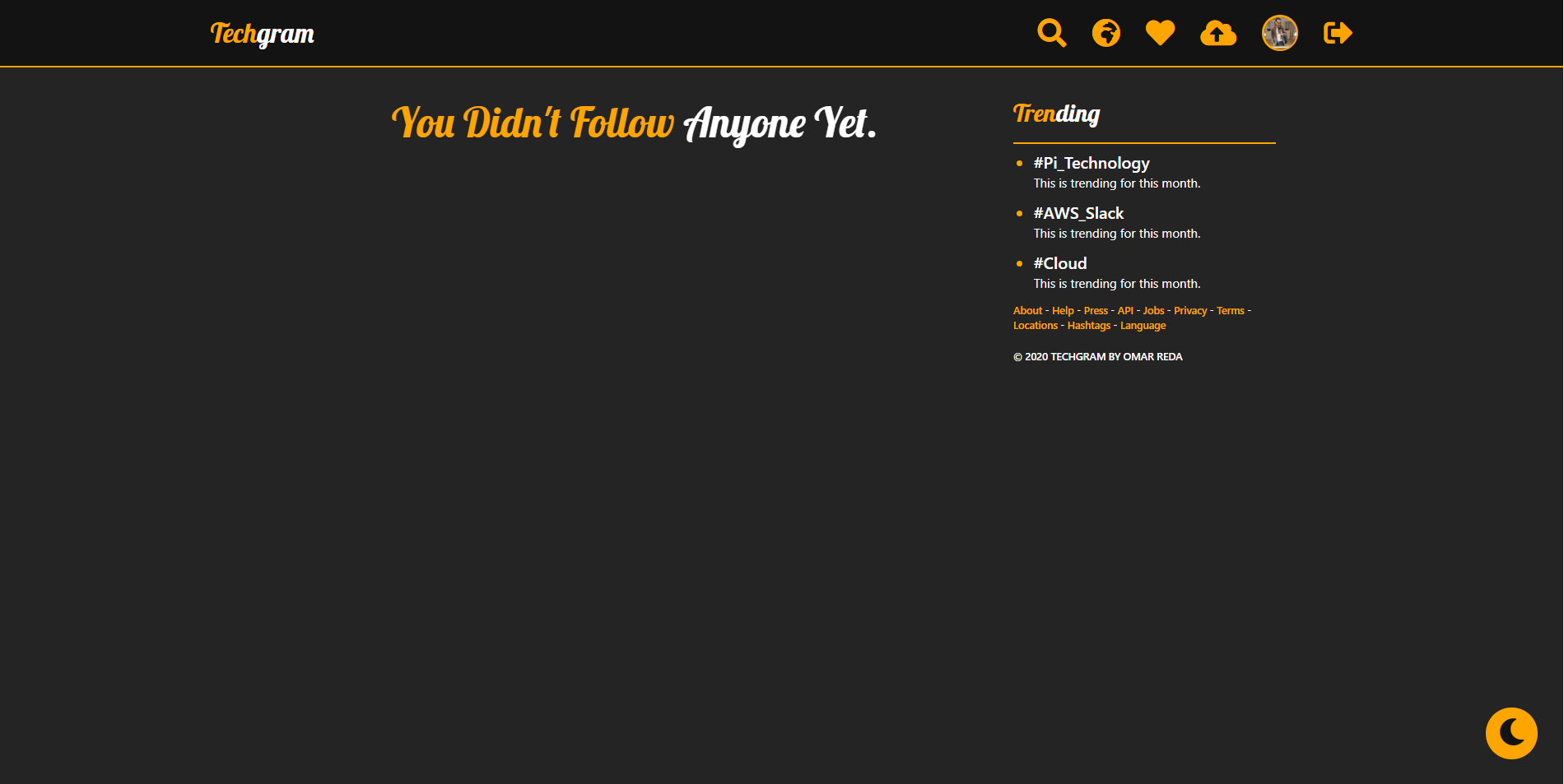This application is developed to be like Instagram but technology relate, users can login and signup, assigned token makes the user able to upload new posts on the News Feed, also users can view their profiles and see the photos that they have uploaded before, furthermore, every user can leave likes and comments on any post, and follow other users.
- Authentication & Authorization
- Add & delete posts
- Like & unlike posts
- Follow & unfollow users
- Comment on posts
- Discover to show all users posts & Following Posts to show the posts of people you follow (Sorted)
- Search Users By Email
- Edit Profile Picture
- Light & Dark Mode
- Responsive Design & Components
- Discover 🌎 (All Posts in DB)
- Friends Posts ❤️ (All Posts of People You Follow)
- Create New Post ☁️
- Profile 👨💻 (My Posts)
- Others Profile 👨👩👧👦 (Anyone's Profile Except Me)
- Search Users 🔍
- Login & Signup & Password Forget 🔒🔓
For Server Side:
- Node.Js
- MongoDB
- Express.Js
- Cloudinary
For Client Side:
- React.Js
- Reactstrap
- React Toastify
- Font Awesome
- Open the Server Folder and Client Folder in two separate CMDs
- For Server Side CMD, type "nodemon app"
- For Client Side CMD, type "npm start"
- Server will run on localhost:5000
- Client will run on localhost:3000 (Proxy is added in client side in order to prevent CORS Policy)
- Deploy app on heroku
For development, you will only need Node.js and a node global package, Yarn, installed in your environement.
-
Just go on official Node.js website and download the installer. Also, be sure to have
gitavailable in your PATH,npmmight need it (You can find git here). -
You can install nodejs and npm easily with apt install, just run the following commands.
$ sudo apt install nodejs $ sudo apt install npm -
You can find more information about the installation on the official Node.js website and the official NPM website.
If you need to update npm, you can make it using npm! Cool right? After running the following command, just open again the command line and be happy.
$ npm install npm -g