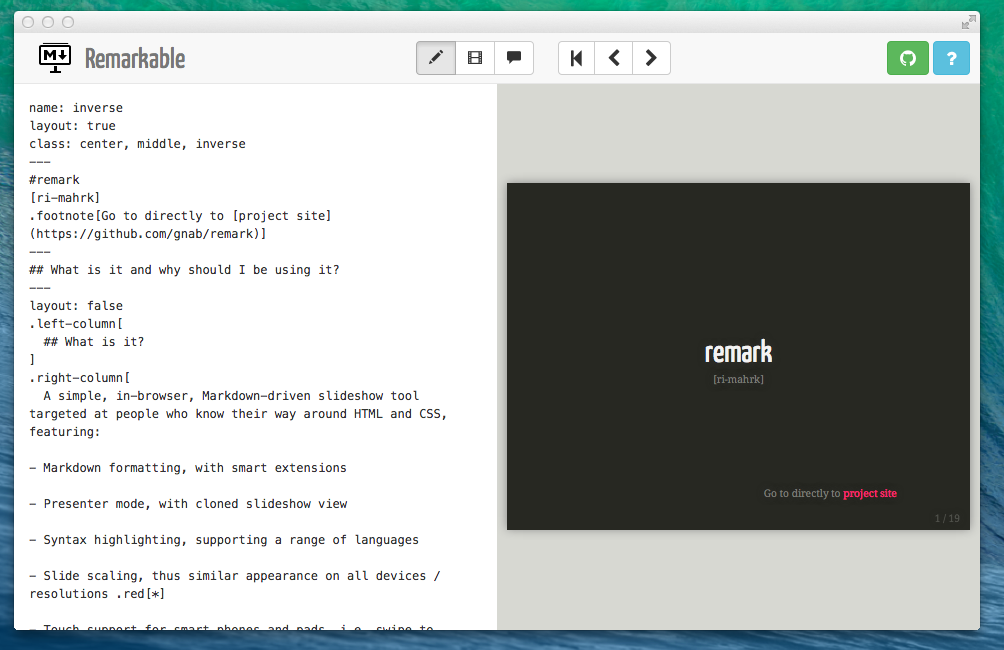Remarkable is a Markdown slideshow editor based on Remark.
- Live preview: edit the markdown and see a preview of your slideshow in real-time
- Auto scroll: the preview always displays the slide that you are modifying
- Offline: internet access is not required
- Themes: customize your slideshow with new themes
- Local/Cloud Storage: save and load your slideshow from disk or Google Drive
- Export: export the slideshow in a single html file that contains everything
- Presenter mode: one window shows the slideshow for the audience and the other the comments and the next slide for the presenter
Remarkable is still under development. Stay tuned!
Remarkable is not yet available on the Chrome webstore and must be installed manually,
The latest version can be found in the Releases page.
The slideshow is written using the regular Markdown with a single exception: a line containing three dashes represents a slide separator (not a horizontal rule <hr />)
The following Markdown text represents a slideshow with two slides:
# Slide 1
This is slide 1
---
# Slide 2
This is slide 2
The wiki of Remark contains two guides about Formatting your slideshow and using the Markdown syntax.
Click on the Remarkable button (top left corner of the window) to show the start page and open a sample slideshow.
The application is still in alpha. Here is a list of known problems:
- The preview sometime doesn't update. Try to resize the window or to edit the markdown to fix it.
- Presenter view doesn't work
- The last slide is shown when you open a new slideshow instead of the first one
- I have tested it only under Mac OSX, so I can expect some error with Windows / Linux
Fork and checkout the repository. You can follow this guide to get up to speed!
Here is a todo list:
- Solve all the issues with jshint
- Find a way to include the images stored inside
bower_components(e.g. Fontawesome icons) in the package generated withgrunt build - Draw a nicer icon
- Open a second window when Presenter view is selected
- Add local storage functionalities: open/save the markdown slideshow from/to disk
- The design of the Start Page is very basic and needs to be improved
Remarkable is licensed under the MIT License
Opensource procjects that made Remarkable possible: