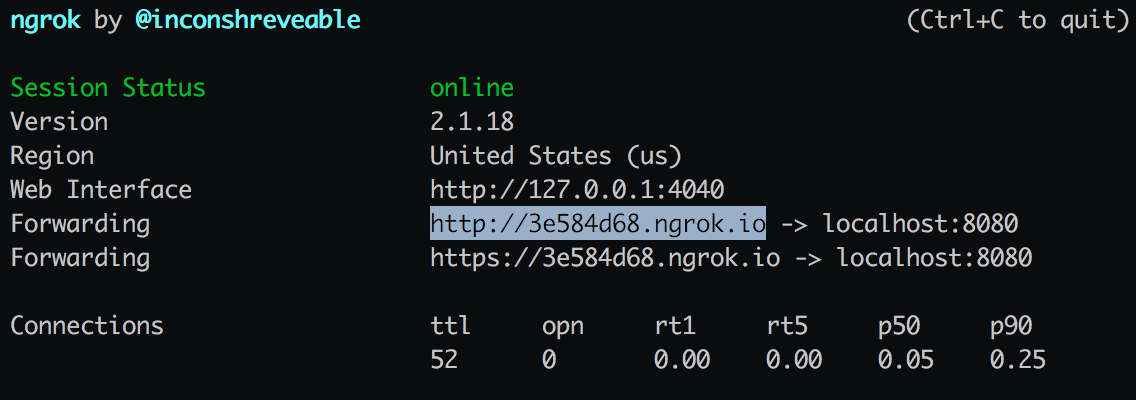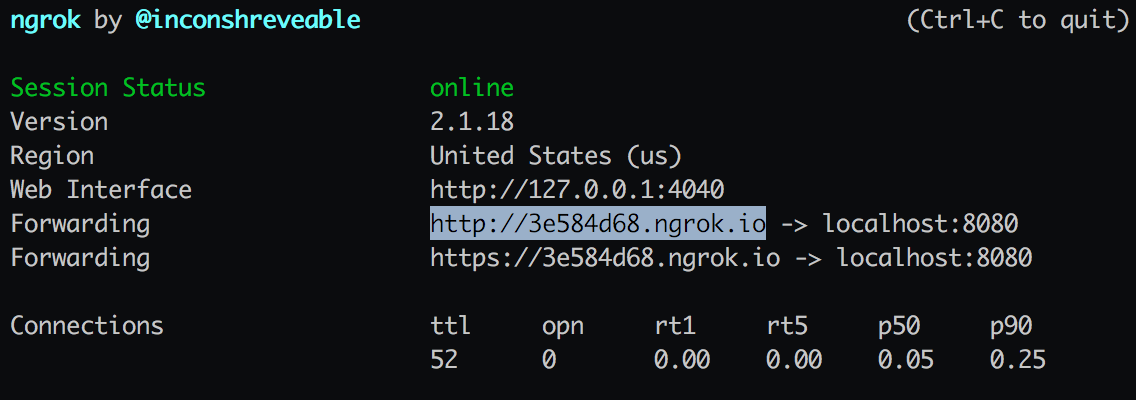This software is in development and stores your username and password unsecurely. Run the software locally on your computer to avoid security risks.
At this point Pirka contains dummy courses to test the different features that is implemented by now. To run the tests testing the scrape-functionality you will have to enter your itslearning username and password.
A chatbot developed using API.AI and a python web server. Release date of Pirka is 27.april 2017
The first time you want to use Pirka you have to visit: https://www.facebook.com/pirkabot/ and then click to send a message to Pirka. You will then have to login with your Itslearning/Blackboard login details to get all the functionality. When you have entered your details Pirka will scrape data from Itslearing & Blackboard, this will take some time (around -5 minutes), please be patient.
- User: "Can i get the exam date in TDT4100?"
- Pirka: "The exam date in TDT4100 is..."
- User: "Name of the contact person?"
- Pirka: "The name of the contact person in TDT4100 is Hallvard Trætteberg" (Pirka remembers the course code you talked about in the last messages)
- What is the exam date?
- What is the exam date in TDT4100
- How am I assessed?
- What is the contact mail?
- What is the name of the contact person?
- What is the phone number to the contact person?
- What office does the contact person have?
- What is the teaching form?
- What is the course name?
- How many credits is there for TDT4100?
- Send me the link to the course home page.
- What’s the pre required knowledge?
- Get course content
- Which book do I need?
- Get teaching form
- What is the exercise status?
- Have I passed the assignment scheme?
- How many exercises do i have left?
- When is my next due date?
- What’s my next event?
- Where and when is my next lecture?
- What is the schedule this week
- Can you give me next weeks assignments?
- Can you give me next weeks events?
- Can you give me this weeks assignments?
- Can you give me this weeks events?
- Do I have any assignments due today?
- Do i have any assignments tomorrow?
- Do i have any events today?
- Do i have any events tomorrow?
- What are my exam dates?
- How many days are there until my first exam?
- Should i start to read for my exam?
- Can i get a list of my course codes?
- Which courses am I participating in?
- How many courses do i have?
- Get links to the assignments
- Push notifications for assignments that soon needs to be delivered
- Push notifications for upcoming events
- Python 3.6 (or some other Python 3 version)
- Ngrok (download here: https://ngrok.com/)
- cd into your folder where you downloaded ngrok, then do:
./ngrok http 8080
The result will be something like this:
Ngrok will now forward all connections to localhost.
- Copy the address that is hightligted in the picture above.
- Log in to API.AI (using the username and password that is provided in the delivery package (README-LOGIN-DETAILS.txt)) and go to fulfillment and enable webhook. Paste the address so API.AI can send POST requests to Ngrok.
- Clone this project into a new folder
- Get all the required python libraries: Cd into the project folder and do:
pip install requirements.txt
You can now run ChatBot.py to start the webserver and start developing