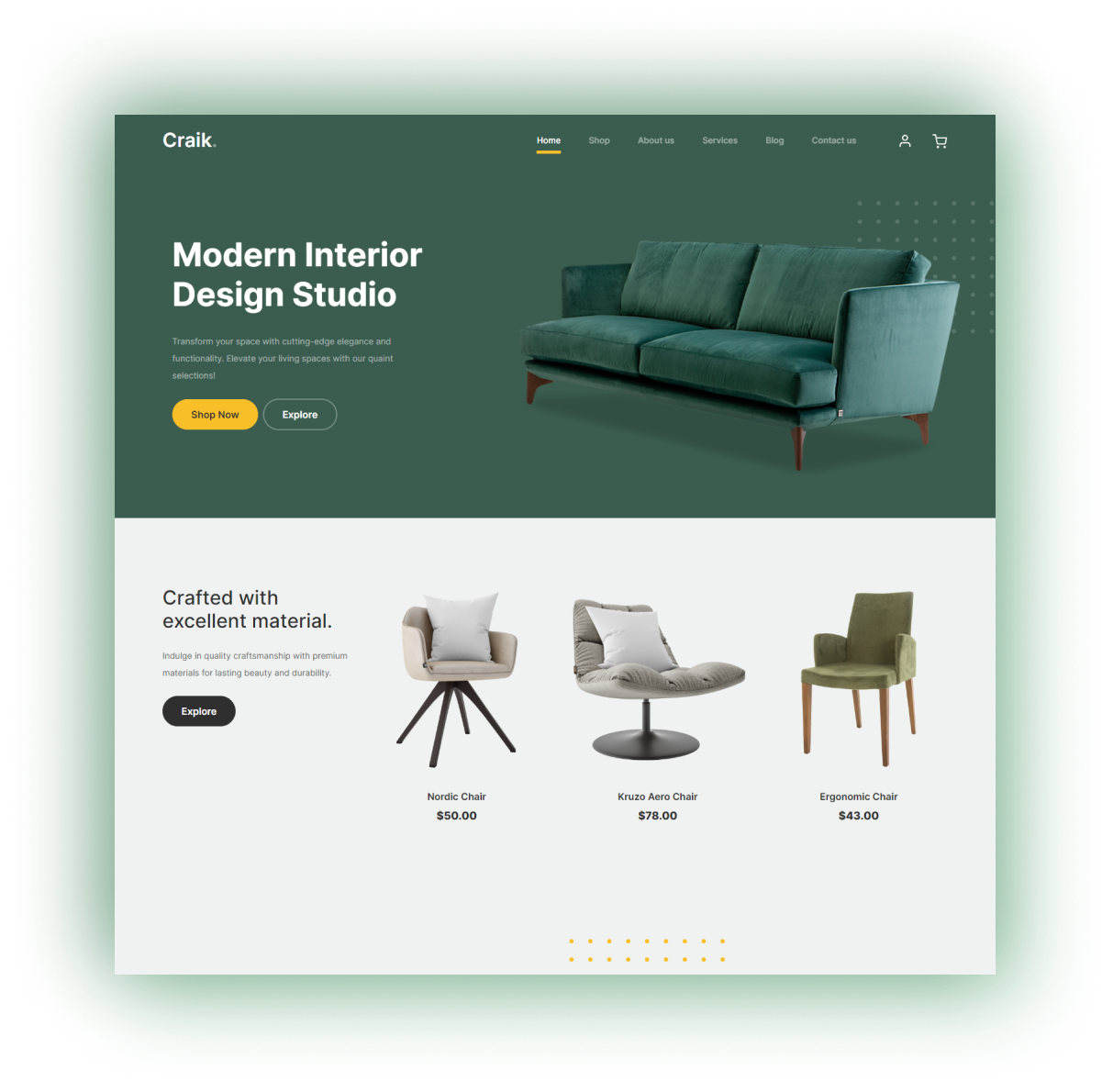This is an ecommerce store built using Medusa as a headless commerce engine and Nuxt.js as the frontend framework.
Build an ecommerce store using Nuxt and Medusa from scratch
To follow along you will need:
- Basic understanding of HTML, CSS, and JavaScript
- Basic understanding of Node.js and npm
- Basic understanding of the command line
- Knowledge of Vue and Nuxt is a bonus but not a requirement.
- Knowledge of Medusa is a bonus but not a requirement.
In addition to knowing these tools, your computer system should have the following packages installed:
- Node.js (v16 and above)
- PostgreSQL. Alternatively, you can create a free PostgreSQL database with a Neon account. This tutorial will use a database created using Neon.
- yarn (optional)
- git (optional)
Clone the repo.
git clone https://github.com/Marktawa/medusa-nuxtChange directory.
cd medusa-nuxtInstall Medusa CLI.
npm install @medusajs/medusa-cli -gInstall dependencies.
cd my-medusa-store
npm installAccess the PostgreSQL console to create a new user and database for the Medusa server.
sudo -u postgres psqlTo create a new user named medusa_admin run this command:
CREATE USER medusa_admin WITH PASSWORD 'medusa_admin_password';Now, create a new database named medusa_db and make medusa_admin the owner.
CREATE DATABASE medusa_db OWNER medusa_admin;Last, grant all privileges to medusa_admin and exit the PostgreSQL console.
GRANT ALL PRIVILEGES ON DATABASE medusa_db TO medusa_admin;exitAdd the connection string as the DATABASE_URL to your environment variables. Inside my-medusa-store create a .env file and add the following:
DATABASE_URL=postgres://medusa_admin:medusa_admin_password@localhost:5432/medusa_db
Run migrations and seed data to the database by running the following command:
medusa seed --seed-file="./data/seed.json"medusa developThe Medusa server will start running on port 9000.
Test your server:
curl localhost:9000/store/productsOpen up your browser and visit localhost:7001 to see the Medusa Admin Dashboard. Use the Email [email protected] and password supersecret to log in.
Open up a new terminal session and open up the main project folder, my-store.
Install dependencies.
cd my-nuxt-storefront
npm installRun Nuxt app.
npm run devVisit localhost:3000 in your browser to view the Nuxt app.
GitHub: @Marktawa Twitter: @McMunyaka
Support my passion for sharing development knowledge by making a donation to my Buy Me a Coffee account. Your contribution helps me create valuable content and resources. Thank you for your support!