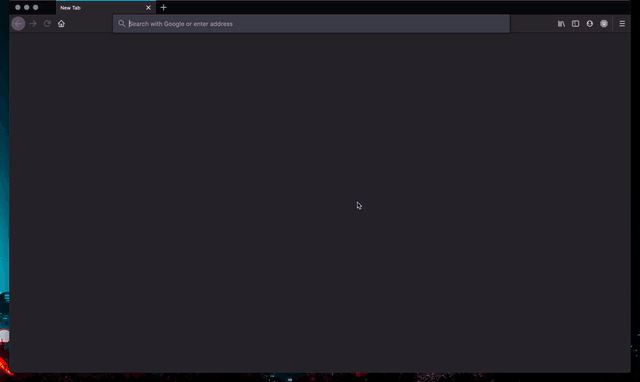Customize Firefox from the command line and control all your custom userChrome CSS themes with one tool!
Supports Windows, Mac, and Linux
No Support For Waterfox
Troubleshooting Guide Can Be Found Here!
As of Firefox 57 (the Quantum Update), Mozilla has enabled custom user customization using userChrome.css. This file is found in the chrome folder of your profile and allows you to customize the look of your browser. There is a huge community around this sort of themeing and it can get easy to mess up your theme or lose it when you install a new theme. With Foxify you have the ability to manage your themes for Firefox and apply them dynamically!
Foxify was heavily inspired by the command-line program Spiceify for Spotify, which offers similiar features but for Spotify!
FirefoxCSS Reddit: Link
UserChrome Tweaks: Link
Firefox CSS Hacks: Link
Software Reqs:
- Python 3.6+
- Firefox 57 or Higher
II. Overview
III. Getting Started
IV. Usage
Licensed under the GNU GPUv3 License by Max Bridgland, 2020