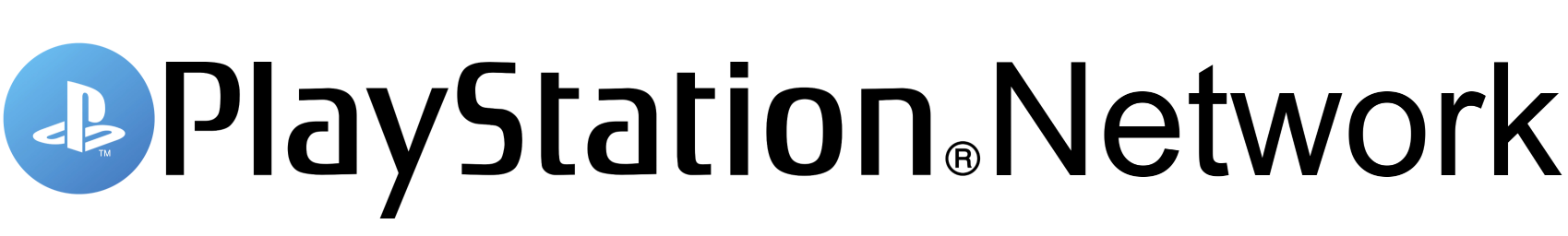
Home Assistant integration for the Playstation Network.
There are two main ways to install this custom component within your Home Assistant instance:
-
Using HACS (see https://hacs.xyz/ for installation instructions if you do not already have it installed):
- From within Home Assistant, click on the link to HACS
- Click on Integrations
- Click on the vertical ellipsis in the top right and select Custom repositories
- Enter the URL for this repository in the section that says Add custom repository URL and select Integration in the Category dropdown list
- Click the ADD button
- Close the Custom repositories window
- You should now be able to see the playstation network card on the HACS Integrations page. Click on INSTALL and proceed with the installation instructions.
- Restart your Home Assistant instance and then proceed to the Configuration section below.
-
Manual Installation:
- Download or clone this repository
- Copy the contents of the folder custom_components/playstation_network into the same file structure on your Home Assistant instance
- Restart your Home Assistant instance and then proceed to the Configuration section below.
While the manual installation above seems like less steps, it's important to note that you will not be able to see updates to this custom component unless you are subscribed to the watch list. You will then have to repeat each step in the process. By using HACS, you'll be able to see that an update is available and easily update the custom component. Trust me, HACS is the worth the small upfront investment to get it setup.
There is a config flow for this integration. After installing the custom component and restarting:
- Go to Settings -> Devices & Services -> Integrations
- Click + ADD INTEGRATION to setup a new integration
- Search for Playstation Network and select it
- You will now begin the configuration flow process
- NPSSO can be found via the following steps:
- Login to your Playstation account
- Follow this link to be presented with your NPSSO code
- Only copy the alphanumeric string after "npsso": Do not copy the quotes
After the device is configured, the integration will expose 3 entities:
- Sensors
- Status: Your current status on the playstation network
- Trophies: Your playstation trophy level
- Additional attributes are available which breakdown your trophy stats
- Media Player
- When playing a game the media player entity will be populated with game details such as the title and cover art
The integration supports sending playstation network messages using the notify.playstation_network service. Below are two examples:
service: notify.playstation_network
data: {
message: "Hey buddy, want to play some overwatch? ",
target: user1
}
service: notify.playstation_network
data: {
message: "Hey guys, want to play some destiny?",
target: ["user1","user2"]
}
[!TIP] When more than one user is supplied in a list, a group conversation will be created
- Extract additional game information
- Display friends who are online
- No Notes
I am not associated with Sony or any of its subsidiaries, and provide this custom component purely for your own enjoyment and home automation needs.

