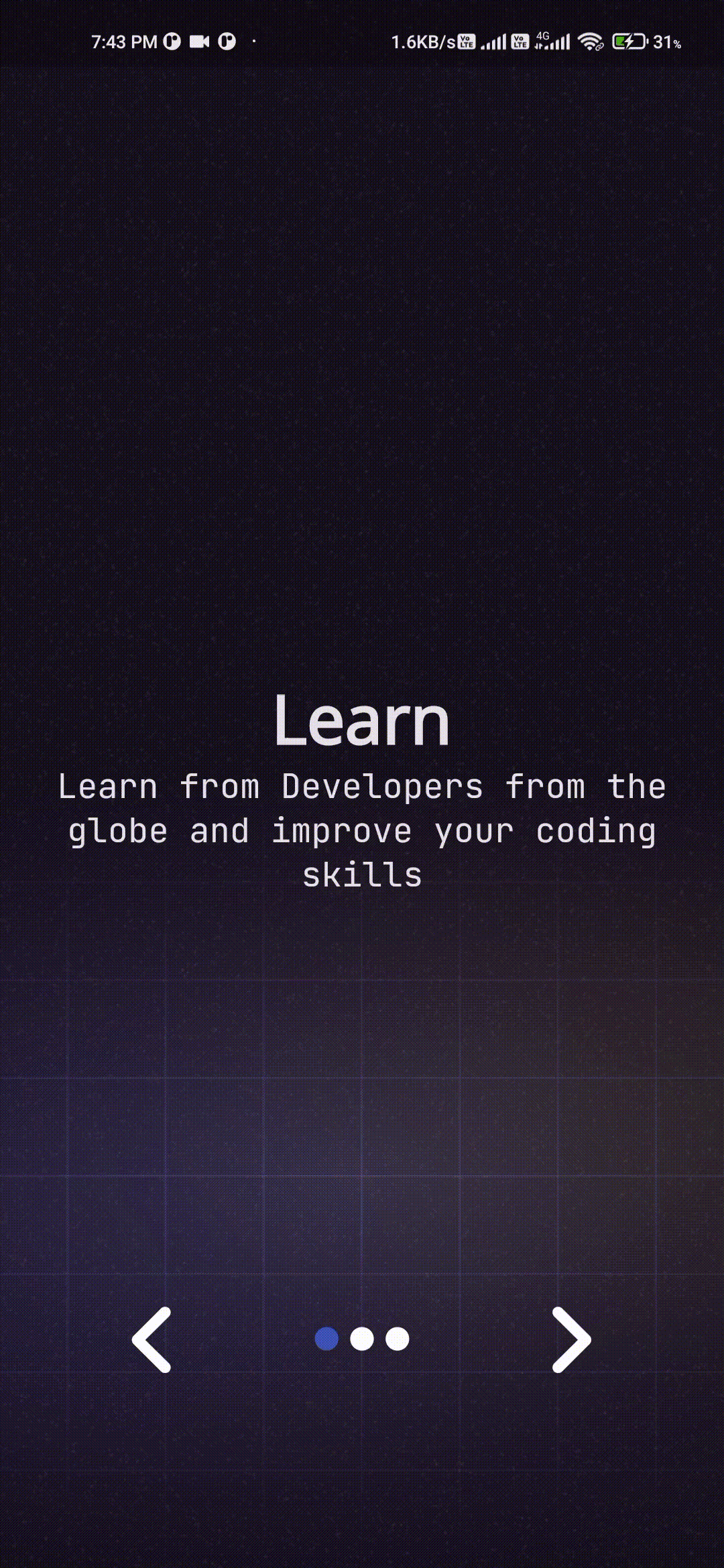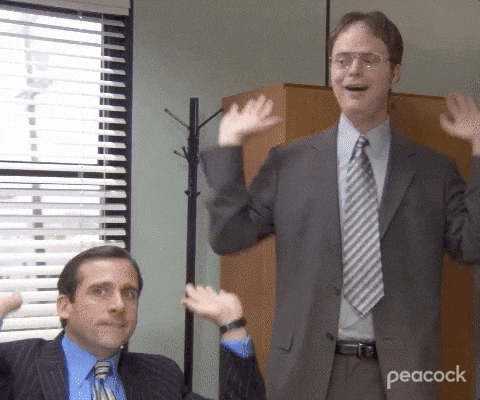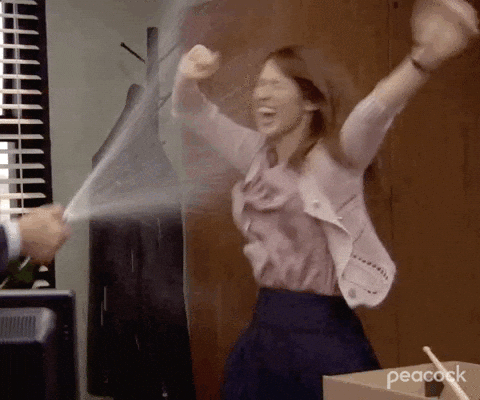- Git installed on your computer (You can download it from https://git-scm.com/downloads )
- Sign In to your GitHub account. If you don’t have one yet, Sign Up with your new GitHub account.
- Microsoft Visual Studio Code (There are many alternatives and you may stick with your favorite one)
A basic understanding of Git concepts and commands, such as working with repositories, forks, clones, branches, staging changes, and pushing commits. 👉 Learn Git and Github 👉 Register for Hacktoberfest
Become a open source contributor in six easy steps and win goodies👕 for yourself.
- Fork this Repository using the button at the top 🍴
- Clone your forked repository to your pc (
git clone "url from clone option".) - Create a new branch for your modifications (ie.
git checkout -b new-user) - Add your files (
git add .), commit (git commit -m "added myself") and push (git push origin new-user) - Create a pull request with label
- Star this repository 🌟
Add your Full name and GitHub Username in the list[] given in lib/contributorsList.dart
Note: Don't remove or delete already added attendee, in case you did something like this PR won't be accepted :)
// < Add your Full Name in the List[] >
const data = [
{"name": "Dip Hire", "username": "diphire"},
{"name": "Your Name", "username": "yourusername"},
];Create a markdown file (Readme.md) in your folder following the convention participant/<GitHub-Username>.md.
participant/<YOUR-USERNAME>.md/Copy the next template into your file, delete the data and fill the information with yours.
Name: YOURNAME
GitHub: USERNAME
Quote: <Any Good Quote>
Do not use special characters in the template above.
We wil merge your PR, Thanks for being Patience. 🙏
Yay!! Refresh your profile at Hacktoberfest and see the updates. 🎉