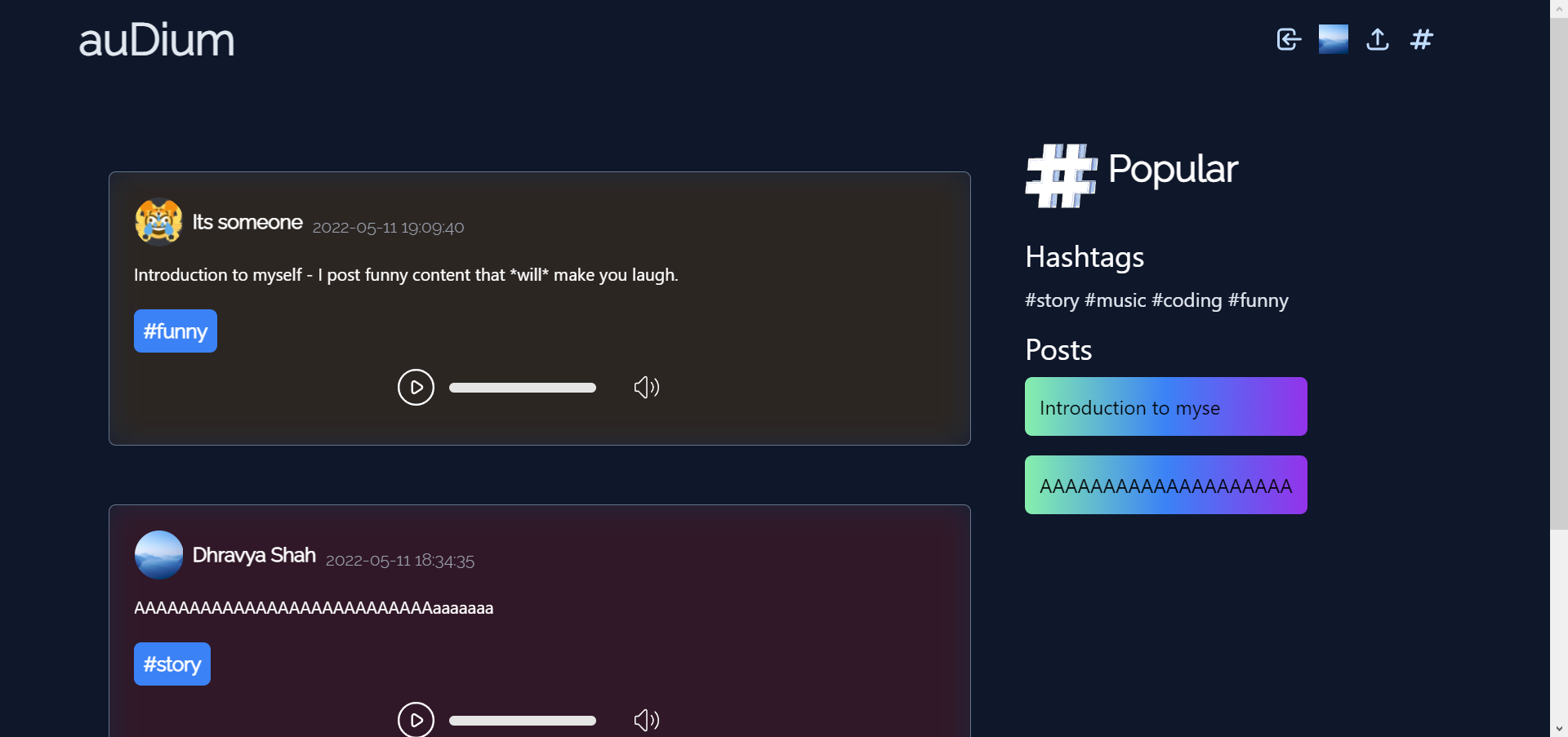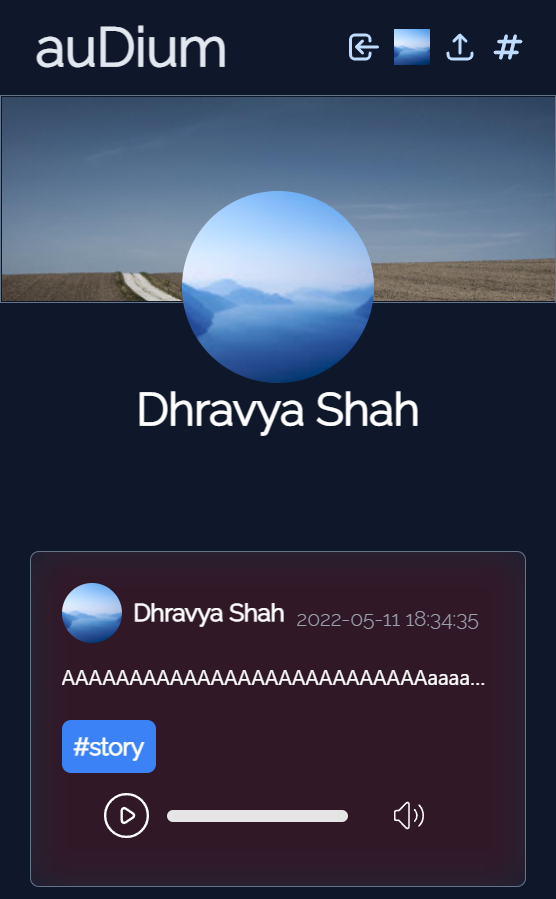A simple, barebones "Micro-Podcast" web app
This was made as a submission for the Appwrite x Dev Hackathon
Short content is blowing up nowadays, with the rise of social media that provide short-form content and popular websites making a shift from long to short, it's time to make short podcasts.
This was inspired by Twitter - which is considered a "micro-blogging" platform. It's a simple way to share your thoughts, ideas, and stories.
auDium is a simple web app that does exactly that, but with audio. It's like spotify + twitter.
-
Database : All the posts are stored in an appwrite database instance. Appwrite makes databases very easy with it's python SDK
-
Storage : All the audio files are stored in the appwrite storage instance.
Authentication, however, is provided by Auth0, which provides really powerful and easy to use authentication interface
For the purpose of this hackathon, the app is very barebones. It's not meant to be used as a full-fledged social media yet, but I'll be constantly working on new features and improvements.
So, for now, you can consider it as a proof of concept that works
Also, the app is not hosted because I don't have the funds to host Appwrite on my own, and this projects needs quite a bit of storage too, which I don't have. So, for now, you can only use it in the development environment, on your local machine.
Clone the repository
git clone https://github.com/dhravya/audium-app.git
Install the dependencies (in a virtual environment)
cd audium-app
python -m venv env
source env/bin/activate # Or env/scripts/activate on Windows
pip install -r requirements.txt
Run the server
py src/app.py
- Follow me on Github - @dhravya
- Follow me on Twitter - @dhravyashah