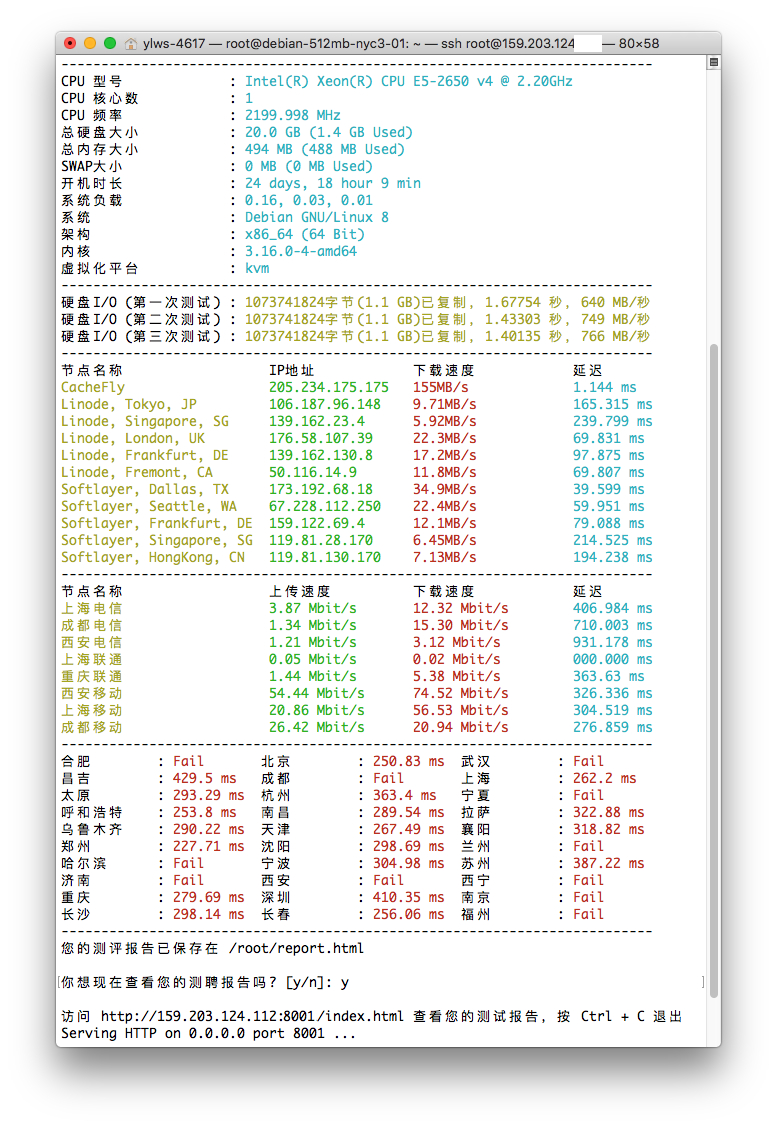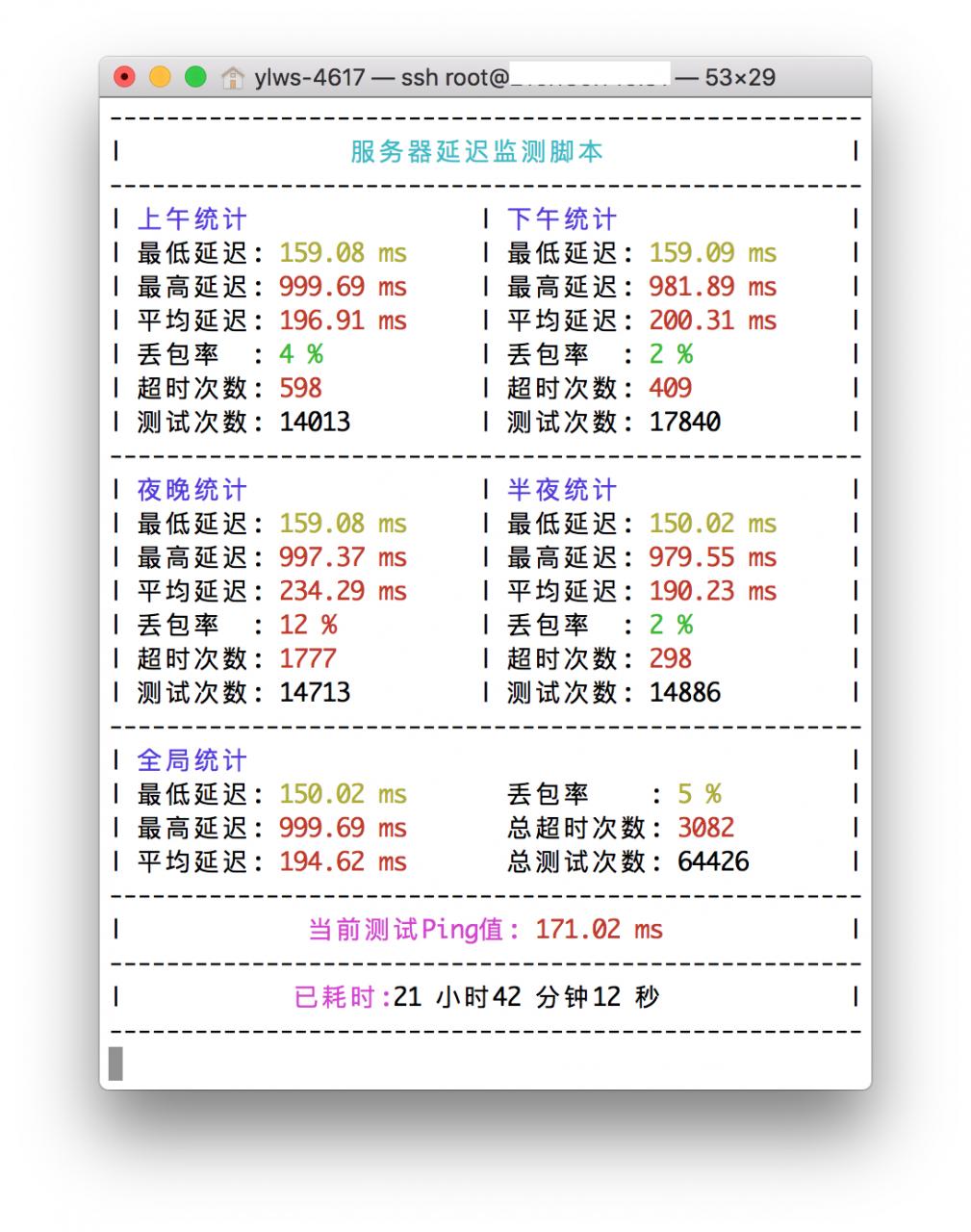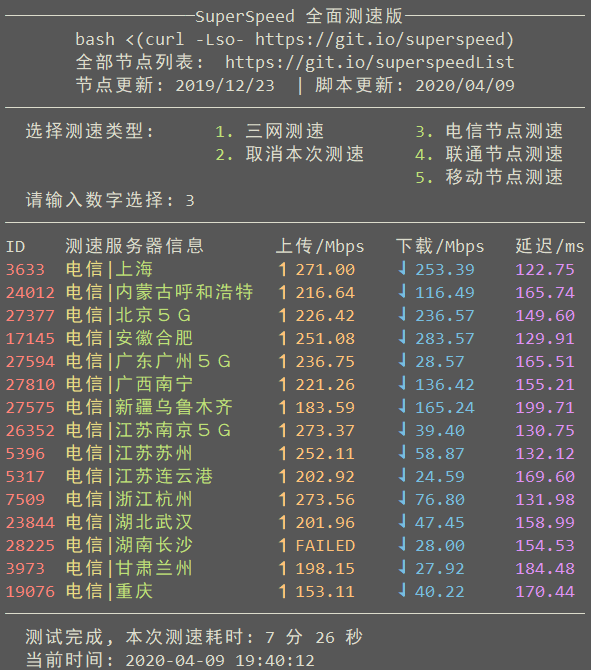- 脚本说明: Linux一键更换默认端口
Usage:
| No. | Bash Command
|----------|---------------------------------
| 1 | yum install wget
| 2 | wget -N --no-check-certificate https://github.com/DaMauu/script/raw/main/sshport.sh && chmod +x sshport.sh && bash sshport.sh
| 3 | 50000(或者任意你稀罕的)
| 4 | firewall:把修改的ssh端口添加到防火墙的放行端口,一定要执行这一步
| 5 | #如果防火墙使用的iptables(Centos 6),修改端口为50000
| 6 | iptables -I INPUT -p tcp --dport 50000 -j ACCEPT
| 7 | service iptables save
| 8 | service iptables restart
| 9 | #如果使用的是firewall(CentOS 7)
| 10 | firewall-cmd --zone=public --add-port=50000/tcp --permanent
| 11 | firewall-cmd --reload
| 12 | reboot
| 13 | 使用修改后的端口登录- 脚本说明: BBR加速
Usage:
| No. | Bash Command
|----------|---------------------------------
| 1 | yum install wget
| 2 | wget --no-check-certificate -O /opt/bbr.sh https://github.com/DaMauu/script/raw/main/bbr.sh
| 3 | chmod 755 /opt/bbr.sh
| 4 | /opt/bbr.sh
| 5 | reboot
| 6 | uname -r 查看内核版本
| 7 | sysctl net.ipv4.tcp_available_congestion_control 查值,有查不查无所谓
| 8 | mount -o remount rw / 重启后磁盘变为只读情况需执行以下命令恢复- 脚本说明: 4合1BBR加速
Usage:
| No. | Bash Command
|----------|---------------------------------
| 1 | yum install wget
| 2 | wget -N --no-check-certificate "https://raw.githubusercontent.com/DaMauu/script/main/4-1bbr.sh" && chmod +x 4-1bbr.sh && ./4-1bbr.sh
| 3 | n 又可以出现询问卸载内核之类的
| 4 | y 重启
| 5 | ./4-1bbr.sh 重新开始使用后续操作- 脚本说明: 自动测试 I/O 和上传下载速度剧本
Usage:
| No. | Bash Command
|----------|---------------------------------
| 1 | yum install wget
| 2 | wget -N --no-check-certificate https://github.com/DaMauu/script/raw/main/bench-cn.sh && chmod +x bench-cn.sh && bash bench-cn.sh- 脚本说明: 自动测试 I/O 和上传下载速度剧本
Usage:
| No. | Bash Command
|----------|---------------------------------
| 1 | yum install wget
| 2 | wget -N --no-check-certificate https://github.com/DaMauu/script/raw/main/bench-abroad.sh && chmod +x bench-abroad.sh && bash bench-abroad.sh- 脚本说明: 检测VPS真实可分配内存
Usage:
| No. | Bash Command
|----------|---------------------------------
| / | CentOS / RHEL
| 1 | yum install wget
| 2 | yum groupinstall "Development Tools" -y
| 3 | wget https://raw.githubusercontent.com/DaMauu/script/raw/main/memtester.cpp
| 4 | gcc -l stdc++ memtester.cpp
| 5 | ./a.out
| |
| / | Ubuntu / Debian:
| 1 | apt-get update
| 2 | apt-get install wget build-essential -y
| 3 | wget https://raw.githubusercontent.com/DaMauu/script/raw/main/memtester.cpp
| 4 | gcc -l stdc++ memtester.cpp
| 5 | ./a.out- 脚本说明: 24小时监测VPS延迟
- 警告 目前正在测试阶段,请勿用于生产环境!
Usage:
| No. | Bash Command
|----------|---------------------------------
| / | CentOS / RHEL
| 1 | yum install screen wget python -y
| 2 | screen -S uping
| 3 | wget -N --no-check-certificate https://raw.githubusercontent.com/DaMauu/script/main/uping.py
| 4 | python uping.py
| |
| / | Ubuntu / Debian:
| 1 | apt-get update
| 2 | apt-get install python wget screen -y
| 3 | screen -S uping
| 4 | wget -N --no-check-certificate https://raw.githubusercontent.com/DaMauu/script/main/uping.py
| 5 | python uping.py- 脚本说明: 进行全国三大运营商speedtest测速节点测速
Usage:
| No. | Bash Command
|----------|---------------------------------
| 1 | yum install wget
| 2 | wget -N --no-check-certificate https://github.com/DaMauu/script/raw/main/superspeed.sh && chmod +x superspeed.sh && bash superspeed.sh- 脚本说明: 使用virt-what判断VPS虚拟化技术
Usage:
| No. | Bash Command
|----------|---------------------------------
| 1 | yum install wget
| 2 | wget https://github.com/DaMauu/script/releases/download/virt-what/virt-what-1.11.tar.gz
| 3 | tar zxf virt-what-1.11.tar.gz #解压缩包
| 4 | cd virt-what-1.11 #进入目录
| 5 | ./configure #按默认设置
| 6 | make && make install #编译并安装
| 7 | virt-what #查看