Minimalist self hosted feed reader and its native iOS app.
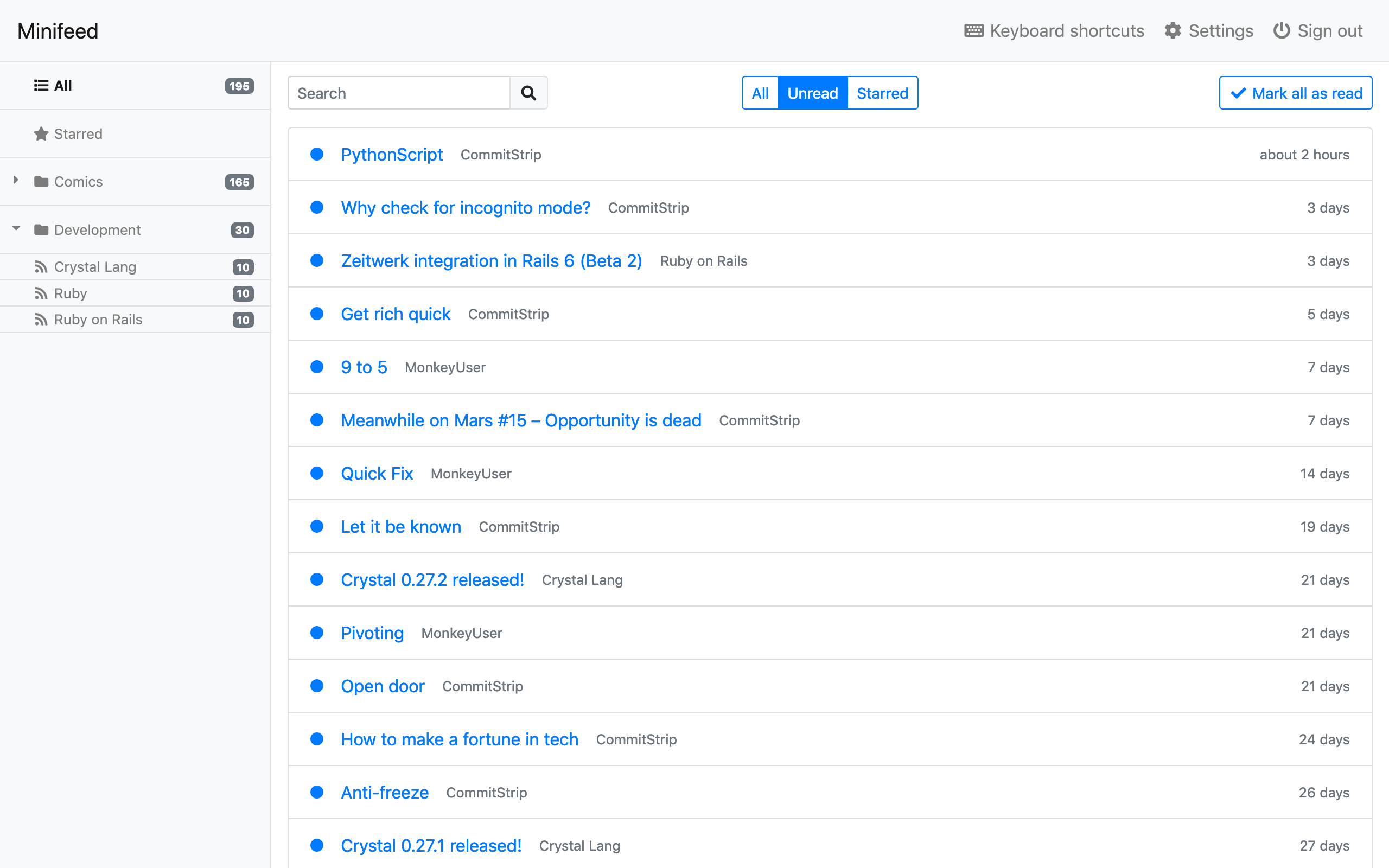
|
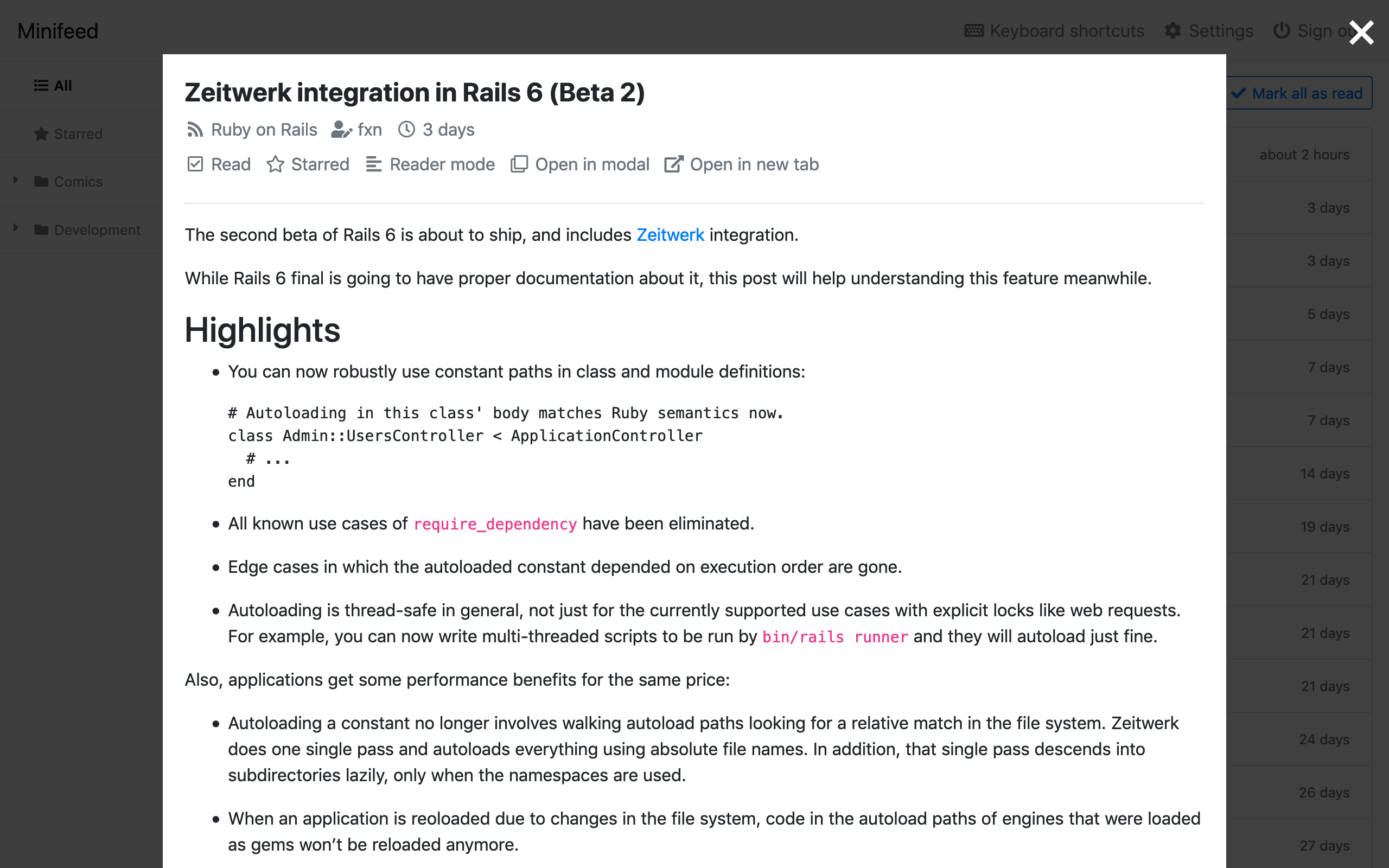
|
Screenshots of iOS app are available in the iOS repository.
- Organize feeds by category
- Add bookmarks
- An integrated reader mode
- OPML import and export
- Multi-user
- Keyboard shortcuts
- Simple UI based on Bootstrap
- Light/Dark modes
- A native iOS app
- No social/sharing features
Click on the "Deploy" button and follow the instructions.
Your login is [email protected] and your password is password.
You can change your email/password and manage your feeds from the "Settings" menu.
Wait a minute for the demo feeds to load.
Warning : if you use free Heroku dynos, feeds are only imported when server is running.
git clone https://github.com/BenoitMC/minifeed.rails.git
cd minifeed.rails
docker-compose upThe first boot can take a few minutes to download all the dependencies.
Minifeed is listening on port 3000.
Your login is [email protected] and your password is password.
You can change your email/password and manage your feeds from the "Settings" menu.
To update an existing instance, simply run git pull and docker-compose up.
Database is stored in the pgdata directory, don't forget to backup it.
You can install Minifeed like any other Rails app :
git clone https://github.com/BenoitMC/minifeed.rails.git
cd minifeed.rails
bundle install
bundle exec rake db:prepare
bundle exec rails serverYour login is [email protected] and your password is password.
You can change your email/password and manage your feeds from the "Settings" menu.
And to update an existing instance :
cd minifeed.rails
git pull origin master
bundle install
bundle exec rake db:migrate
bundle exec rails serverYou can change some options using environment variables (copy .env.example to .env and change what you want) and in config/minifeed.rb file.
Minifeed have a very few dependencies :
- Linux or macOS
- Ruby
- Postgresql
Minifeed is designed to be easy to install and maintain, simplicity is preferred over performances, so it has :
- No extra dependencies like Redis or ElasticSearch
- No file storage
- No extra process for running jobs
- No blockchain
- No 3 weeks old JS framework
By default (it can be changed in config/minifeed.rb) feeds are imported in background of the server process using rufus-scheduler and only in production environment.
To avoid duplicates, it's recommanded to use only one server instance (but you can have many threads using puma server).
You can also change config to import feeds in only one instance and not in others.