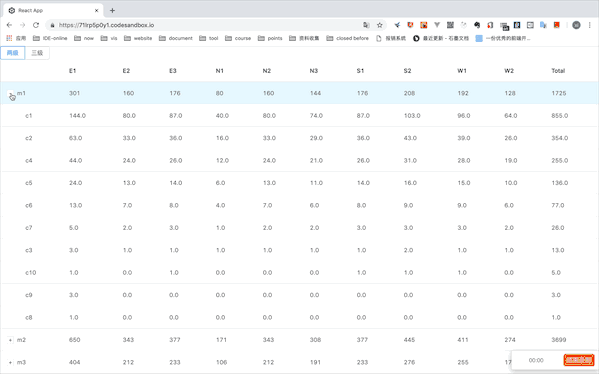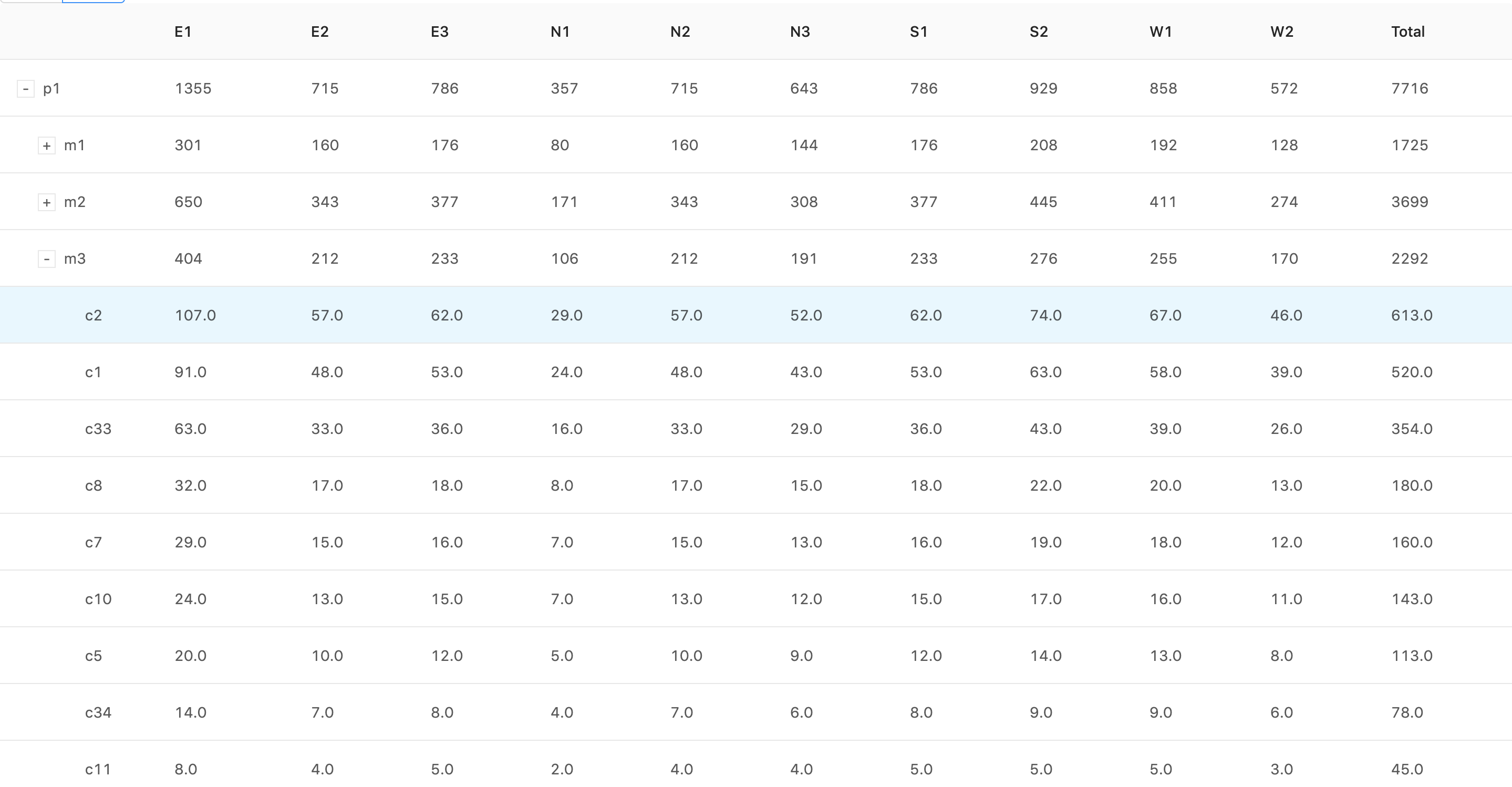使用 react + antd 构建一个适用于多层级的树形表格解决方案
实际业务中数据库存的数据是到最小细分的数据。
首先需要明确的是三层关系,typeClass - model - color。
某个 typeClass 下面会有几种 model; 某个 model 下面又会有几个 color。
表中有所得数据均来自于一种typeClass,其下有 m1 m2 m3 三种model;而三个model 下又有 c1 - c10 不等的 color。就构成了如下的表格。
| index | model | color | E1 | E2 | E3 | N1 | N2 | N3 | S1 | S2 | W1 | W2 | C_SUM |
|---|---|---|---|---|---|---|---|---|---|---|---|---|---|
| 0 | m1 | c1 | 144 | 80 | 87 | 40 | 80 | 74 | 87 | 103 | 96 | 64 | 855 |
| 1 | m1 | c2 | 63 | 33 | 36 | 16 | 33 | 29 | 36 | 43 | 39 | 26 | 354 |
| 2 | m1 | c4 | 44 | 24 | 26 | 12 | 24 | 21 | 26 | 31 | 28 | 19 | 255 |
| ... | ... | ... | ... | ... | ... | ... | ... | ... | ... | ... | ... | ... | ... |
| 9 | m1 | c8 | 1 | 0 | 0 | 0 | 0 | 0 | 0 | 0 | 0 | 0 | 1 |
| 11 | m2 | c10 | 138 | 71 | 78 | 37 | 71 | 64 | 78 | 94 | 86 | 58 | 775 |
| ... | ... | ... | ... | ... | ... | ... | ... | ... | ... | ... | ... | ... | ... |
| 21 | m2 | c5 | 0 | 1 | 1 | 0 | 1 | 0 | 1 | 1 | 1 | 0 | 6 |
| 23 | m3 | c2 | 107 | 57 | 62 | 29 | 57 | 52 | 62 | 74 | 67 | 46 | 613 |
| ... | ... | ... | ... | ... | ... | ... | ... | ... | ... | ... | ... | ... | ... |
| 35 | m3 | c4 | 1 | 0 | 0 | 0 | 0 | 0 | 0 | 0 | 0 | 0 | 1 |
改变数据结构
[
{ "index": "0", "model": "m1", "color": "c1", "E1": "144.0", ..., "W2": "64.0", "C_SUM": "855.0" },
...
]
=>
[
{
"rid": **, // 用于唯一标示row key
"E1": **, // 各列汇总加和数据
...
"key": "pbp" // 用于显示第一列各种不同分类
"children":[
{ rid: **, key: "m1", "E1": **, ...,
children: [
{rid: **, key: "c1", "E1": **, children: null },
{rid: **, key: "c2", "E1": **, children: null },
{rid: **, key: "c3", "E1": **, children: null },
]
},
{ rid: **, key: "m2", "E1": **, ..., children: [...] },
{ rid: **, key: "m3", "E1": **, ..., children: [...] }
]
},
...
]
此时,antd Table 组件会自动识别 children 属性,如果有的话就认为是需要收缩的。完美~~

此项目主要想介绍我转换数据格式的方法,在此就不对 element-ui 做说明了。
- 先说使用:具体见 App.js
// step 1: 声明对象
const sourceData = new TreeTable(data, hierarchy);
// step 2: 初始化对象
sourceData.init();
// step 3: 使用内部 get 获得对象属性
return sourceData.data;
之后就是把 sourceData.data 绑定到 Table 标签上了
- 再看原理:具体见 tree-data/index.js
/**
* Creates an instance of TreeTable.
* @param {Array} tableData detail 数据
* @param {Array} hierarchy 层级结构对应表格字端
* @class TreeTable
*
*/
class TreeTable {
constructor(tableData, hierarchy) {
this.cache = _.cloneDeep(tableData);
this.tableData = tableData;
this.hierarchy = hierarchy;
}
columns() {
return _.difference(_.keys(this.cache[0]), this.hierarchy);
}
graph() {
const recursion = (group, index) => {
_.forIn(group, (value, kay) => {
group[kay] = _.groupBy(value, this.hierarchy[index]);
if (index < this.hierarchy.length - 1) recursion(group[kay], index + 1);
});
};
const group = _.groupBy(this.tableData, this.hierarchy[0]);
recursion(group, 1);
console.log("graph", group);
this.tableData = group;
return group;
}
obj2Arr() {
let result = [];
let level = 0;
(function recursion(tableData, result, level) {
_.forIn(tableData, (value, key) => {
let row = { key, level, children: [], rid: _.uniqueId() };
if (_.isArray(value)) row = { ...value[0], ...row, children: null };
result.push(row);
if (!_.isArray(value)) recursion(value, row.children, level + 1);
});
})(this.tableData, result, level);
console.log("obj2Arr", result);
this.tableData = result;
}
summarize() {
const columns = this.columns();
const isDepth = arr => _.every(arr, "children");
(function recursion(tableData) {
tableData.forEach(row => {
if (isDepth(row.children)) recursion(row.children);
columns.forEach(
column =>
(row[column] = _.sumBy(row.children, item => item[column] * 1))
);
});
})(this.tableData);
}
init() {
this.graph();
this.obj2Arr();
this.summarize();
}
get data() {
return this.tableData;
}
}
- 实例化对象的时候,同时传入参数tableData 和 hierarchy。
- tableData 就是 input 中给出的数据库存的那种数据
- hierarchy 则是你想定义的层级关系。
['typeClass', 'model', 'color']三级两级甚至多级都可以,重点是要按顺序。
- init的时候发生了三件事:
- 调用this.graph() 先把数据格式整理成类似图的层级数据格式
{
pbp: {
m1: { c1: {}, c2:{}, ... },
m2: { c1: {}, c2:{}, ... },
m3: { c1: {}, c2:{}, ... }
}
}
- 调用 this.obj2Arr() 把之前的层级格式转化成数组的格式,把每个对象中的属性都放到 children 中。此时的结构就以及很接近最终的结构了。
- 调用 this.summarize() 从里至外,并汇总加和。
- 最后定义一个对象的 get 方法,用于获取内部属性。 大功告成!
通过这次实践,为了实现对任意多层次结构的处理,对js的闭包有了更深的认识。代码中也用了下 react-hook 新特性。 平台是直接在codesandbox上,感觉美美哒。 如有更优雅的解决方案,欢迎给我的 github 提出issue。😁