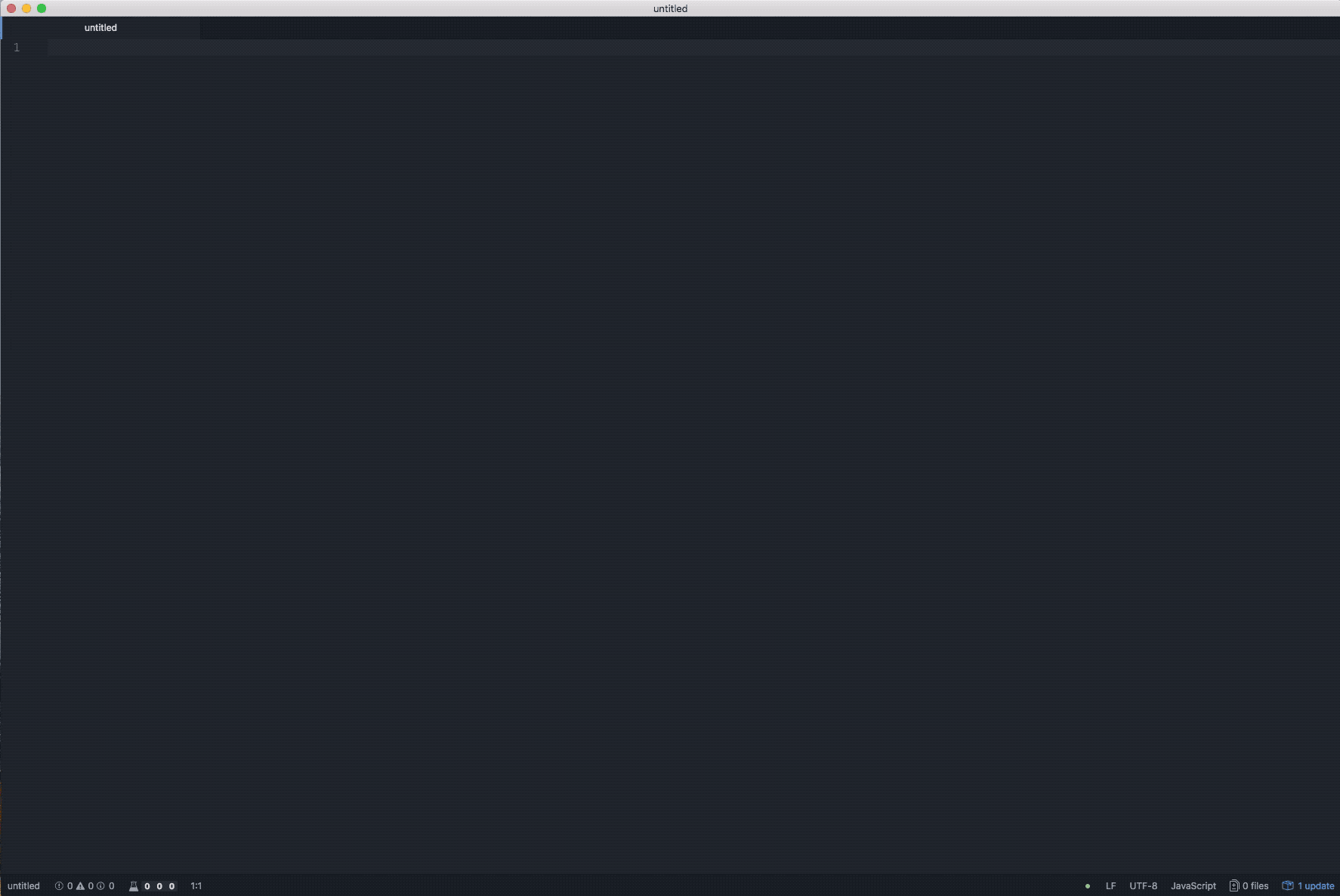Useful NetSuite SuiteScript snippets.cson file for Atom text editor
- Open Atom.
- Select the Atom > Snippets... menu option if you're using macOS, or the File > Snippets... menu option if you're using Windows, or the Edit > Snippets... menu option if you are using Linux.
- Paste the contents of snippets.cson from this repository into your opened snippts.cson file.
Expand snippets matching the prefix with tab in Atom.
Current supported prefixes:
for(var line = 1; line <= lineItemCount; line++)searchdefinerestletuserEventbundleInstallationScriptsuiteletscheduledScriptworkflowActionportletmassUpdateScriptmapReduceclientScript