-
Notifications
You must be signed in to change notification settings - Fork 54
New issue
Have a question about this project? Sign up for a free GitHub account to open an issue and contact its maintainers and the community.
By clicking “Sign up for GitHub”, you agree to our terms of service and privacy statement. We’ll occasionally send you account related emails.
Already on GitHub? Sign in to your account
Wechaty - ERROR - The network is not good, the bot will try to restart after 60 seconds. #57
Comments
|
然后我试了Python Wechaty如何使用PadLocal Puppet Service上的方法,发现如下图所示,希望能看下谢谢啦 |
|
Padlocal token is to connect with pad service. Wechaty token is to connect with gateway service in python-wechaty. So you should set wechaty token in python-wechaty. |
|
我也遇到同样的问题 你的解决了吗 |
|
@377123 there are some docs which can you understand the usage of python-wechaty: https://python-wechaty.readthedocs.io/zh_CN/latest/introduction/use-padlocal-protocol/ |
|
我也遇到同样的问题,用的web协议,配置如下: 用docker跑的服务然后用python连接服务: |
|
@LitttleZhao @Martinits
启动客户端时token需要为 启动 puppet_local设置的token WECHATY_PUPPET_PADLOCAL_TOKEN 远端服务注册的token 注意版本问题
|

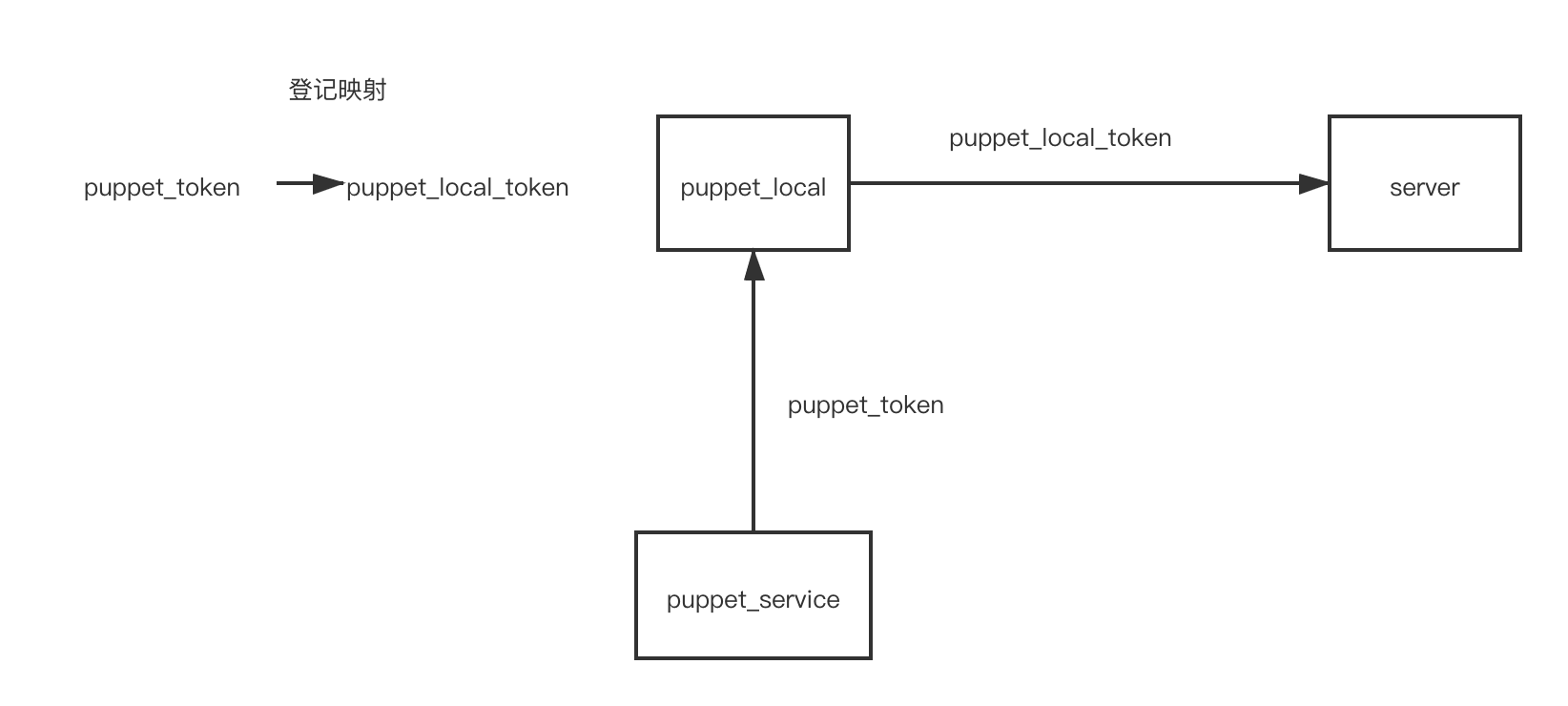
我的hostie token验证成功了,但在本地跑的时候就会说网不行,对了我的配置是这样的:
export WECHATY_PUPPET_SERVICE_TOKEN=puppet_padlocal_xxxxxxxxxxxxxxxxxxxxxxxx
export WECHATY_PUPPET=wechaty-puppet-padlocal
The text was updated successfully, but these errors were encountered: