-
Notifications
You must be signed in to change notification settings - Fork 104
New issue
Have a question about this project? Sign up for a free GitHub account to open an issue and contact its maintainers and the community.
By clicking “Sign up for GitHub”, you agree to our terms of service and privacy statement. We’ll occasionally send you account related emails.
Already on GitHub? Sign in to your account
No acces to Kubernetes cluster depite of rbac authorization #12
Comments
|
same here did you find any solutions? |
|
same for me |
|
@aadamovich and @saargrin I think it is related with the bug which namespaces is hardcoded in the app server. |
|
@aadamovich and @saargrin it is working only when I deploy it as in the default namespace. |
I have a solution, let exec into kube pod, then edit the main.js to NodePort you expose. |
|
I am getting the following. Any ideas how to fix? |
|
When I am using |
I recommend you use WeaveScope instead of, it's support more things. |
|
It worked for me now on my google cloud shell for my GKE servers - Then I clicked on Web Preview > Preview on port 3000 and it worked! https://3000-dot-4982326-dot-devshell.appspot.com/?authuser=1 |
|
I had the same problem (minikube). Using port forwarding I managed to avoid these errors with this command:
|
|
just want to say I have the same issue. I have setup an ingress to access it, and was getting those permission denied errors because it is hardcoded to localhost and that is getting denied. I tried changing the localhost references to where spet8-service is the svc name, in namespace spekt8 and after rebuilding and redepploying the docker image it still didnt work, getting erorr
this despite the fact that I could run |

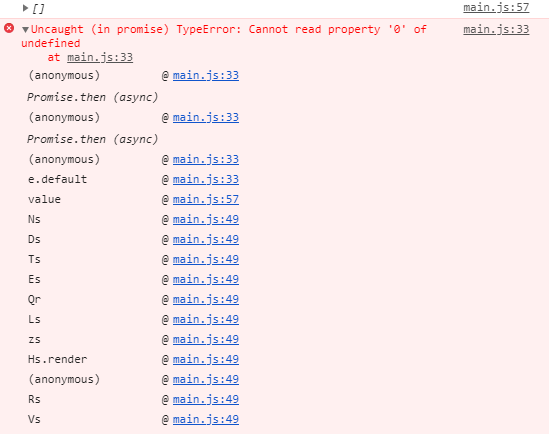

I have followed the instructions and created rbac but still can not see any kubernetes data in ui. Is there anyone have a solution on that.
The text was updated successfully, but these errors were encountered: