GitHub for Non-Developers
Overview
It’s no secret that it takes diverse skillsets and roles to make successful teams. By opening GitHub to a broad audience in your organization, you give your developers access to the expertise and diverse ways of thinking that represent your entire user population. This two day, hands on training targets those who don’t develop software for a living to help them speak the language of GitHub and understand how they can leverage the platform to improve their own work.
Target Audience
- Those who work with developers
- Documentation
- Quality assurance
Key Features and Benefits
- Introduction to GitHub for collaboration, version control, project management, and content management
- Understand how every person fits into the bigger picture of software development
- Increase transparency through collaboration best practices
- Use GitHub to document everything from markdown meeting notes to software documentation on GitHub Pages
- Introduction to the benefits of GitHub Platform capabilities, including DevOps, CI, and CD
Delivery Methods
Remote
- Unit of Delivery: Class
- Participants: Maximum 16 students
Syllabus
This hands-on engagement covers a broad range of technical and collaboration practices. Activities range from configuring integrations with the GitHub Platform to mapping real-life workflows. Though the technical experience of learners may vary, the activities introduce the software development lifecycle on GitHub from a non-developer perspective. This training introduces learners to the work done on GitHub by developers and non-developers alike.
- How work gets done on GitHub
- Core concepts of version control
- GitHub issues and projects
- Working with branches
- Collaborating on pull requests
- Translate idealogical models to real world workflows
- Repository ownership
- Administrative settings and protected branches
- CI, CD, and software lifecycle on GitHub
- CircleCI, Heroku, and GitHub’s open platform
- Heroku review apps
- Working with forks
- Interacting with integrations
- Documentation on GitHub
- Why documentation?
- Creating documentation
- Documentation on GitHub Pages
Learning Outcomes
After completing this training, learners will be able to:
- Collaborate on Git and GitHub
- Leverage integrations and automation
- Understand how work gets done on GitHub
- Create documentation on GitHub Pages
Prerequisites
- GitHub.com account created
- CircleCI and Heroku accounts created
- Access to a browser (other than Internet Explorer)
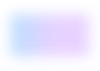
How can we help?
Let's build a customized solution that meets all of your needs.