-
Notifications
You must be signed in to change notification settings - Fork 279
New issue
Have a question about this project? Sign up for a free GitHub account to open an issue and contact its maintainers and the community.
By clicking “Sign up for GitHub”, you agree to our terms of service and privacy statement. We’ll occasionally send you account related emails.
Already on GitHub? Sign in to your account
Text size not working (width and height) #592
Comments
|
Hi @PonnyTheLight, |
Hello @patkan |
|
up |
|
up |
|
Great to hear, does it also work with v3.0? |
nope, it is the 3.0 release that is broken |
And in which way for which printer? I have checked the diff between 3.0a9 and 3.0 and I cannot see that there should be any change for the size parameters of set? v3.0a9...v3.0. The only thing that has changed is the behavior whether default values for the unspecified parameters are transmitted, but that (based on the code above) should not affect the output. Some more input would be helpful please. |
POS80D ( AXON ) the problem is that no single height and single wide char works, left , custom , right center cut and lf works font is really really big just by sending a simple text with no formatting tested on windows and linux fedora39 with python 3.12 |
|
I had the same problem, 3.08a was working and 3.1 did not. :param double_height: doubles the height of the text |
|
Hi @gcervifi and thanks for the tip 😉 It seems like we should clarify in the documentation the requirement of |
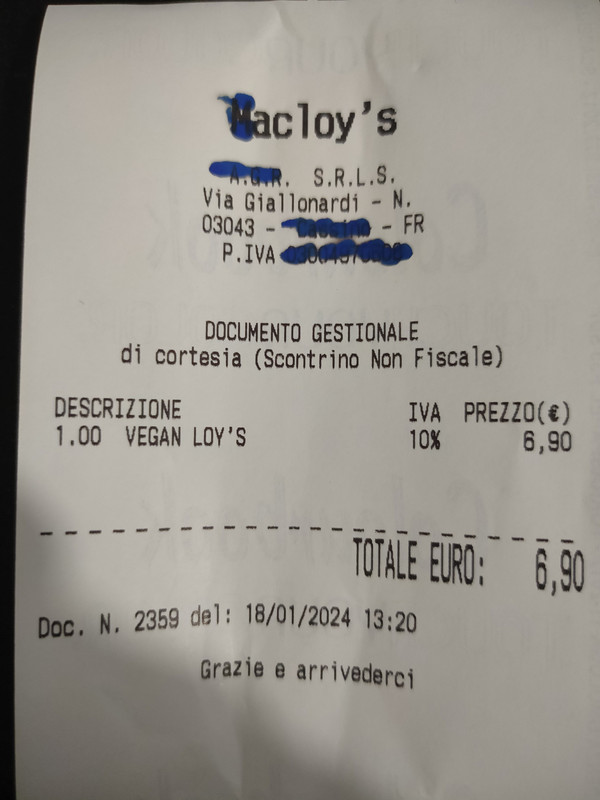
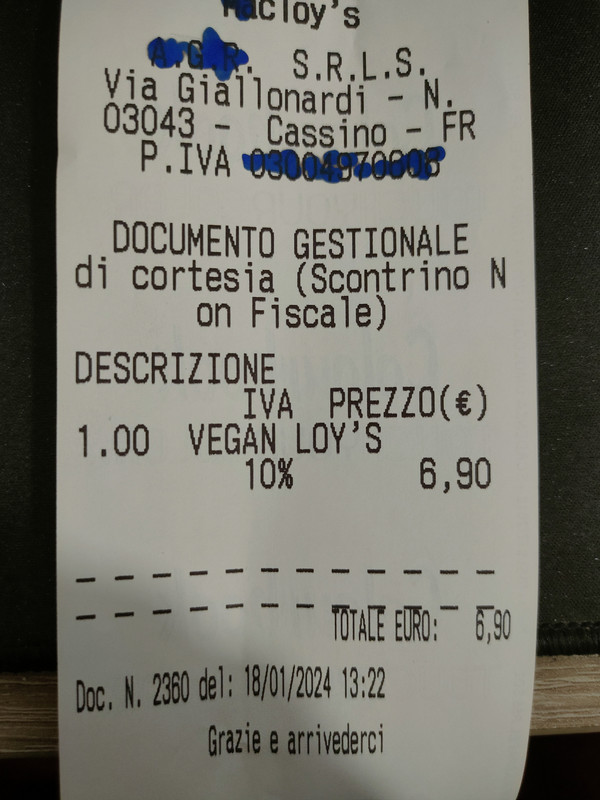
Bug description
I used python-escpos before and all the code working perfectly, but a few days ago, all sizes not work. I dont know why but the text align work, but then the width and height not work in the same line. Any one can help me?
Steps to reproduce
All align variables, working, but all width and height variables not working..
Device info
Printer: I dont know sorry
OS: Windows 11
The text was updated successfully, but these errors were encountered: