-
Notifications
You must be signed in to change notification settings - Fork 7.1k
New issue
Have a question about this project? Sign up for a free GitHub account to open an issue and contact its maintainers and the community.
By clicking “Sign up for GitHub”, you agree to our terms of service and privacy statement. We’ll occasionally send you account related emails.
Already on GitHub? Sign in to your account
windows 的部署 mall 方式有谁跑通了吗? #141
Comments
|
es,mongodb,mq 是不是都没用起来 |
|
swager 中如何用token并验证API: 1 先运行这个api接口: /admin/login 2, swagger页面的最前面右上角 有这个按钮 Authorize, 点击一下,根据上面的header和token输入: 3,接下来就可以再调试其他的API了 |
我正在完善这部分,目前已经 能够登录 admin-mall-web 去访问。
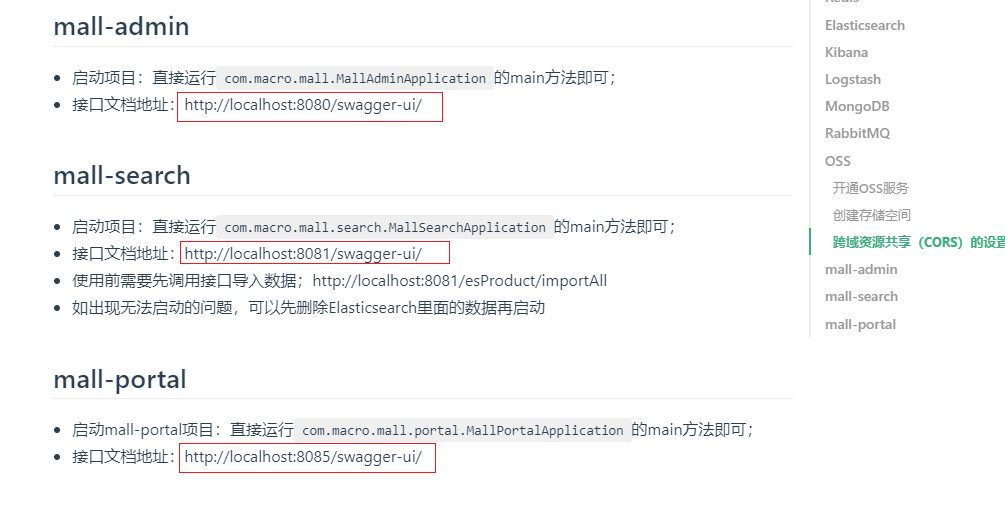
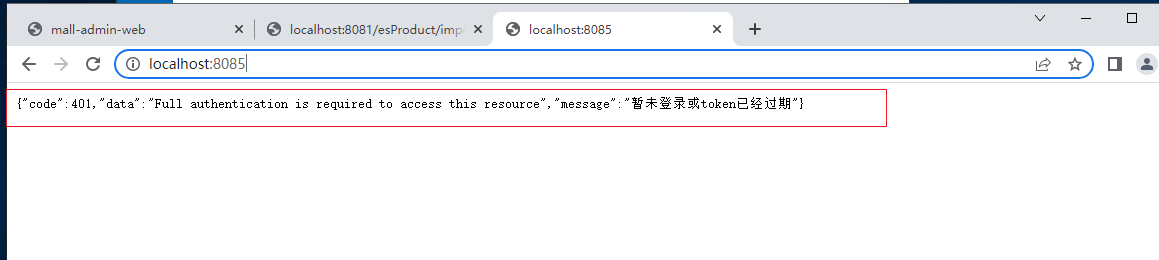
但官方手册中,访问接口文档报 401 ,可以协助我一下吗?
The text was updated successfully, but these errors were encountered: