-
Notifications
You must be signed in to change notification settings - Fork 128
New issue
Have a question about this project? Sign up for a free GitHub account to open an issue and contact its maintainers and the community.
By clicking “Sign up for GitHub”, you agree to our terms of service and privacy statement. We’ll occasionally send you account related emails.
Already on GitHub? Sign in to your account
Configure CMR (as a Service) is failing #371
Comments
|
Hi @kiranilla. We'll check the service starting problem, this might be a bug. Can you tell us what version of Windows do you have. Regarding the profiles I see that you have created the seek profile and seek environment. Are you sure that your agent is mapped to use the seek environment (see https://inspectit-performance.atlassian.net/wiki/spaces/DOC18/pages/93009241/Agent+mappings+configuration)? If this is mapped correctly, then it can be that your classes are not loaded, as we do instrument them only once they are loaded (maybe try sending some requests to your app a bit). Or you have a typo in your classes FQN? |
|
Hi @ivansenic , |
|
I have created an internal ticket for this: https://inspectit-performance.atlassian.net/browse/INSPECTIT-2554. You can follow the state on the JIRA. It's totally fine to use |
After successfully installation of InspectIT, i tried running the CMR as service from command-mode as an administrator in windows as shown below.. I was not able to start it up. (tried manual and automatic)
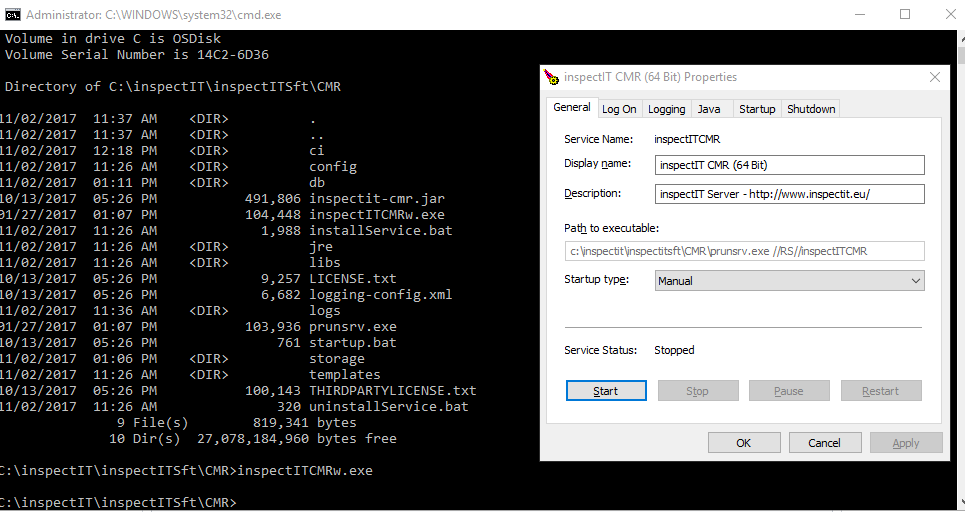
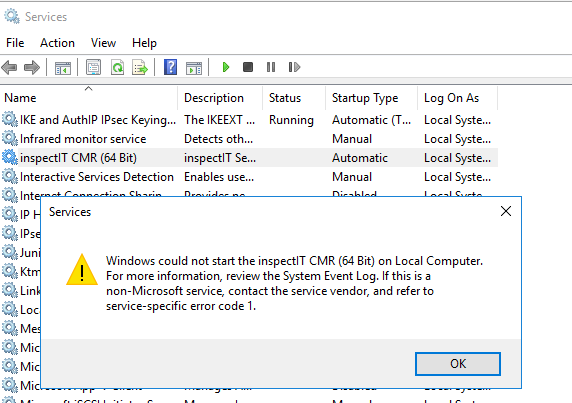
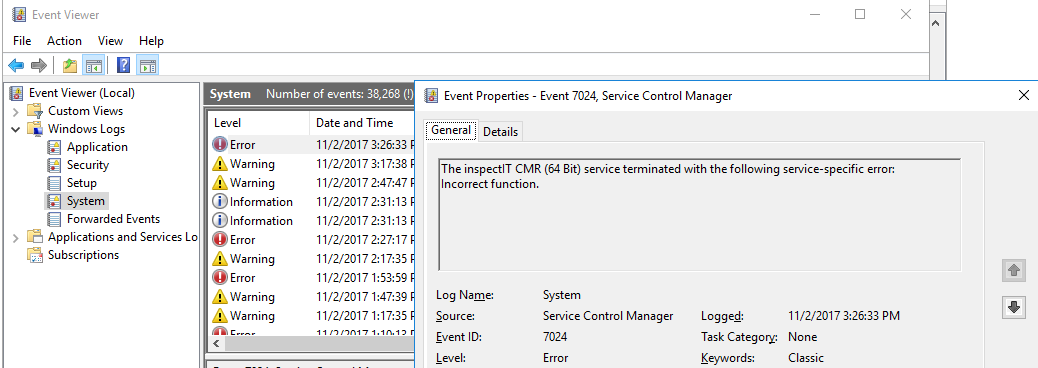
I navigated to services (services.msc) there i have tried it, but i have encountered with error, as shown below
Further i have checked in system event logs as shown below:
In the "Details Tab" which contains the following data:
I tried the following ways to run it as a service:
It was running and picking the agent but not able to pull the profile which was created for inspection. please find the screen below:
Could you please check this issue or provide an alternative as this totally blocking the workflow.
Thanks in advance..
Regards,
Kiran.
The text was updated successfully, but these errors were encountered: