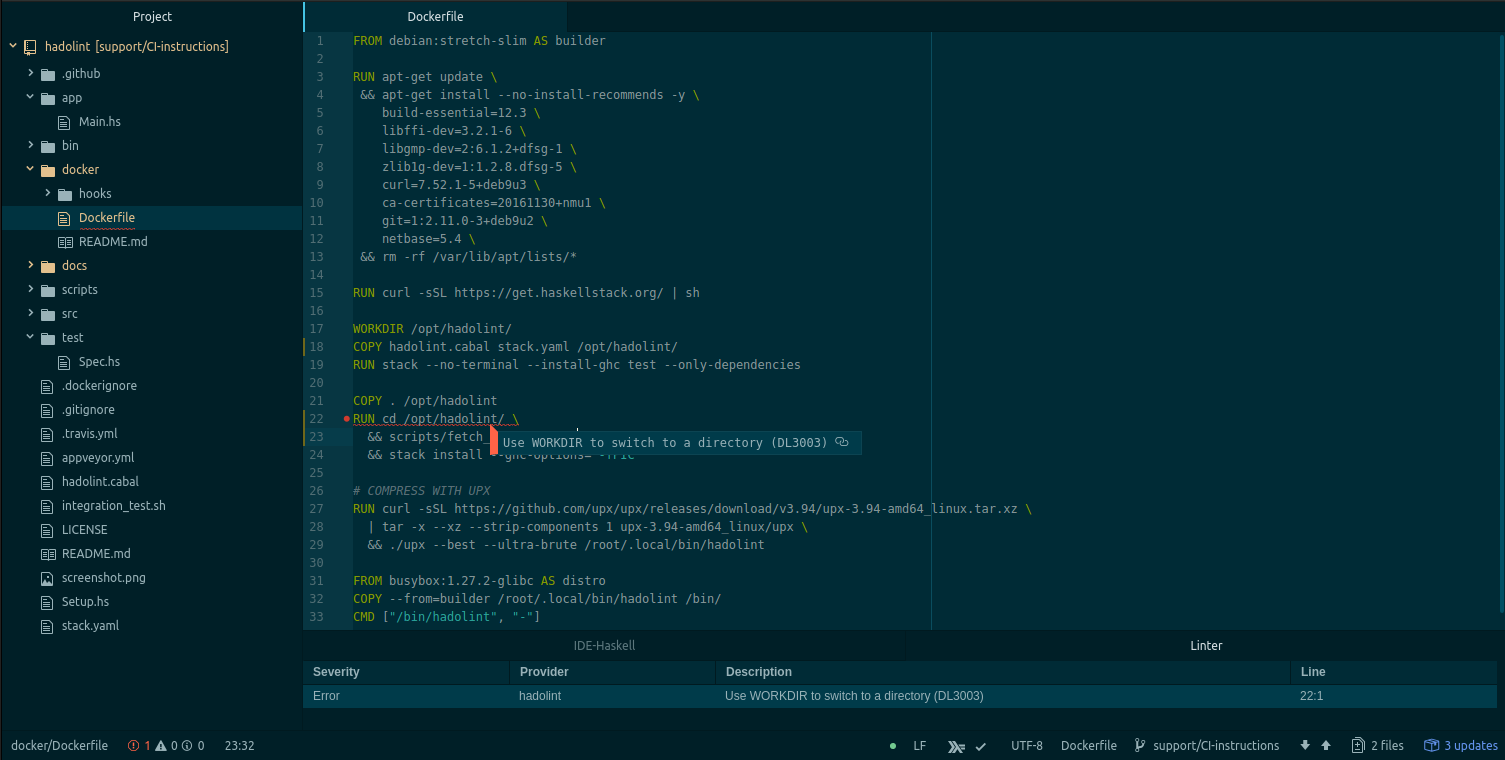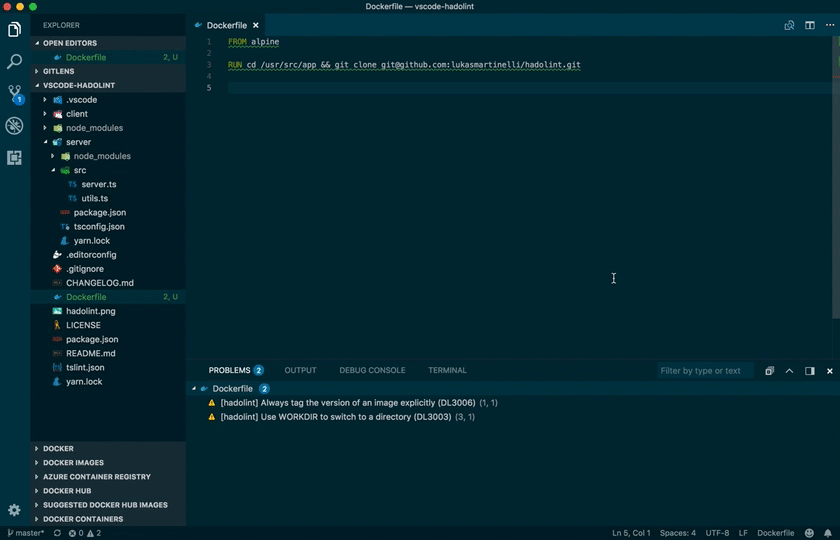Codacy automates hadolint code reviews on every commit and pull request, reporting code style and error prone issues.
Add the hadolint docker container on codeship-services.yml with a docker volume with the repository attached to it:
hadolint:
image: hadolint/hadolint:latest-debian
# image: ghcr.io/hadolint/hadolint:latest-debian
volumes:
- ./:/testThen add the CI step on codeship-steps.yml with the path of the dockerfile
- type: parallel
# optional: set branches
tag: '^(master|develop/.*)$'
steps:
- service: hadolint
command: hadolint /test/DockerfileMega-Linter aggregates 70 linters, including hadolint out of the box.
Super-Linter combines multiple linters, including hadolint out of the box.
Integration with Travis CI requires minimal changes and adding less than two seconds to your build time.
# Use container-based infrastructure for quicker build start-up
sudo: false
# Use generic image to cut start-up time
language: generic
env:
# Path to 'hadolint' binary
HADOLINT: "${HOME}/hadolint"
install:
# Download hadolint binary and set it as executable
- curl -sL -o ${HADOLINT} "https://github.com/hadolint/hadolint/releases/download/v1.17.6/hadolint-$(uname -s)-$(uname -m)"
&& chmod 700 ${HADOLINT}
script:
# List files which name starts with 'Dockerfile'
# eg. Dockerfile, Dockerfile.build, etc.
- git ls-files --exclude='Dockerfile*' --ignored | xargs --max-lines=1 ${HADOLINT}For GitHub Actions you can use the Hadolint Action in the GitHub Marketplace.
name: Lint Dockerfile
on: push
jobs:
linter:
runs-on: ubuntu-latest
steps:
- uses: actions/checkout@v2
- name: Lint Dockerfile
uses: hadolint/hadolint-action@master
with:
dockerfile: "Dockerfile"
For GitLab CI you need a basic shell in your docker image so you have to use the debian based images of hadolint.
Add the following job to your project's .gitlab-ci.yml:
lint_dockerfile:
image: hadolint/hadolint:latest-debian
# image: ghcr.io/hadolint/hadolint:latest-debian
script:
- hadolint DockerfileMoreover, you can publish a gitlab compatible codeclimate report as follows:
docker-hadolint:
image: hadolint/hadolint:latest-debian
script:
- mkdir -p reports
- hadolint -f gitlab_codeclimate Dockerfile > reports/hadolint-$(md5sum Dockerfile | cut -d" " -f1).json
artifacts:
name: "$CI_JOB_NAME artifacts from $CI_PROJECT_NAME on $CI_COMMIT_REF_SLUG"
expire_in: 1 day
when: always
reports:
codequality:
- "reports/*"
paths:
- "reports/*"This way, a widget will be integrated to your merge requests alerting potential changes.
For Drone CI, a basic shell is similarly required.
Add the following job to your project's .drone.yml pipeline (drone version 0.8 or earlier):
hadolint:
group: validate
image: hadolint/hadolint:latest-debian
# image: ghcr.io/hadolint/hadolint:latest-debian
commands:
- hadolint --version
- hadolint DockerfileAdd the following job to your project's .drone.yml pipeline (drone version 1.0 or later):
- name: hadolint
image: hadolint/hadolint:latest-debian
# image: ghcr.io/hadolint/hadolint:latest-debian
commands:
- hadolint --version
- hadolint DockerfileFor CircleCI integration use the docker orb.
Update your project's .circleci/config.yml pipeline (workflows version 2.1),
adding the docker orb and you can call the job docker/hadolint:
orbs:
docker: circleci/[email protected]
version: 2.1
workflows:
lint:
jobs:
- docker/hadolint:
dockerfiles: 'path/to/Dockerfile:path/to/another/Dockerfile'
ignore-rules: 'DL4005,DL3008'
trusted-registries: 'docker.io,my-company.com:5000'You can add a step during your CI process to lint and archive the output of hadolint
stage ("lint dockerfile") {
agent {
docker {
image 'hadolint/hadolint:latest-debian'
//image 'ghcr.io/hadolint/hadolint:latest-debian'
}
}
steps {
sh 'hadolint dockerfiles/* | tee -a hadolint_lint.txt'
}
post {
always {
archiveArtifacts 'hadolint_lint.txt'
}
}
}You can add an hadolint container to pod definition:
- name: hadolint
image: hadolint/hadolint:latest-debian
# image: ghcr.io/hadolint/hadolint:latest-debian
imagePullPolicy: Always
command:
- cat
tty: trueThen go with the linter stage:
stage('lint dockerfile') {
steps {
container('hadolint') {
sh 'hadolint dockerfiles/* | tee -a hadolint_lint.txt'
}
}
post {
always {
archiveArtifacts 'hadolint_lint.txt'
}
}
}Create a bitbucket-pipelines.yml configuration file:
pipelines:
default:
- step:
image: hadolint/hadolint:latest-debian
# image: ghcr.io/hadolint/hadolint:latest-debian
script:
- hadolint DockerfileUsing hadolint in your terminal is not always the most convinient way, but it can be integrated into your editor to give you a feedback as you write your Dockerfile.
Atom is a text editor that's modern, approachable, yet hackable to the core—a tool you can customize to do anything but also use productively without ever touching a config file.
Thanks to lucasdf, there is an integration linter-hadolint with Atom.
A sophisticated text editor for code, markup and prose.
Thanks to niksite, there is an integration SublimeLinter-contrib-hadolint with Sublime Text.
Hadolint is used in two plugins:
-
Syntastic - syntax checking plugin for Vim created by Martin Grenfell.
-
ALE (Asynchronous Lint Engine) - plugin for providing linting in NeoVim and Vim 8 while you edit your text files.
Emacs is an extensible, customizable, free/libre text editor.
- flycheck - a modern on-the-fly syntax checking extension for GNU Emacs.
Visual Studio Code is a lightweight but powerful source code editor which runs on your desktop and is available for Windows, macOS and Linux.
There is an integration vscode-hadolint with VS Code, built by ExiaSR.
Geany is a powerful, stable and lightweight programmer's text editor that provides tons of useful features without bogging down your workflow. It runs on Linux, Windows and MacOS is translated into over 40 languages, and has built-in support for more than 50 programming languages.
The following can be used as a build action to lint Dockerfiles.
if docker run --rm -i hadolint/hadolint < "%d/%f"
| sed -re 's|^/dev/stdin:([0-9]*)|%d/%f:\1:WARNING:|'
| grep -EC100 ':WARNING:' ; then exit 1 ; else exit 0 ; fior
if docker run --rm -i ghcr.io/hadolint/hadolint < "%d/%f"
| sed -re 's|^/dev/stdin:([0-9]*)|%d/%f:\1:WARNING:|'
| grep -EC100 ':WARNING:' ; then exit 1 ; else exit 0 ; fipre-commit is a framework for managing and maintaining multi-language Git pre-commit hooks.
Hadolint is available as a pre-commit hook.
If you have the hadolint binary installed locally, add this to your .pre-commit-config.yaml in
your repository:
---
repos:
- repo: https://github.com/hadolint/hadolint
rev: v2.12.0
hooks:
- id: hadolintor alternatively use this to run Hadolint with Docker:
---
repos:
- repo: https://github.com/hadolint/hadolint
rev: v2.12.0
hooks:
- id: hadolint-dockerFollowing section contains different angles on hadolint usage
that go outside of code review or editors' integration.
- hadolint-shim - use
hadolintas normal executable on systems where static binaries are not available