New issue
Have a question about this project? Sign up for a free GitHub account to open an issue and contact its maintainers and the community.
By clicking “Sign up for GitHub”, you agree to our terms of service and privacy statement. We’ll occasionally send you account related emails.
Already on GitHub? Sign in to your account
Update tutorial for latest IDE version #393
Comments
|
@mckennapsean thanks for opening this issue. If you have time to update the UI, go for it. |
|
I think it'd be trivial / code readability improvements to the JS, if anything. Later versions of ECMAScript came up with some improvements to the language (like The new UI may be more important once that is the default in Google's script editor, especially if anything was moved around (I haven't tried it out yet TBH... soon™️ haha). |
|
I am slightly worried about #400 & #358 if new versions of the Google Script UI are requiring new steps for the tutorial to create a working form. I may poke at this at some point, but I wanted to post an update in case others were having similar issues or used the Google Scripts form more recently to see if those are at all related. |
|
Changes from tutorial:
|
|
OK, good news, the CORS issue was a mistake on my end. I updated the wrong page. Our examples are borked & may need a redeploy though. |
|
PR to fix this open: #420 I fixed the demos CORS issues as well. I had just removed authorization/permissions for the apps, so the web apps were effectively disabled. My bad :) (repairing just required going in, trying to run the doPost function, which then prompts for authorization like deploying does) |
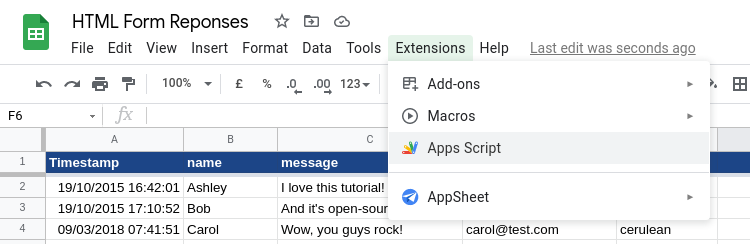



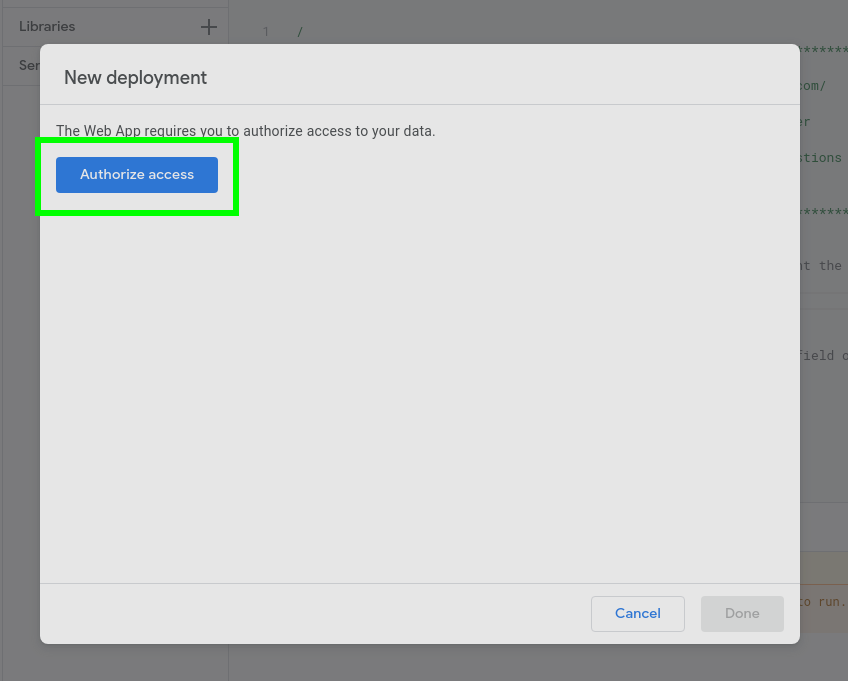


Google’s app script just received a new UI. Not sure if the old UI is still available for some, but we may want to update the tutorial to have newer images.
https://developers.googleblog.com/2020/12/get-ready-to-up-your-apps-script.html
The JS engine was also updated a while back to v8. Tangential, but the JS could be upgraded there if desired too.
Note: I’m not sure how best to handle and update our forked readmes in other languages. 🤷
The text was updated successfully, but these errors were encountered: