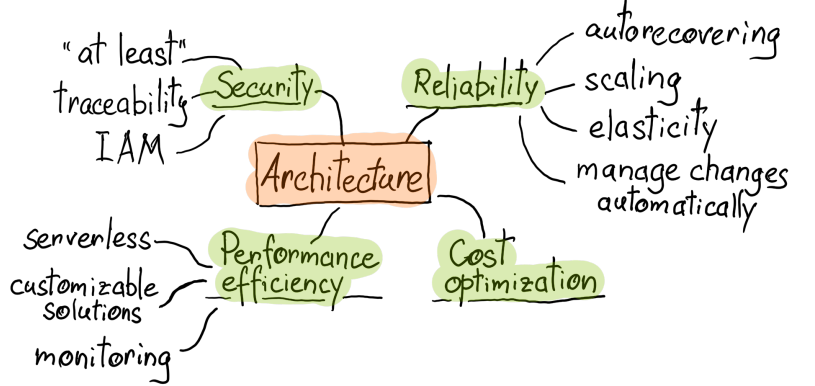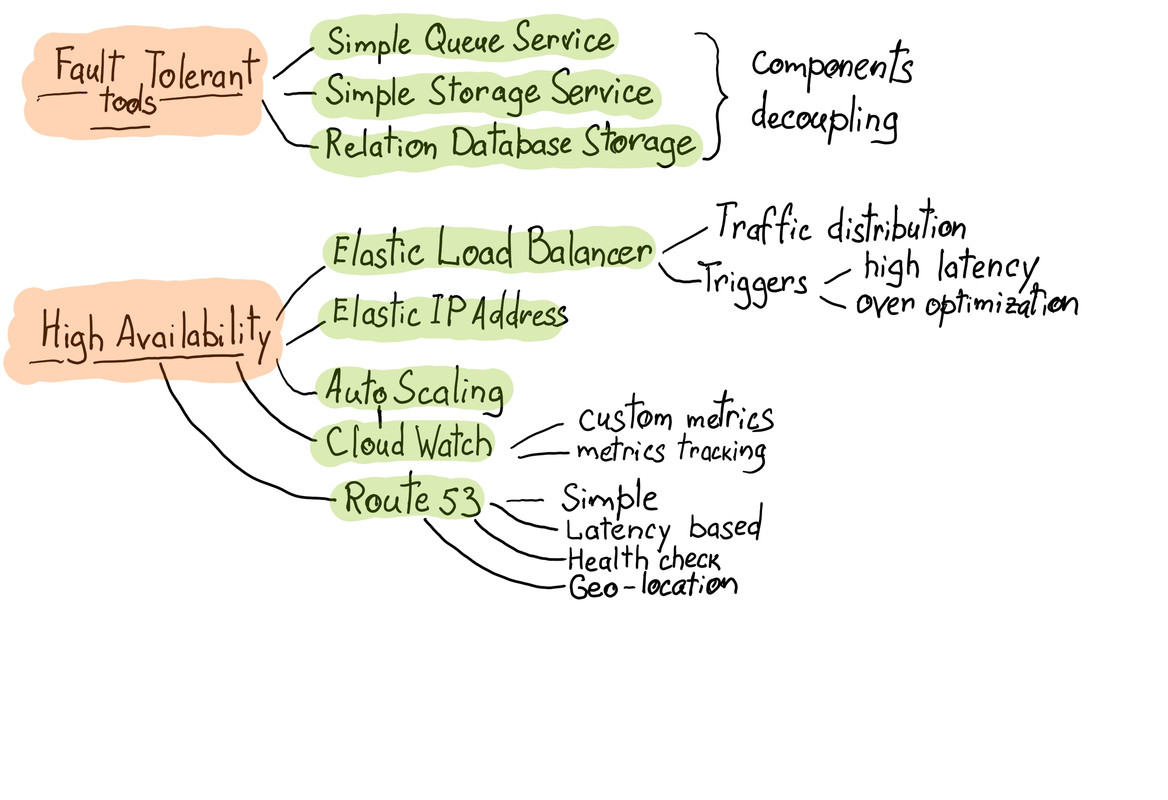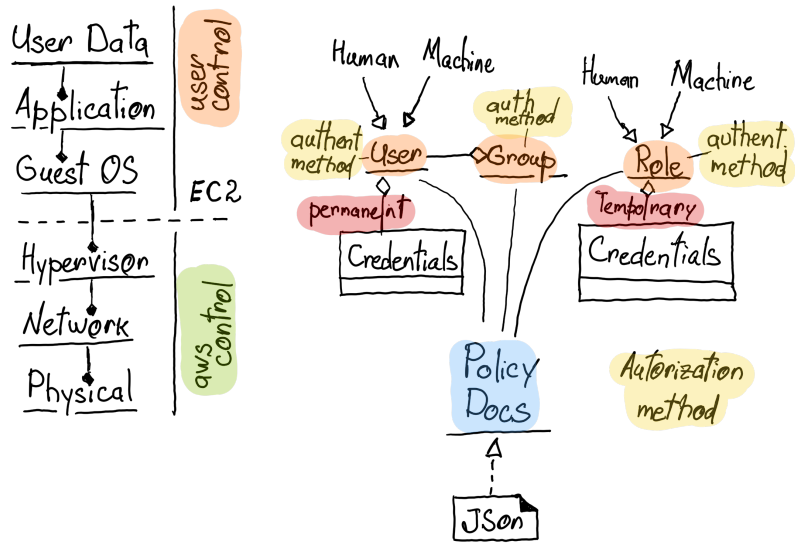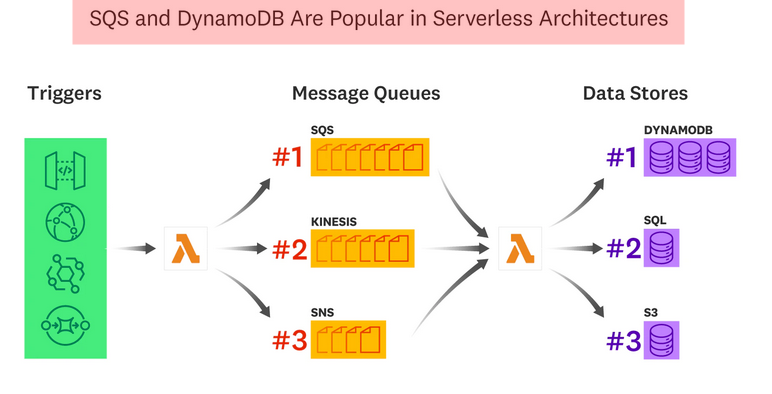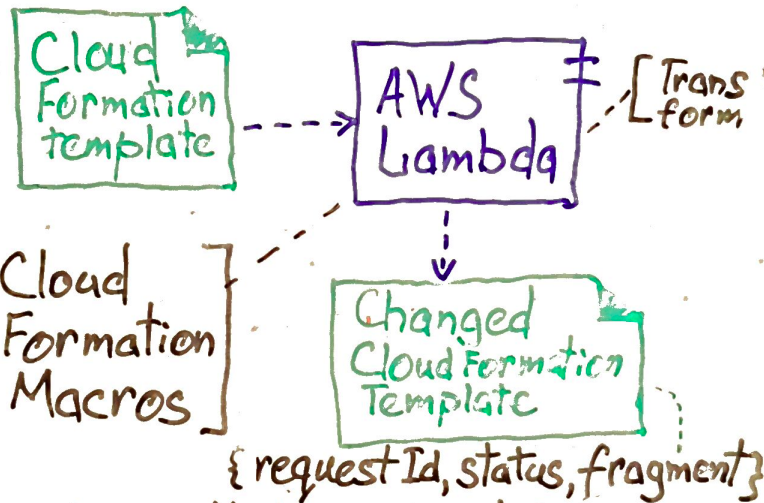- CloudFormation
- CloudCraft
- VisualOps
- draw.io
- online trainings
- online trainings free
- online trainings, current education
- online trainings skill builder
- youtube videos
- certification preparation
- labs
- workshops
- low level commands
- high level commands
- blocking - synchronous
- unblocking - asynchronous
pip search aws-cdk-lib
pip install aws-cdk-libnpm search @aws-cdk
npm install [email protected]aws cli is a python application
# installation
sudo apt install awscli
pip install awscli
# set up user
aws configurationdocker run --rm -it -v $(pwd):/aws public.ecr.aws/aws-cli/aws-cli --version
# share local credentials with docker container
docker run --rm -it -v $(pwd):/aws -v ~/.aws:/root/.aws public.ecr.aws/aws-cli/aws-cli commandpip3 install awscli
# complete -C `locate aws_completer` aws
complete -C aws_completer awsbe aware about precedence:
- Credentials from environment variables have precedence over credentials from the shared credentials and AWS CLI config file.
env variables: https://docs.aws.amazon.com/cli/latest/userguide/cli-configure-envvars.html - Credentials specified in the shared credentials file have precedence over credentials in the AWS CLI config file.
botocore.exceptions.ProfileNotFound: The config profile (cherkavi-user) could not be found
vim ~/.aws/credentials[cherkavi-user]
aws_access_key_id = AKI...
aws_secret_access_key = ur1DxNvEn...
aws_session_token = FwoG....or
aws configure set aws_session_token "Your-value" --profile cherkavi-user
# or
aws configure set cherkavi-user.aws_session_token "Your-value" check configuration: vim ~/.aws/config
using profiling
--region, --output, --profile
aws configure list-profiles
# default profile will be used from env variable AWS_PROFILE
aws s3 ls --profile $AWS_PROFILE# source file_with_credentials.sh
export AWS_REGION=us-east-1
export AWS_ACCESS_KEY_ID=AKIA...
export AWS_SECRET_ACCESS_KEY=SEP6...# aws cli version 2
aws configure set aws_access_key_id <yourAccessKey>
aws configure set aws_secret_access_key <yourSecretKey>
# aws configure set aws_session_token <yourToken>
# aws cli version 1
aws configure set ${AWS_PROFILE}.aws_access_key_id ...
aws configure set ${AWS_PROFILE}.aws_secret_access_key ...
# aws configure set ${AWS_PROFILE}.aws_session_token ...aws configure get aws_access_key_idaws configure sso
# check configuration:
cat ~/.aws/config | grep sso-sessionaws sso login --sso-session $SSO-SESSION_NAME
aws sso login --profile $AWS_PROFILE_DEVor
# aws configure export-credentials --profile RefDataFrame-cicd --format env
eval "$(aws configure export-credentials --profile RefDataFrame-cicd --format env)"aws --debug s3 ls --profile $AWS_PROFILEor put the same in separated file: . /home/projects/current-project/aws.sh
# export HOME_PROJECTS_GITHUB - path to the folder with cloned repos from https://github.com/cherkavi
export AWS_SNS_TOPIC_ARN=arn:aws:sns:eu-central-1:85153298123:gmail-your-name
export AWS_KEY_PAIR=/path/to/file/key-pair.pem
export AWS_PROFILE=aws-user
export AWS_REGION=eu-central-1
# aws default value for region
export AWS_DEFAULT_REGION=eu-central-1
export current_browser="google-chrome" # current_browser=$BROWSER
export aws_service_abbr="sns"
function aws-cli-doc(){
if [[ -z $aws_service_abbr ]]; then
echo 'pls, specify the env var: aws_service_abbr'
return 1
fi
x-www-browser "https://docs.aws.amazon.com/cli/latest/reference/${aws_service_abbr}/index.html" &
}
function aws-faq(){
if [[ -z $aws_service_abbr ]]; then
echo 'pls, specify the env var: aws_service_abbr'
return 1
fi
x-www-browser "https://aws.amazon.com/${aws_service_abbr}/faqs/" &
}
function aws-console(){
if [[ -z $aws_service_abbr ]]; then
echo 'pls, specify the env var: aws_service_abbr'
return 1
fi
x-www-browser "https://console.aws.amazon.com/${aws_service_abbr}/home?region=$AWS_REGION" &
}vim ~/.aws/credentials
aws configure list
# default region will be used from env variable: AWS_REGION
aws configure get region --profile $AWS_PROFILE
aws configure get aws_access_key_id
aws configure get default.aws_access_key_id
aws configure get $AWS_PROFILE.aws_access_key_id
aws configure get $AWS_PROFILE.aws_secret_access_keyexport aws_service_abbr="sns"Resource Based Policy:
- Principal ( User, Group )
- Action
- Resource
- Condition
User is not authorized to perform AccessDeniedException
aws iam list-groups 2>&1 | /home/projects/bash-example/awk-policy-json.sh
# or just copy it
echo "when calling the ListFunctions operation: Use..." | /home/projects/bash-example/awk-policy-json.shtest sandbox for the policy
aws ec2 describe-instances \
--query 'Reservations[*].Instances[*].PublicIpAddress' \
--filters "Name=tag:Project,Values=udacity"aws configservice select-resource-config --expression "SELECT resourceId WHERE resourceType='AWS::EC2::Instance'"price/cost formation: write - free, read - payable
aws_service_abbr="cost-management"
x-www-browser https://${AWS_REGION}.console.aws.amazon.com/cost-management/home?region=${AWS_REGION}#/dashboardType of the access:
- Temporary - role
- Permanently - user
IAM best practices
relations between entities
aws_service_abbr="iam"
aws-cli-doc
aws-faq
aws-consoleaws iam list-users
# example of adding user to group
aws iam add-user-to-group --group-name s3-full-access --user-name user-s3-bucket
# get role
aws iam list-roles
aws iam get-role --role-name $ROLE_NAME
# policy find by name
POLICY_NAME=AmazonEKSWorkerNodePolicy
aws iam list-policies --query "Policies[?PolicyName=='$POLICY_NAME']"
aws iam list-policies --output text --query 'Policies[?PolicyName == `$POLICY_NAME`].Arn'
# policy get by ARN
aws iam get-policy-version --policy-arn $POLICY_ARN --version-id v1
# policy list
aws iam list-attached-role-policies --role-name $ROLE_NAME
# policy attach
aws iam attach-role-policy --policy-arn $POLICY_ARN --role-name $ROLE_NAMEexample of role with policy creation with awscli
aws_service_abbr="vpc"
aws-cli-doc
aws-faq
aws-consoleexample of creating subnetwork:
VPC: 172.31.0.0
Subnetwork: 172.31.0.0/16, 172.31.0.0/26, 172.31.0.64/26
public access internet outside access
- create gateway 2 .vpc -> route tables -> add route Security Group
- inbound rules -> source 0.0.0.0/0
aws_service_abbr='s3'
aws-cli-doc
aws-faq
aws-console# make bucket - create bucket with globally unique name
AWS_BUCKET_NAME="my-bucket-name"
aws s3 mb s3://$AWS_BUCKET_NAME
aws s3 mb s3://$AWS_BUCKET_NAME --region us-east-1
# https://docs.aws.amazon.com/cli/latest/reference/s3api/create-bucket.html
# public access - Block all public access - Off
aws s3api create-bucket --bucket $AWS_BUCKET_NAME --acl public-read-write
# enable mfa delete
aws s3api put-bucket-versioning --bucket $AWS_BUCKET_NAME --versioning-configuration Status=Enabled,MFADelete=Enabled --mfa "arn-of-mfa-device mfa-code" --profile root-mfa-delete-demo
# disable mfa delete
aws s3api put-bucket-versioning --bucket $AWS_BUCKET_NAME --versioning-configuration Status=Enabled,MFADelete=Disabled --mfa "arn-of-mfa-device mfa-code" --profile root-mfa-delete-demo
# list of all s3
aws s3 ls
aws s3api list-buckets
aws s3api list-buckets --query "Buckets[].Name"
aws s3api list-buckets --query 'Buckets[?contains(Name, `my_bucket_name`) == `true`] | [0].Name' --output text
# Bucket Policy, public read ( Block all public access - Off )
aws s3api get-bucket-location --bucket $AWS_BUCKET_NAME
# put object
aws s3api put-object --bucket $AWS_BUCKET_NAME --key file-name.with_extension --body /path/to/file-name.with_extension
# copy to s3, upload file less than 5 Tb
aws s3 cp /path/to/file-name.with_extension s3://$AWS_BUCKET_NAME
aws s3 cp /path/to/file-name.with_extension s3://$AWS_BUCKET_NAME/path/on/s3/filename.ext
# update metadata
aws s3 cp test.txt s3://a-bucket/test.txt --metadata '{"x-amz-meta-cms-id":"34533452"}'
# read metadata
aws s3api head-object --bucket a-bucketbucket --key img/dir/legal-global/zach-walsh.jpeg
# copy from s3 to s3
aws s3 cp s3://$AWS_BUCKET_NAME/index.html s3://$AWS_BUCKET_NAME/index2.html
# download file
aws s3api get-object --bucket $AWS_BUCKET_NAME --key path/on/s3 /local/path
# create folder, s3 mkdir
aws s3api put-object --bucket my-bucket-name --key foldername/
# sync folder local to remote s3
aws s3 sync /path/to/some/folder s3://my-bucket-name/some/folder
# sync folder remote s3 to local
aws s3 sync s3://my-bucket-name/some/folder /path/to/some/folder
# sync folder with remote s3 bucket with public access
aws s3 sync /path/to/some/folder s3://my-bucket-name/some/folder --acl public-read
# sync folder with remote s3 bucket and remove all not existing files locally but existing in bucket
aws s3 sync s3://my-bucket-name/some/folder /path/to/some/folder --delete
# list of all objects
aws s3 ls --recursive s3://my-bucket-name
# list of all object by specified path ( / at the end must be )
aws s3 ls --recursive s3://my-bucket-name/my-sub-path/
# download file
aws s3api head-object --bucket my-bucket-name --key file-name.with_extension
# move file
aws s3 mv s3://$AWS_BUCKET_NAME/index.html s3://$AWS_BUCKET_NAME/index2.html
# remove file remove object
aws s3 rm s3://$AWS_BUCKET_NAME/file-name.with_extension
aws s3api delete-object --bucket $AWS_BUCKET_NAME --key file-name.with_extension
# remove all objects
aws s3 rm s3://$AWS_S3_BUCKET_NAME --recursive --exclude "account.json" --include "*"
#!!! using only '--include "test-file*"' - will remove all files, not only specified in include section !!!, use instead of:
# upload file and make it public
aws s3api put-object-acl --bucket <bucket name> --key <path to file> --acl public-read
# read file
aws s3api get-object --bucket <bucket-name> --key=<path on s3> <local output file>
# read version of object on S3
aws s3api list-object-versions --bucket $AWS_BUCKET_NAME --prefix $FILE_KEY
# read file by version
aws s3api get-object --bucket $AWS_S3_BUCKET_NAME --version-id $VERSION_ID --key d3a274bb1aba08ce403a6a451c0298b9 /home/projects/temp/$VERSION_ID
# history object history list
aws s3api list-object-versions --bucket $AWS_S3_BUCKET_NAME --prefix $AWS_FILE_KEY | jq '.Versions[]' | jq '[.LastModified,.Key,.VersionId] | join(" ")' | grep -v "_response" | sort | sed "s/\"//g"# remove s3
aws s3 ls
aws s3 rm s3://$AWS_BUCKET_NAME --recursive --include "*"
aws s3api delete-bucket --bucket $AWS_BUCKET_NAME- Bucket Policy, public read ( Block all public access - Off )
{
"Version": "2012-10-17",
"Id": "policy-bucket-001",
"Statement": [
{
"Sid": "statement-bucket-001",
"Effect": "Allow",
"Principal": "*",
"Action": "s3:GetObject",
"Resource": "arn:aws:s3:::YOUR_BUCKET_NAME/*"
}
]
}- Access Control List - individual objects level
{
"Version": "2012-10-17",
"Statement": [
{
"Sid": "VisualEditor0",
"Effect": "Allow",
"Action": [
"s3:GetObjectAcl",
"s3:PutObjectAcl"
],
"Resource": "arn:aws:s3:::*/*"
}
]
}- Full access for role
{
"Version": "2012-10-17",
"Statement": [
{
"Sid": "AllowS3ReadAccess",
"Effect": "Allow",
"Principal": {
"AWS": "arn:aws:iam::INSERT-ACCOUNT-NUMBER:role/INSERT_ROLE_NAME"
},
"Action": "s3:*",
"Resource": [
"arn:aws:s3:::INSERT-BUCKET-NAME",
"arn:aws:s3:::INSERT-BUCKET-NAME/*"
]
}
]
}should be considered DataStorage type like ( see CommandQueryResponsibilitySegregation ):
- read heavy
- write heavy
!!! important during creation need to set up next parameter:
Additional configuration->Database options->Initial Database ->
default schema - postgres
!!! if you have created Public accessible DB, pls, check/create inbound rule in security group:
IPv4 PostgreSQL TCP 5432 0.0.0.0/0
aws_service_abbr="athena"
aws-cli-doc
aws-faq
aws-console### simple data
s3://my-bucket-001/temp/
```csv
column-1,column-2,column3
1,one,first
2,two,second
3,three,third
4,four,fourth
5,five,fifth
CREATE DATABASE IF NOT EXISTS cherkavi_database_001 COMMENT 'csv example' LOCATION 's3://my-bucket-001/temp/';CREATE EXTERNAL TABLE IF NOT EXISTS num_sequence (id int,column_name string,column_value string)
ROW FORMAT DELIMITED
FIELDS TERMINATED BY ','
ESCAPED BY '\\'
LINES TERMINATED BY '\n'
LOCATION 's3://my-bucket-001/temp/';
--- another way to create table
CREATE EXTERNAL TABLE num_sequence2 (id int,column_name string,column_value string)
ROW FORMAT SERDE 'org.apache.hadoop.hive.serde2.OpenCSVSerde'
WITH SERDEPROPERTIES ("separatorChar" = ",", "escapeChar" = "\\")
LOCATION 's3://my-bucket-001/temp/' select * from num_sequence;aws_service_abbr="cloudfront"
aws-cli-doc
aws-faq
aws-consoleflowchart RL;
AvailabilityZone --o Region
EdgeLocation --o Region
nice to have 2-3 availability zones
REGION=us-east-1
BUCKET_NAME=bucket-for-static-web
BUCKET_HOST=$BUCKET_NAME.s3-website-$REGION.amazonaws.com
DISTRIBUTION_ID=$BUCKET_HOST'-cli-3'
DOMAIN_NAME=$BUCKET_HOST
echo '{
"CallerReference": "cli-example",
"Aliases": {
"Quantity": 0
},
"DefaultRootObject": "index.html",
"Origins": {
"Quantity": 1,
"Items": [
{
"Id": "'$DISTRIBUTION_ID'",
"DomainName": "'$DOMAIN_NAME'",
"OriginPath": "",
"CustomHeaders": {
"Quantity": 0
},
"CustomOriginConfig": {
"HTTPPort": 80,
"HTTPSPort": 443,
"OriginProtocolPolicy": "http-only",
"OriginSslProtocols": {
"Quantity": 1,
"Items": [
"TLSv1.2"
]
},
"OriginReadTimeout": 30,
"OriginKeepaliveTimeout": 5
},
"ConnectionAttempts": 3,
"ConnectionTimeout": 10,
"OriginShield": {
"Enabled": false
},
"OriginAccessControlId": ""
}
]
},
"OriginGroups": {
"Quantity": 0
},
"DefaultCacheBehavior": {
"TargetOriginId": "'$DISTRIBUTION_ID'",
"ForwardedValues": {
"QueryString": false,
"Cookies": {
"Forward": "none"
},
"Headers": {
"Quantity": 0
},
"QueryStringCacheKeys": {
"Quantity": 0
}
},
"TrustedSigners": {
"Enabled": false,
"Quantity": 0
},
"TrustedKeyGroups": {
"Enabled": false,
"Quantity": 0
},
"ViewerProtocolPolicy": "redirect-to-https",
"MinTTL": 0,
"AllowedMethods": {
"Quantity": 2,
"Items": [
"HEAD",
"GET"
],
"CachedMethods": {
"Quantity": 2,
"Items": [
"HEAD",
"GET"
]
}
},
"SmoothStreaming": false,
"Compress": true,
"LambdaFunctionAssociations": {
"Quantity": 0
},
"FunctionAssociations": {
"Quantity": 0
},
"FieldLevelEncryptionId": ""
},
"CacheBehaviors": {
"Quantity": 0
},
"CustomErrorResponses": {
"Quantity": 0
},
"Comment": "",
"PriceClass": "PriceClass_All",
"Enabled": true,
"ViewerCertificate": {
"CloudFrontDefaultCertificate": true,
"SSLSupportMethod": "vip",
"MinimumProtocolVersion": "TLSv1",
"CertificateSource": "cloudfront"
},
"Restrictions": {
"GeoRestriction": {
"RestrictionType": "none",
"Quantity": 0
}
},
"WebACLId": "",
"HttpVersion": "http2",
"IsIPV6Enabled": true,
"Staging": false
}' > distribution-config.json
# vim distribution-config.json
aws cloudfront create-distribution --distribution-config file://distribution-config.json
# "ETag": "E2ADZ1SMWE",
aws cloudfront list-distributions | grep DomainName
# aws cloudfront list-distributions | grep '"Id":'
# aws cloudfront delete-distribution --id E6Q0X5NZY --if-match E2ADZ1SMWE### cloudfront delete
DISTRIBUTION_ID=`aws cloudfront list-distributions | jq -r ".DistributionList.Items[].Id"`
echo $DISTRIBUTION_ID | clipboard
aws cloudfront get-distribution --id $DISTRIBUTION_ID > $DISTRIBUTION_ID.cloud_front
DISTRIBUTION_ETAG=`jq -r .ETag $DISTRIBUTION_ID.cloud_front`
## disable distribution
# fx $DISTRIBUTION_ID.cloud_front
jq '.Distribution.DistributionConfig.Enabled = false' $DISTRIBUTION_ID.cloud_front | jq '.Distribution.DistributionConfig' > $DISTRIBUTION_ID.cloud_front_updated
aws cloudfront update-distribution --id $DISTRIBUTION_ID --if-match $DISTRIBUTION_ETAG --distribution-config file://$DISTRIBUTION_ID.cloud_front_updated
## remove distribution
aws cloudfront get-distribution --id $DISTRIBUTION_ID > $DISTRIBUTION_ID.cloud_front
DISTRIBUTION_ETAG=`jq -r .ETag $DISTRIBUTION_ID.cloud_front`
aws cloudfront delete-distribution --id $DISTRIBUTION_ID --if-match $DISTRIBUTION_ETAG
aws_service_abbr="secretsmanager"
aws-cli-doc
aws-faq
aws-console### CLI example
# read secret
aws secretsmanager get-secret-value --secret-id LinkedIn_project_Web_LLC --region $AWS_REGION --profile cherkavi-userreadonly policy
{
"Version": "2012-10-17",
"Statement": [
{
"Sid": "VisualEditor0",
"Effect": "Allow",
"Action": "secretsmanager:GetSecretValue",
"Resource": "arn:aws:secretsmanager:*:*:secret:*"
}
]
}# create secret
aws secretsmanager put-secret-value --secret-id MyTestDatabaseSecret --secret-string file://mycreds.json
# create secret for DB
aws secretsmanager create-secret \
--name $DB_SECRET_NAME \
--secret-string "{\"engine\":\"mysql\",\"username\":\"$DB_LOGIN\",\"password\":\"$DB_PASSWORD\",\"dbname\":\"$DB_NAME\",\"port\": \"3306\",\"host\": $DB_ADDRESS}"aws_service_abbr="ec2"
aws-cli-doc
aws-faq
aws-console# list ec2, ec2 list, instances list
aws ec2 describe-instances --profile $AWS_PROFILE --region $AWS_REGION --filters Name=tag-key,Values=test
# example
aws ec2 describe-instances --region us-east-1 --filters "Name=tag:Name,Values=ApplicationInstance"
# !!! without --filters will give you not a full list of EC2 !!!connect to launched instance
INSTANCE_PUBLIC_DNS="ec2-52-29-176.eu-central-1.compute.amazonaws.com"
ssh -i $AWS_KEY_PAIR ubuntu@$INSTANCE_PUBLIC_DNSconnect to instance in private subnet, bastion approach
flowchart LR;
a[actor] -->|inventory| jb
subgraph public subnet
jb[ec2
jumpbox]
end
subgraph private subnet
s[ec2
server]
end
jb -->|inventory| s
reading information about current instance, local ip address, my ip address, connection to current instance, instance reflection, instance metadata, instance description
curl http://169.254.169.254/latest/meta-data/
curl http://169.254.169.254/latest/meta-data/instance-id
curl http://169.254.169.254/latest/meta-data/iam/security-credentials/
curl http://169.254.169.254/latest/api/token
# public ip
curl http://169.254.169.254/latest/meta-data/public-ipv4
curl http://169.254.169.254/latest/dynamic/instance-identity/documentconnect to launched instance without ssh
# ssm role should be provided for account
aws ssm start-session --target i-00ac7eee --profile awsstudent --region us-east-1DNS issue space exceed
sudo systemctl restart systemd-resolved
sudo vim /etc/resolv.conf# nameserver 127.0.0.53
nameserver 10.0.0.2
options edns0 trust-ad
search ec2.internal
aws_service_abbr="ssm"
aws-cli-doc
aws-faq# GET PARAMETERS
aws ssm get-parameters --names /my-app/dev/db-url /my-app/dev/db-password
aws ssm get-parameters --names /my-app/dev/db-url /my-app/dev/db-password --with-decryption
# GET PARAMETERS BY PATH
aws ssm get-parameters-by-path --path /my-app/dev/
aws ssm get-parameters-by-path --path /my-app/ --recursive
aws ssm get-parameters-by-path --path /my-app/ --recursive --with-decryptionaws_service_abbr="ebs"
aws-cli-doc
aws-faqsnapshot can be created from one ESB snapshot can be copied to another region volume can be created from snapshot and attached to EC2 ESB --> Snapshot --> copy to region --> Snapshot --> ESB --> attach to EC2
attach new volume
# list volumes
sudo lsblk
sudo fdisk -l
# describe volume from previous command - /dev/xvdf
sudo file -s /dev/xvdf
# !!! new partitions !!! format volume
# sudo mkfs -t xfs /dev/xvdf
# or # sudo mke2fs /dev/xvdf
# attach volume
sudo mkdir /external-drive
sudo mount /dev/xvdf /external-driveaws_service_abbr="elb"
aws-cli-doc
aws-faqflowchart LR;
r[Request] --> lb
l[Listener] --o lb[Load Balaner]
lr[Listener
Rule] --o l
lr --> target_group1
lr --> target_group2
lr --> target_group3
subgraph target_group1
c11[ec2]
c12[ec2]
c13[ec2]
end
subgraph target_group2
c21[ec2]
c22[ec2]
c23[ec2]
end
subgraph target_group3
c31[ec2]
c32[ec2]
c33[ec2]
end
# documentation
aws_service_abbr="elb"; cli-docaws_service_abbr="efs"
aws-cli-doc
aws-faq# how to write files into /efs and they'll be available on both your ec2 instances!
# on both instances:
sudo yum install -y amazon-efs-utils
sudo mkdir /efs
sudo mount -t efs fs-yourid:/ /efsaws_service_abbr="sqs"
aws-cli-doc
aws-faq# get CLI help
aws sqs help
# list queues and specify the region
aws sqs list-queues --region $AWS_REGION
AWS_QUEUE_URL=https://queue.amazonaws.com/3877777777/MyQueue
# send a message
aws sqs send-message help
aws sqs send-message --queue-url $AWS_QUEUE_URL --region $AWS_REGION --message-body "my test message"
# receive a message
aws sqs receive-message help
aws sqs receive-message --region $AWS_REGION --queue-url $AWS_QUEUE_URL --max-number-of-messages 10 --visibility-timeout 30 --wait-time-seconds 20
# delete a message
aws sqs delete-message help
aws sqs receive-message --region us-east-1 --queue-url $AWS_QUEUE_URL --max-number-of-messages 10 --visibility-timeout 30 --wait-time-seconds 20
aws sqs delete-message --receipt-handle $MESSAGE_ID1 $MESSAGE_ID2 $MESSAGE_ID3 --queue-url $AWS_QUEUE_URL --region $AWS_REGIONaws_service_abbr="lambda"
aws-cli-doc
aws-faq
aws-console
/tmpdirectory can be used for saving cache or collaboration between multiple invocations
aws lambda list-functions --function-version ALL --region us-east-1 --output text --query "Functions[?Runtime=='python3.7'].FunctionArn"# aws lambda list-functions --query 'Functions[].FunctionName'
FUNCTION_NAME=back2ussr-user-get
aws lambda delete-function --function-name $FUNCTION_NAMEgoogle-chrome https://"$AWS_REGION".console.aws.amazon.com/apigateway/main/apis?region="$AWS_REGION"
# API -> Stagesenter point for created Lambdas
google-chrome "https://"$AWS_REGION".console.aws.amazon.com/lambda/home?region="$AWS_REGION"#/functions"LAMBDA_NAME="function_name"
# example of lambda execution
aws lambda invoke \
--profile $AWS_PROFILE --region $AWS_REGION \
--function-name $LAMBDA_NAME \
output.log
# example of lambda execution with payload
aws lambda invoke \
--profile $AWS_PROFILE --region $AWS_REGION \
--function-name $LAMBDA_NAME \
--payload '{"key1": "value-1"}' \
output.log
# example of asynchronic lambda execution with payload
# !!! with SNS downstream execution !!!
aws lambda invoke \
--profile $AWS_PROFILE --region $AWS_REGION \
--function-name $LAMBDA_NAME \
--invocation-type Event \
--payload '{"key1": "value-1"}' \
output.logIAM->Policies->Create policy
{
"Version": "2012-10-17",
"Statement": [
{
"Sid": "VisualEditor0",
"Effect": "Allow",
"Action": "lambda:InvokeFunction",
"Resource": "arn:aws:lambda:*:*:function:*"
},
{
"Sid": "VisualEditor1",
"Effect": "Allow",
"Action": [
"logs:CreateLogStream",
"dynamodb:PutItem",
"dynamodb:GetItem",
"logs:PutLogEvents"
],
"Resource": [
"arn:aws:dynamodb:*:*:table/*",
"arn:aws:logs:eu-central-1:8557202:log-group:/aws/lambda/function-name-1:*"
]
}
]
}
### lambda all logs
x-www-browser "https://"$AWS_REGION".console.aws.amazon.com/cloudwatch/home?region="$AWS_REGION"#logs:
### lambda part of logs
x-www-browser "https://"$AWS_REGION".console.aws.amazon.com/cloudwatch/home?region="$AWS_REGION"#logStream:group=/aws/lambda/"$LAMBDA_NAME";streamFilter=typeLogStreamPrefix"- IntellijIDEA
- Apex
- Python Zappa
- AWS SAM
- Go SPARTA
- aws-serverless-java-container
- Chalice ...
- install plugin: AWS Toolkit,
- right bottom corner - select Region, select Profile
profile must have:
{ "Version": "2012-10-17", "Statement": [ { "Sid": "VisualEditor0", "Effect": "Allow", "Action": [ "iam:ListRoleTags", "iam:GetPolicy", "iam:ListRolePolicies" ], "Resource": [ "arn:aws:iam:::policy/", "arn:aws:iam:::role/" ] }, { "Sid": "VisualEditor1", "Effect": "Allow", "Action": "iam:ListRoles", "Resource": "" }, { "Sid": "VisualEditor2", "Effect": "Allow", "Action": "iam:PassRole", "Resource": "arn:aws:iam:::role/" }, { "Effect": "Allow", "Action": "s3:", "Resource": "*" } ] } ```
- New->Project->AWS
- create new Python file from template ( my_aws_func.py )
import json
def lambda_handler(event, context):
return {
'statusCode': 200,
'body': json.dumps('Hello from Lambda!')
}- Create Lambda Function, specify handler: my_aws_func.lambda_handler
for building serverless applications
pip3 install aws-sam-cli
sam --version
sam cli init
sam deploy --guidedvirtualenv env
source env/bin/activate
# update your settings https://github.com/Miserlou/Zappa#advanced-settings
zappa init
zappa deploy dev
zappa update devstore data in items, not in rows
aws_service_abbr="dynamodb"
aws-cli-doc
aws-faq
aws-consoledocumentation documentation developer guide dynamodb local run dynamodb query language partiql - sql-like syntax dynamodb via CLI
- Partition key ( Type: HASH )
- Sort key ( Type: Range )
- Unique key: primary/composite
- local ( < 10Gb )
- global
- by partition key
- create secondary index
- data duplication with target partition key
filter by conditions
- get
- write ( not update )
# list of tables: https://$AWS_REGION.console.aws.amazon.com/dynamodb/home?region=$AWS_REGION#tables:
aws dynamodb list-tables
TABLE_NAME=my_table
# create table from CLI
aws dynamodb wizard new-table
# create table from CLI
aws dynamodb create-table \
--table-name $TABLE_NAME \
--attribute-definitions \
AttributeName=column_id,AttributeType=N \
AttributeName=column_name,AttributeType=S \
--key-schema \
AttributeName=column_id,KeyType=HASH \
AttributeName=column_name,KeyType=RANGE \
--billing-mode=PAY_PER_REQUEST \
--region=$AWS_REGION
# describe table
aws dynamodb describe-table --table-name $TABLE_NAME
# write item, write into DynamoDB
aws dynamodb put-item \
--table-name $TABLE_NAME \
--item '{"column_1":{"N":1}, "column_2":{"S":"first record"} }'
--region=$AWS_REGION
--return-consumed-capacity TOTAL
# update item
aws dynamodb put-item \
--table-name $TABLE_NAME \
--key '{"column_1":{"N":1}, "column_2":{"S":"first record"} }' \
--update-expression "SET country_name=:new_name" \
--expression-attribute-values '{":new_name":{"S":"first"} }' \
--region=$AWS_REGION \
--return-value ALL_NEW
aws dynamodb update-item --table-name $TABLE_NAME \
--key '{"column_1":{"N":"1"}}' \
--attribute-updates '{"column_1": {"Value": {"N": "1"},"Action": "ADD"}}' \
--return-values ALL_NEW
# select records
aws dynamodb query \
--table-name $TABLE_NAME \
--key-condition-expression "column_1 = :id" \
--expression-attribute-values '{":id":{"N":"1"}}' \
--region=$AWS_REGION
--output=table
aws dynamodb scan --table-name $TABLE_NAME \
--filter-expression "column_1 = :id" \
--expression-attribute-values '{":id":{"N":"1"}}'
# read all items
aws dynamodb scan --table-name $TABLE_NAME
# delete item
aws dynamodb delete-item --table-name $TABLE_NAME --key '{"column_1":{"N":"2"}}'
# delete table
aws dynamodb delete-table --table-name $TABLE_NAMEType mismatch for key id expected: N actual: S"
key id must be Numeric
{"id": 10003, "id_value": "cherkavi_value3"}aws_service_abbr="route53"
aws-cli-doc
aws-faq
aws-consoleWeb application environment, application network connection
health check ( light ) - answer from endpoint
health check ( heavy ) - answer from resources behind the application
flowchart LR;
d[dns] --> r
r[Route 53] -->
lb[load
balancer]
li[listener] --o lb
tg[target
group] ---o lb
tg --> port[port]
port --o ap[application]
ap --o i[instance]
i -.->|w| l[log]
l --o cw[cloud
watch]
ap <-.->|rw| db[(DB)]
sm[secret
manager] --w-->
cr[credentials]
cr --o i
aws_service_abbr="sns"
aws-cli-doc
aws-faq
aws-console
### list of topics
aws sns list-topics --profile $AWS_PROFILE --region $AWS_REGION
#### open browser with sns dashboard
google-chrome "https://"$AWS_REGION".console.aws.amazon.com/sns/v3/home?region="$AWS_REGION"#/topics"
### list of subscriptions
aws sns list-subscriptions-by-topic --profile $AWS_PROFILE --region $AWS_REGION --topic-arn {topic arn from previous command}
### send example via cli
#--message file://message.txt
aws sns publish --profile $AWS_PROFILE --region $AWS_REGION \
--topic-arn "arn:aws:sns:us-west-2:123456789012:my-topic" \
--message "hello from aws cli"
### send message via web
google-chrome "https://"$AWS_REGION".console.aws.amazon.com/sns/v3/home?region="$AWS_REGION"#/publish/topic/topics/"$AWS_SNS_TOPIC_ARNaws_service_abbr="cloudwatch"
aws-cli-doc
aws-faq
aws-console Metrics-----\
+--->Events------>Alarm
Logs-------/
+----------------------------------+
dashboards
aws_service_abbr="kinesis"
aws-cli-doc
aws-faq
aws-console# write record
aws kinesis put-record --stream-name my_kinesis_stream --partition_key "my_partition_key_1" --data "{'first':'1'}"
# describe stream
aws kinesis describe-stream --stream-name my_kinesis_stream
# get records
aws kinesis get-shard-iterator --stream-name my_kinesis_stream --shard-id "shardId-000000000" --shard-iterator-type TRIM_HORIZON
aws kinesis get-records --shard-iterator # PRODUCER
# CLI v2
aws kinesis put-record --stream-name test --partition-key user1 --data "user signup" --cli-binary-format raw-in-base64-out
# CLI v1
aws kinesis put-record --stream-name test --partition-key user1 --data "user signup"
# CONSUMER
# describe the stream
aws kinesis describe-stream --stream-name test
# Consume some data
aws kinesis get-shard-iterator --stream-name test --shard-id shardId-000000000000 --shard-iterator-type TRIM_HORIZON
aws kinesis get-records --shard-iterator <>aws_service_abbr="kms"
aws-cli-doc
aws-faq
aws-console# 1) encryption
aws kms encrypt --key-id alias/tutorial --plaintext fileb://ExampleSecretFile.txt --output text --query CiphertextBlob --region eu-west-2 > ExampleSecretFileEncrypted.base64
# base64 decode
cat ExampleSecretFileEncrypted.base64 | base64 --decode > ExampleSecretFileEncrypted
# 2) decryption
aws kms decrypt --ciphertext-blob fileb://ExampleSecretFileEncrypted --output text --query Plaintext > ExampleFileDecrypted.base64 --region eu-west-2
# base64 decode
cat ExampleFileDecrypted.base64 | base64 --decode > ExampleFileDecrypted.txt
certutil -decode .\ExampleFileDecrypted.base64 .\ExampleFileDecrypted.txtaws_service_abbr="cloudformation"
aws-cli-doc
aws-faq
aws-console
# cloudformation designer web
google-chrome "https://"$AWS_REGION".console.aws.amazon.com/cloudformation/designer/home?region="$AWS_REGIONaws cloudformation describe-stacks --region us-east-1A fully managed continuous integration service ( to build, test, and package source code )
aws_service_abbr="codebuild"git clone https://github.com/aws/aws-codebuild-docker-images.git
cd aws-codebuild-docker-images/ubuntu/standard/7.0/
docker build -t aws/codebuild/standard:7.0 .# https://github.com/aws/aws-codebuild-docker-images/blob/master/local_builds/codebuild_build.sh
wget https://raw.githubusercontent.com/aws/aws-codebuild-docker-images/master/local_builds/codebuild_build.shecho 'version: 0.2
phases:
pre_build:
commands:
- echo "script 01.01"
- echo "script 01.02"
build:
commands:
- echo "script 02.01"
- echo "script 02.02"
- echo "script 02.03"
' > buildspec-example.yml# https://docs.aws.amazon.com/codebuild/latest/userguide/build-env-ref-available.html
/bin/bash codebuild_build.sh \
-i aws/codebuild/standard:7.0 \
-a /tmp/cb \
-b buildspec-example.yml \
-s `pwd` -c -m aws codebuild list-projects
# aws codebuild batch-get-projects --names aws-dockerbuild-push2ecr
aws codebuild create-project --cli-input-json file://codebuild-project.jsonA managed Kubernetes service ( deploy, manage, and scale containerized applications using Kubernetes )
Leader Nodes == Control Plane
aws_service_abbr="eks"
# kubectl setup
CLUSTER_NAME=my_cluster_name
aws eks update-kubeconfig --region $AWS_REGION --name $CLUSTER_NAME
# list of clusters and nodegroups
for each_cluster in `aws eks list-clusters | jq -r .clusters[]`; do
echo "cluster: $each_cluster"
aws eks list-nodegroups --cluster-name $each_cluster
echo "-------"
donePolicies: AmazonEKSClusterPolicy
Policies mandatory: AmazonEKSWorkerNodePolicy, AmazonEC2ContainerRegistryReadOnly, AmazonEKS_CNI_Policy, AmazonEMRReadOnlyAccessPolicy_v2
Policies not mandatory: CloudWatchAgentServerPolicy
ClusterName=$YOUR_CLUSTER_NAME_HERE
RegionName=$YOUR_AWS_REGION_HERE
FluentBitHttpPort='2020'
FluentBitReadFromHead='Off'
FluentBitReadFromTail='On'
FluentBitHttpServer='On'
curl https://raw.githubusercontent.com/aws-samples/amazon-cloudwatch-container-insights/latest/k8s-deployment-manifest-templates/deployment-mode/daemonset/container-insights-monitoring/quickstart/cwagent-fluent-bit-quickstart.yaml | sed 's/{{cluster_name}}/'${ClusterName}'/;s/{{region_name}}/'${RegionName}'/;s/{{http_server_toggle}}/"'${FluentBitHttpServer}'"/;s/{{http_server_port}}/"'${FluentBitHttpPort}'"/;s/{{read_from_head}}/"'${FluentBitReadFromHead}'"/;s/{{read_from_tail}}/"'${FluentBitReadFromTail}'"/' | kubectl apply -f -# kubectl get pods -n kube-system
aws-node
coredns
kube-proxy
metrics-serverA fully managed Docker container registry ( store, manage, and deploy docker images for EKS)
aws_service_abbr="ecr"aws_ecr_repository_name=udacity-cherkavi
aws ecr create-repository --repository-name $aws_ecr_repository_name --region $AWS_REGION
# aws ecr delete-repository --repository-name udacity-cherkavi
# list of all repositories
aws ecr describe-repositories
# list of all images in repository
aws ecr list-images --repository-name $aws_ecr_repository_name # login with account id
AWS_ACCOUNT_ID=`aws sts get-caller-identity --query Account | jq -r . `
docker login -u AWS -p $(aws ecr get-login-password --region ${AWS_REGION}) ${AWS_ACCOUNT_ID}.dkr.ecr.${AWS_REGION}.amazonaws.com
# login with aws username/password
aws ecr get-login-password --region ${AWS_REGION} | docker login --username AWS --password-stdin ${AWS_ACCOUNT_ID}.dkr.ecr.${AWS_REGION}.amazonaws.com
# check connection
aws ecr get-authorization-tokenaws_ecr_repository_uri=`aws ecr describe-repositories --repository-names $aws_ecr_repository_name | jq -r '.repositories[0].repositoryUri'`
echo $aws_ecr_repository_uri
docker_image_local=050db1833a9c
docker_image_remote_tag=20230810
docker_image_remote_name=$aws_ecr_repository_uri:$docker_image_remote_tag
docker tag $docker_image_local $docker_image_remote_name
# push to registry
docker push $docker_image_remote_name
# pull from
docker pull $docker_image_remote_nameaws_service_abbr="sts"
# get account get user id
aws sts get-caller-identity
aws sts get-caller-identity --query Account
aws sts get-caller-identity --query UserId
# aws sts get-access-key-info --access-key-id logic orchestrator
- create new profile (aws_profile_in_aws_credentials) in ~/.aws/credentials
- execute next commands
git config --global credential.helper '!aws codecommit credential-helper $@'
git config --global credential.UseHttpPath true
AWS_PROFILE=aws_profile_in_aws_credentials
git config --global credential.helper "!aws --profile $AWS_PROFILE codecommit credential-helper $@"- check your settings:
cat ~/.gitconfig
# check the section:
# [credential]
# helper = "!aws --profile aws_profile_in_aws_credentials codecommit credential-helper $@"
# UseHttpPath = true
# !!! should be not like:
# helper = "aws s3 ls --profile aws_profile_in_aws_credentials codecommit credential-helper "
# fix it otherwise
git config --global --edit - clone your repo with https
flowchart RL;
subgraph buildtime
pr[project] --o cb[Code Build]
r[role] --o pr
pl[policy] --o r
s3[s3] --o pr
git[git
repo] -.->|w| pr
pr -.->
i[container
image]
i --o ecr[ECR]
i -.-> d[deployment]
end
subgraph runtime
p[pod] --o n[node]
n --o
ng[node
group]
ng --o eks
c[Cluster] --o eks[EKS]
end
d ----|service| p
orchestration tool orchestration tool documentation
pip install seed-farmerin case of issue:
AttributeError: module 'lib' has no attribute 'X509_V_FLAG_CB_ISSUER_CHECK'
pip3 install pyOpenSSL --upgradeauthentication, authorization, user pool, identity pool
run containers as Lambda functions
flowchart LR;
lt[Launch
Template] --o
as[Auto
Scaling]
flowchart LR;
lt[Launch
Configuration] --o
as[Auto
Scaling]
http header for tracing: x-amzn-trace-id
- https://www.examtopics.com/exams/amazon/aws-certified-cloud-practitioner
- https://aws.amazon.com/certification/certified-cloud-practitioner/
- https://aws.amazon.com/dms/
- https://aws.amazon.com/mp/
- https://aws.amazon.com/vpc/
- https://aws.amazon.com/compliance/shared-responsibility-model/
- https://aws.amazon.com/cloudfront/
- https://aws.amazon.com/iam/details/mfa/
- http://docs.aws.amazon.com/awscloudtrail/latest/userguide/cloudtrail-user-guide.html
- http://docs.aws.amazon.com/AmazonCloudWatch/latest/monitoring/AlarmThatSendsEmail.html
- https://aws.amazon.com/aup/
- https://docs.aws.amazon.com/elasticbeanstalk/latest/dg/tutorials.html