New issue
Have a question about this project? Sign up for a free GitHub account to open an issue and contact its maintainers and the community.
By clicking “Sign up for GitHub”, you agree to our terms of service and privacy statement. We’ll occasionally send you account related emails.
Already on GitHub? Sign in to your account
What are the best practices for reporting in ABP? #6678
Comments
|
@ismcagdas Have you ever considered this? |
I can only say that we don't do this in our projects. I don't have much experience with reporting actually. |
|
I'm using SSRS and powerBI. |
|
@Omital can you explain how to integrate abp with SSRS and powerBI? |
|
@Omital Thank you! Yes, It would be perfect if you share any sample. But especially, customers want to export data as Excel. |
|
@onurcanyilmaz with ssrs, the final report can be prepared in any of the standard formats such as pdf, excel, word or tiff. |
|
but for now and ReportBase class and SSRSConnectionSetting and this sample and executing |
|
Thanks @onurcanyilmaz 👍 We wait for your sample, this will be very important part for abp because any developer deal with this subject in enterprise applications and if abp will give a solution to this, will be big advantage to abp framework. @ismcagdas |
|
@totpero In the way we implemented in the company to communicate abp with ssrs, there is no need to use roles and accesses directly. ssrs prepares its required data from stored procedures designed in SQL, which you can send the information required to consider access as a parameter to the store procedure SSRS address, user name and corresponding password to access that address are defined as settings in abp, and there is no need for the end user to access that address directly. |
You should thank to @Omital :) |
|
Hi @onurcanyilmaz |
|
@Omital do you have any sample using Power BI? |
|
@totpero To retrieve data by powerbi, you must use the web data source and "advanced editor". like this: |
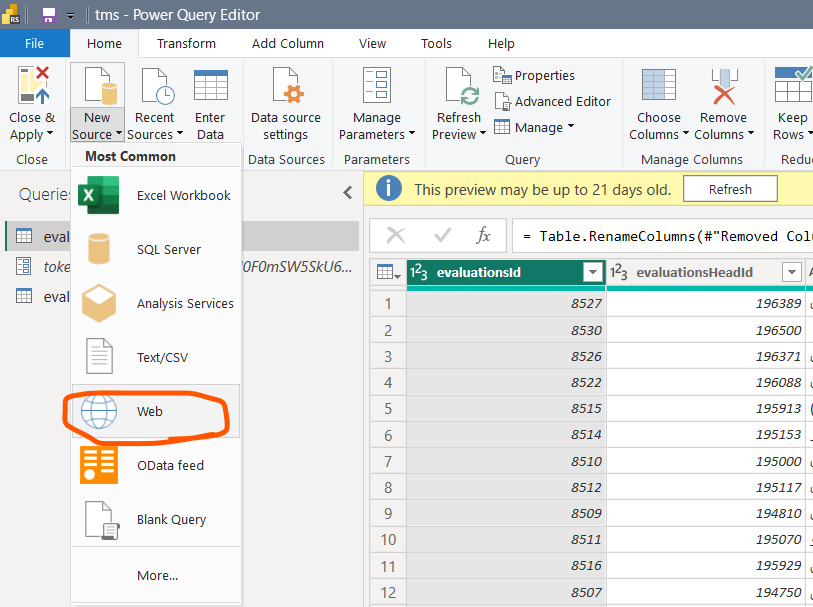
This is question which is about how to write reporting in aspnetboilerplate?
What do you think about of reporting in ABP.
In some cases, i need to write some codes of reporting and I don't want to use with Entities where in Core project.
I need your thinks for this topic.
Thanks.
The text was updated successfully, but these errors were encountered: