New issue
Have a question about this project? Sign up for a free GitHub account to open an issue and contact its maintainers and the community.
By clicking “Sign up for GitHub”, you agree to our terms of service and privacy statement. We’ll occasionally send you account related emails.
Already on GitHub? Sign in to your account
单行选中的时候会有偏移的问题 #212
Comments
|
这是系统滚轮组件的特性,单列或多列,选择行向未选择行滚动过渡时,都会有略微偏移 |
|
多列选择行的旁边两列选中的日期偏移太严重有办法处理没? |
|
这是 |
|
貌似用系统的UIDatePicker好像就没这个偏移问题,只有一点点基本没有 |
|
|
|
多谢,我试试看效果 |
Sign up for free
to join this conversation on GitHub.
Already have an account?
Sign in to comment
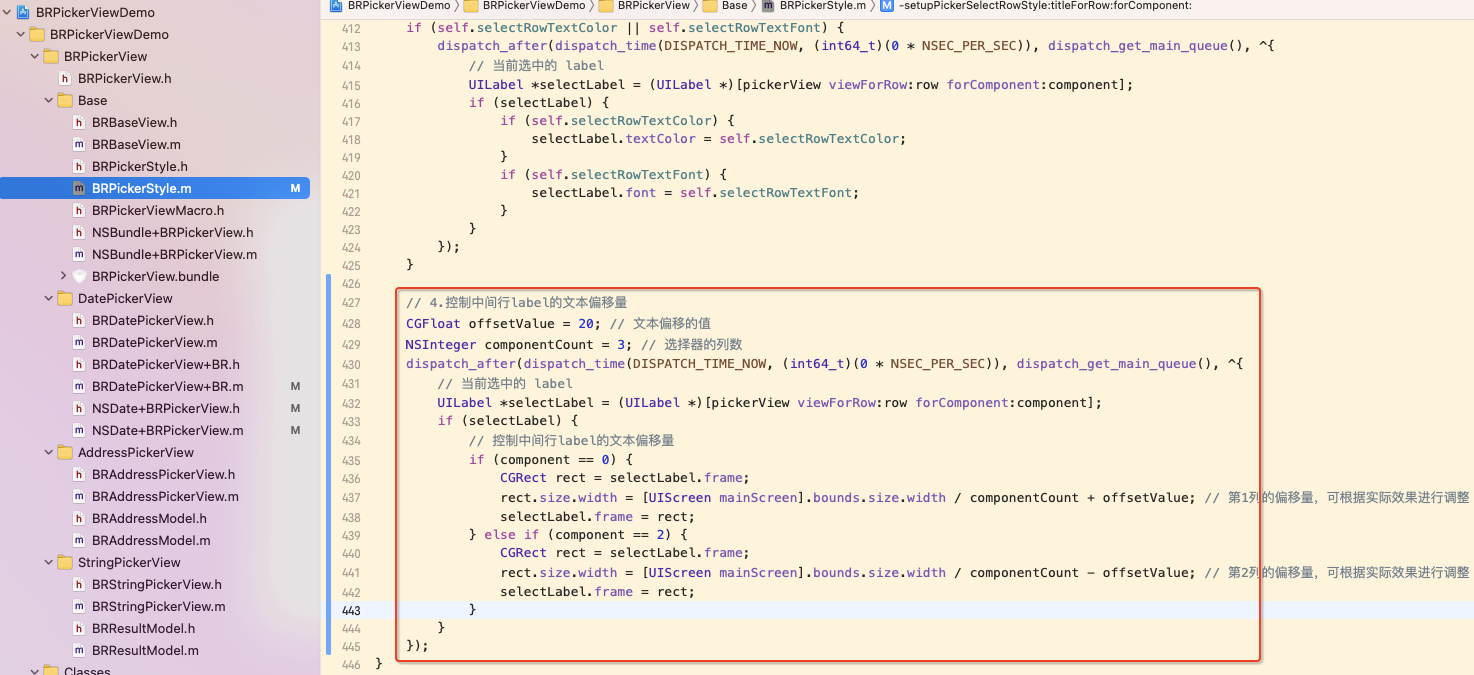
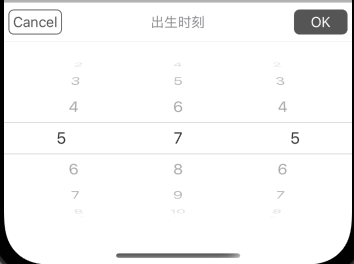

上面是设置的代码, 设置在慢慢滑动的时候会出现偏移的问题, 如下图所示
The text was updated successfully, but these errors were encountered: