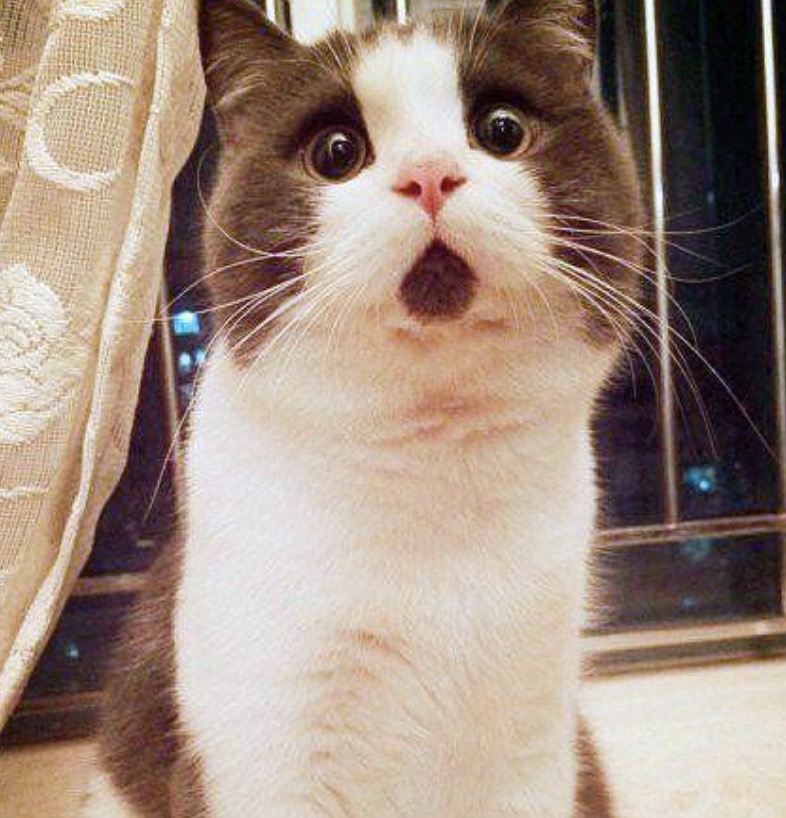| title |
|---|
统计代码块耗时的小工具 |
作者:Tom哥
公众号:微观技术
博客:https://offercome.cn
人生理念:知道的越多,不知道的越多,努力去学
相信很多人都遇到这样一个问题?
上线了一个功能,但接口的响应时间有点长?
普通研发人员一般会采用下面方式,在很多位置点埋入开始时间戳、结束时间戳,相减便得到耗时。代码如下:
long start1 = System.currentTimeMillis();
// 模拟业务逻辑处理
Thread.sleep(300);
long end1 = System.currentTimeMillis();
long start2 = System.currentTimeMillis();
// 模拟业务逻辑处理
Thread.sleep(730);
long end2 = System.currentTimeMillis();
System.out.println("执行操作1,耗时:" + (end1 - start1));
System.out.println("执行操作2,耗时:" + (end2 - start2));
虽然书写简单,但导致系统中充斥着大量低级代码,比较烦人,很容易让人怀疑你的技术实力。
我们的直接想法是能不能写个工具类,即统计代码块耗时,还能将分析结果直观展示出来
恰好 Spring框架提供了一个工具类,org.springframework.util.StopWatch,提供了轻量级统计功能,对应的pom文件依赖
<dependency>
<groupId>org.springframework</groupId>
<artifactId>spring-core</artifactId>
<version>5.2.9.RELEASE</version>
</dependency>
省略。。。
public void start(String taskName) throws IllegalStateException {
if (this.currentTaskName != null) {
throw new IllegalStateException("Can't start StopWatch: it's already running");
} else {
this.currentTaskName = taskName;
this.startTimeNanos = System.nanoTime();
}
}
public void stop() throws IllegalStateException {
if (this.currentTaskName == null) {
throw new IllegalStateException("Can't stop StopWatch: it's not running");
} else {
long lastTime = System.nanoTime() - this.startTimeNanos;
this.totalTimeNanos += lastTime;
this.lastTaskInfo = new StopWatch.TaskInfo(this.currentTaskName, lastTime);
if (this.keepTaskList) {
this.taskList.add(this.lastTaskInfo);
}
++this.taskCount;
this.currentTaskName = null;
}
}
省略。。。
start与stop方法分别记录开始时间与结束时间。
其中在记录结束时间时,会维护一个链表类型的tasklist属性,从而使该类可记录多个任务,最后的输出也仅仅是对之前记录的信息做了一个统一的归纳输出,从而使结果更加直观的展示出来。
prettyPrint方法,可直观的输出代码执行耗时,以及执行时间百分比。
- spring自带,操作简单,开箱即用
- 任务start时可以指定name,显示更加友好
- 数据归纳,展示每项任务耗时与占用总时间的百分比,展示结果直观
- 一个
StopWatch不能同时启动多个任务,必须在当前任务stop之后才能开启新的task。若要一次开启多个,需要new一个新的StopWatch实例 - 代码有侵入性
代码示例:
StopWatch sw = new StopWatch();
sw.start("任务1");
// 模拟业务逻辑处理
Thread.sleep(300);
sw.stop();
sw.start("任务2");
// 模拟业务逻辑处理
Thread.sleep(730);
sw.stop();
System.out.println(sw.prettyPrint());
运行结果:
StopWatch '': running time (millis) = 1033
-----------------------------------------
ms % Task name
-----------------------------------------
00303 029% 任务1
00730 071% 任务2
除了上面 Spring 提供了工具外,apache下的org.apache.commons.lang.time.StopWatch 和 Guava 下的com.google.common.base.Stopwatch 都提供了类似的工具
大家根据自己的喜好,选择使用。原理大同小异,只是编码风格略有不同。
https://github.com/aalansehaiyang/spring-boot-bulking
模块:spring-boot-bulking-tool
最后,阿里巴巴还开源一种系统诊断工具(Arthas),支持在线分析系统瓶颈,定位问题,并提供了丰富的命令行操作,感兴趣的同学可以体验。