-
Notifications
You must be signed in to change notification settings - Fork 639
New issue
Have a question about this project? Sign up for a free GitHub account to open an issue and contact its maintainers and the community.
By clicking “Sign up for GitHub”, you agree to our terms of service and privacy statement. We’ll occasionally send you account related emails.
Already on GitHub? Sign in to your account
Delete the WARP+ account #211
Comments
|
There is no delete functionality at the moment. |
|
No time on my side, but PRs welcome. |
|
Hi @fscarmen , curl -v -X DELETE --header "CF-Client-Version: a-6.30-3596" --header "User-Agent: okhttp/3.12.1" --header 'Content-Type: application/json' --header "Authorization: Bearer $token" "https://api.cloudflareclient.com/v0a3596/reg/$id" You can find id and token in your wgcf configuration file. If this succeeds, you will see HTTP |
Thanks, I've made it by api script. Detailed project: https://gitlab.com/fscarmen/warp/-/blob/main/README.md#cloudflare-api-%E8%BF%90%E8%A1%8C%E8%84%9A%E6%9C%AC |
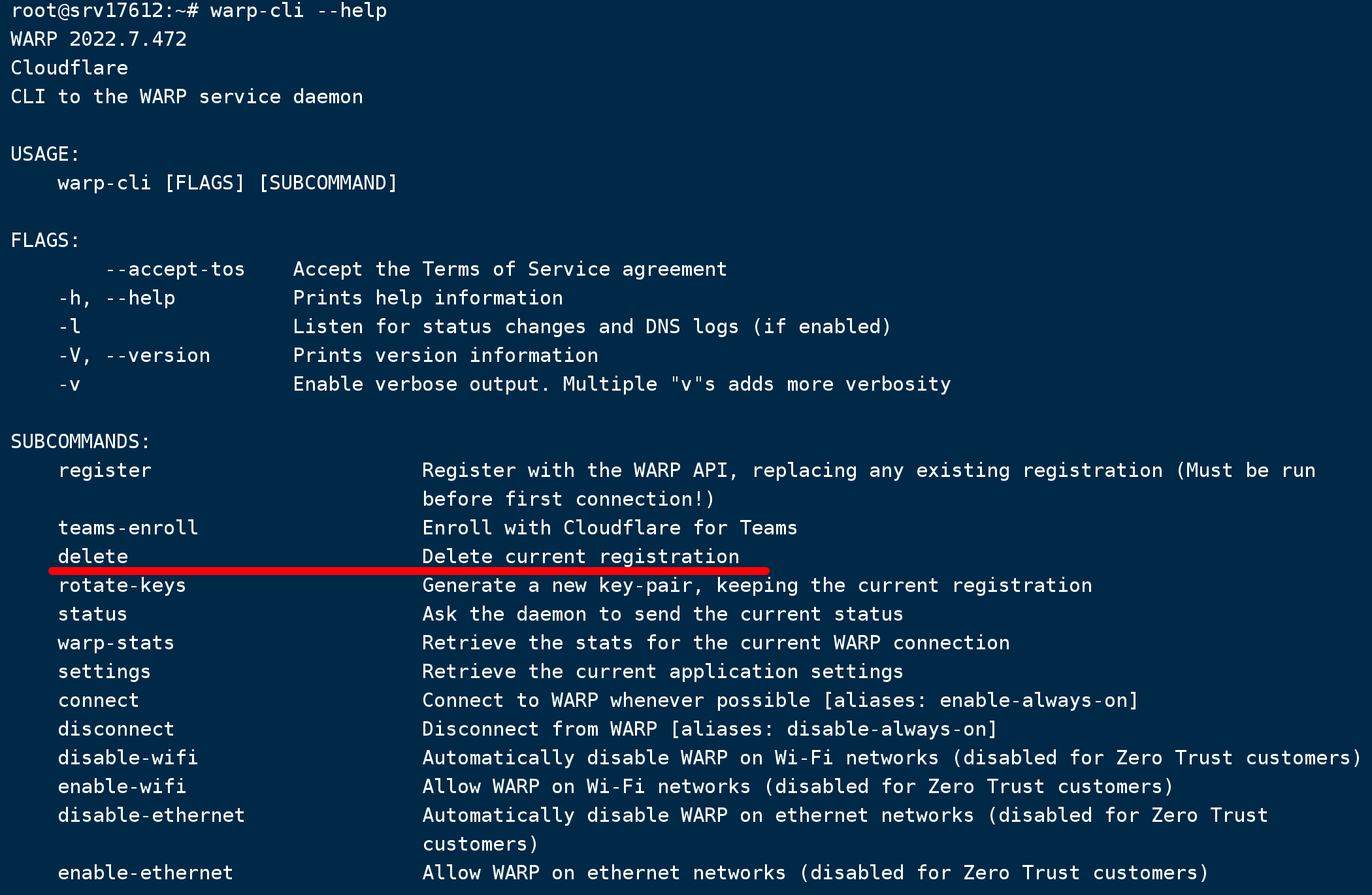
After I upgrade to warp+ account via wgcf update. How do I delete the account while uninstalling it?
In the past I could only delete on the 1.1.1.1 app.
The text was updated successfully, but these errors were encountered: