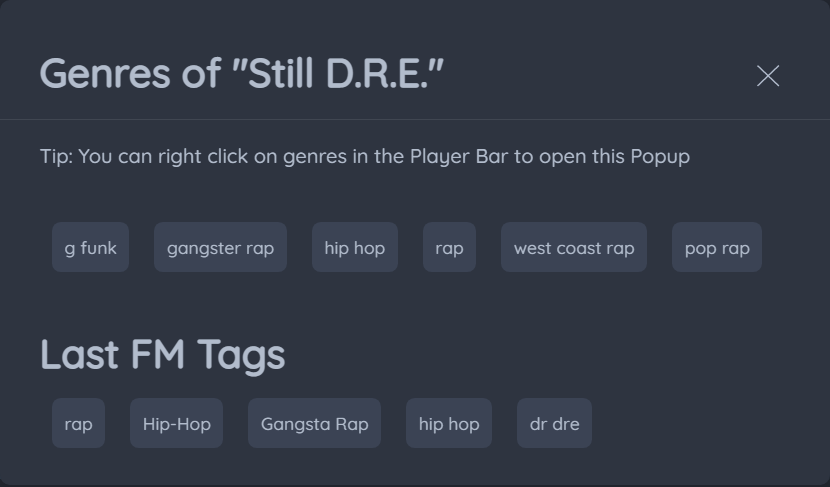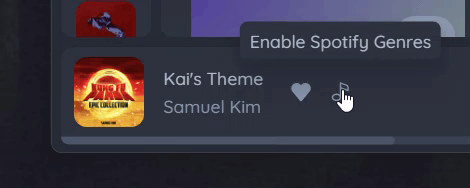See what genres you are listening to with this Spicetify extension.
Right click on a genre in the player bar.
You can easily toggle the widget by clicking on the icon in the player bar.
Copy spotifyGenres.js from the build branch into your Spicetify extensions directory:
| Platform | Path |
|---|---|
| Linux | ~/.config/spicetify/Extensions or $XDG_CONFIG_HOME/.config/spicetify/Extensions/ |
| MacOS | ~/spicetify_data/Extensions or $SPICETIFY_CONFIG/Extensions |
| Windows | %appdata%\spicetify\Extensions |
After putting the extension file into the correct folder, run the following command to install the extension:
spicetify config extensions spotifyGenres.js
spicetify applyYou can install this extension from the Spicetify Marketplace, just search for "Better Spotify Genres" and click install.
Forked from Tetrax-10's Spotify-Genres.