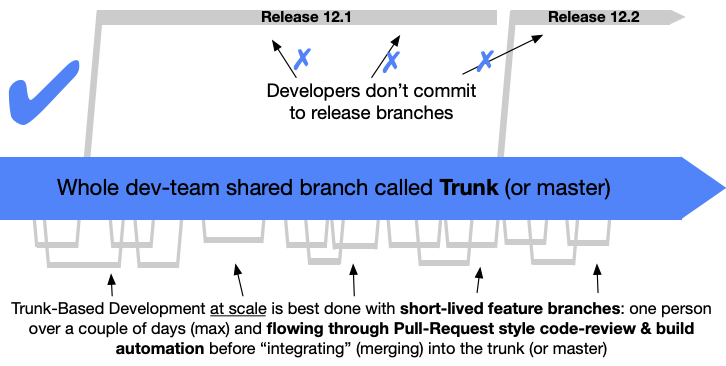This guide is meant for users who want to contribute to the codebase of Universal Android Debloater Next Generation, whether that is the application code or the JSON-file for adding packages. To keep all processes streamlined and consistent, we're asking you to stick to this guide whenever contributing.
Even though the guide is made for contributors, it's also strongly recommended that the UAD-ng team sticks to these guidelines. After all, we're a prime example.
As for our branching strategy, we're using Trunk-Based Development.
In short, there's one trunk branch named main (also known as master). Apart from main/master there can be different short-lived branches, such as:
- Features (
feature/*) - Fixes (
hotfix/*or simplyfix/*) - Dependency updates (
deps/*) - Etc.
Do mind that these branch names do only not apply to the addition of packages; for that, we use the following scheme: [issue number][issue title]. This can be done automatically too.
This is how it looks like and works:
As for commits, we prefer using Conventional Commit Messages. When working in any of the branches listed above (if there's an existing issue for it), close it using a closing keyword. For more information regarding Conventional Commit Messages, see https://www.conventionalcommits.org/en/v1.0.0/ as well.
We're making use of semantic versioning. We use semantic versioning for two things:
- GitHub Milestones
- UAD-ng releases
Speaking of milestones: it could be that we have a bug-fix release (e.g. 1.0.3), but a contributor submits a PR that adds a new feature. What do we do? Merge after we released 1.0.3? Change the name of the milestone to for example 1.1.0? Or another approach?
In that case, we should closely review the PR and 'compare' it with what semantic versioning has to say about the submitted feature. If the changes are significant enough, we're renaming the milestone to (for example) 1.1.0.
- Make sure the Milestone is completed and if not, check what needs to be done to complete it.
- Make sure all merged PRs regarding the application follow the Conventional Commit Messages style. This makes sure that when generating a changelog, the changes look consistent, which in turn improves readability.
- Make sure all merged PRs have the correct labels assigned, as the changelog is generated based on labels.
- Create a release preparation PR that bumps the Rust package version in
Cargo.tomlandCargo.lock
When all the above has been checked, you can push a tag to main to trigger the GitHub Action that creates a release:
- Create the tag:
git tag -s v1.2.3 -am '1.2.3' - Push the tag:
git push origin v1.2.3
Change the version number to whatever version we're releasing.
If we publish a faulty release, for example containing a critical bug, this is how we should deal with it:
We issue a hotfix and keep the faulty release but we'll add warnings to the faulty release in the changelog.