-
Notifications
You must be signed in to change notification settings - Fork 56
New issue
Have a question about this project? Sign up for a free GitHub account to open an issue and contact its maintainers and the community.
By clicking “Sign up for GitHub”, you agree to our terms of service and privacy statement. We’ll occasionally send you account related emails.
Already on GitHub? Sign in to your account
Problem opening generated PSD files #1
Comments
|
Hi jjhaggar, thank you for reporting the problem. I thought that the cause of the problem is the size of your image, so I checked the script. |
|
Hi, thank you for your fast response! :) I've just downloaded the script and tried it again, but I am still getting the same error. I attach a zip with the aseprite image and the generated psd, just in case it helps. |
|
Thank you for your support! I tried to open your psd file, then I could open it with an application I always use... To make matters worse, I don't have Adobe Photoshop... so I may not be able to solve this problem. I'm sorry. |
|
Thank you! ^^ I've just downloaded the latest version, but it seems that the error persists in Gimp and Photoshop :'( Which application do you use to open the PSD files? Could you maybe try also using Gimp to test the resulting PSD files? It's free and open source https://www.gimp.org/ I downloaded the second version of the script (the one that fixed the issues on exporting empty layer) and it worked perfectly! :D :D :D Maybe you could let the script users choose (using a checkbox for example) between compressed or uncompressed files for better compatibility? |
|
I'm glad to hear you could export psd file! I've been using fire alpaca, so I'll try Gimp too. As a temporary action, I'm going to link both latest and stable version. Thank you so much! |
|
I tried the one you uploaded 3 hours ago and it only works with FireAlpaca For people who want PSD's right now. Install FireAlpaca and save as PSD there. That PSD works with Photoshop. Thank you for this script. I hope it will work with photoshop in the future! Edit: Now I tried your script again and it worked with photoshop flawlessly. Weird. If it doesn't work with photoshop, it works with FireAlpaca. FireAlpaca doesn't open 1000 grouped exported aseprite PSD right but Photoshop does. Thank you! Edit 2: Error happens for Photoshop when last (most bottom) layer is not empty. If you add an empty layer it works with Photoshop but not with GIMP. I hope this info helps! |
|
Where can I find the alternate version that seem to work? I tried the one from the main download link as well as all the ones from history. All of them unfortunately exports faulty psd. |
Hi, first of all, thank you very much for creating this script! :)
I’ve just tried the script but it seems that it doesn’t work 100% correctly. I made a simple sprite in Aseprite, with just one layer and one frame, saved it, and the exported it to psd.
After that I tried to open the psd file with other programs, but I got these errors using Photoshop and Gimp:

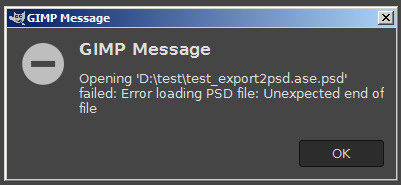
I could open the psd file using Krita, but the image was pretty broken.

Any idea of the cause of the problem?
The text was updated successfully, but these errors were encountered: