New issue
Have a question about this project? Sign up for a free GitHub account to open an issue and contact its maintainers and the community.
By clicking “Sign up for GitHub”, you agree to our terms of service and privacy statement. We’ll occasionally send you account related emails.
Already on GitHub? Sign in to your account
Broken on new GitHub UI beta #1695
Comments
|
I see there's already a PR open 💙 |
|
Yeah, I've noticed the same but decided to ignore it for now. However, I just noticed another issue that turbo-link don't re-invoke OctoLinker anymore. |
|
Was just about to say the same. I have a fix for the link styling but not for triggering us to run on page change. |
This comment has been minimized.
This comment has been minimized.
This comment has been minimized.
This comment has been minimized.
This comment has been minimized.
This comment has been minimized.
This comment has been minimized.
This comment has been minimized.
|
There's a bigger issue now: GitHub started using an overlaid Related: |
This comment has been minimized.
This comment has been minimized.
This comment has been minimized.
This comment has been minimized.
|
I tried to make OctoLinker work with the new UI, but due to the fundamental changes they made, getting OctoLinker working is quite challenging |
|
@stefanbuck is your estimation that this extension is no longer viable? |
|
It's a hard issue and it requires a rewrite of the parser/linkifier. If anyone comes up with a practical solution or PR it can definitely help. The main issue is basically lack of time to explore possible solutions. |
This comment has been minimized.
This comment has been minimized.
This comment has been minimized.
This comment has been minimized.
This comment was marked as duplicate.
This comment was marked as duplicate.
|
Someone is hiding every comment. The last commit human commit 03b5e9e was in 2022. It was an incredibly useful extension while it existed. Due to no fault of the maintainers my impression is it would be convoluted to make work again. Consider abandoned for now 🎖️ |
|
They are being hidden because they are not providing anything useful to the issue. If the issue is open, then it isn't resolved. Asking "still broken?" helps no one. If you feel strongly about the issue, submit a pull request to address it. |
It's me. As @jsumners said, "still broken" and "broken in my browser" doesn't add any information that isn't already here.
Yes, this has been the state since my May 2023 comment above: #1695 (comment) Octolinker still works in some views, like readmes, comments, commits and PRs, but not on the React-based code viewer. This view has been a major pain for all GitHub extensions, e.g. |
|
Back when the new React UI was announced, @maximedegreve asked me on Twitter what we'd need to keep this and other extensions working. At the time #1694 got us going again, but now that a lot more has changed and broken this even more is there anything they might be able to do to help? |
|
I think the only thing they could do is open up their symbols UI. If you can add symbols, then they would take care of making them clickable |
|
Hey @xt0rted I will forward this internally. I can't promise anything though. |
|
Hi folks, I'm from the repos team, and I have some ideas for how it could work for you. We unfortunately make the visible code lines that you see un-interactable for a variety of reasons not worth going into here, but there should be a way to make it work relatively easily. Underneath the visible code lines that you see is an invisible text area which contains the full body text of a given file. When a user clicks within the code lines, their cursor position within the text area is being updated to represent where they clicked. The text area, which has the id of I'm not sure how you all were determining which paths should be clickable, but assuming it was some sort of text scraping, you should be able to grab the value of the text area (which would be the entire body of the file) and see if the |
Off-topic: but I think this finally explains why all of a sudden clicking anywhere in a code view breaks keyboard history navigation (i.e. it breaks cmd+backspace to navigate backward). I would fervently welcome a setting that disables this. |
|
@AdamShwert thank you for the input! I think two parts are still hard to achieve:
I think that if the first part can be done, we can just wrap it in a proper link and bring it up via z-index. While you're here, could GitHub natively do what OctoLinker does? It doesn't look substantially different from the cross-file symbol detection that GitHub already has, at least for some of the formats OctoLinker supports. |
|
I ran into a few issues adding links to the rendered source:
The In all my tests the only way I see to make OctoLinker work is to change the z-indexes and then accessibility/keyboard navigation goes out the window. Tabbing through the page/code may be awkward since you have to go through to code in the Since the raw text of the file is on the page now that actually simplifies how we parse it (no longer have to hit the api in this view, but still would elsewhere). The issues I see are all in displaying a link that you can interact with. |
We're discussing doing this, so stay tuned on that front! If we did end up implementing it, we would be doing it without any sort of hover state or anything of the sort, similar to how symbols work now. The issue for making it standard behavior is that people wouldn't necessarily expect clicking on the import to work in that way with no hover state, so we'd need to figure out a good way to let people know that clicking on imports will open a new tab. As for making it appear as a link, I think currently it would be very hard to do unfortunately. We have some changes in the works along with firefox/chromium, which when chromium 124 comes out later this month, should make it considerably easier to at least apply the underline. We're doing the You could probably do something extremely hacky and listen on every mouse move and determine which code line the user is hovering over by using scroll offsets and mouse offsets, but with various features such as text only zoom this would likely be very brittle. It would also be a big performance drag. |
I hope you mean "clicking on imports will change the file" since almost no links on GitHub.com open new tabs (also, nngroup article) In any case it would be very helpful because, as you say, linkifying the current editor will continue to be tough for extensions. |
Yeah, we haven't discussed anything yet so that probably would have come up during our discussions. Either way, we'd need a way to let people know that they're going to replace the file they are currently looking at by clicking. An underline might not be enough without the hover state being there too. |
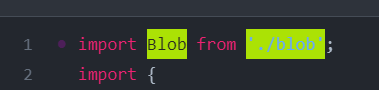


Expected Behavior
What actually happened?
URL
https://github.com/sindresorhus/linkify-issues/blob/main/index.js
Anything else we should know?
See https://github.blog/changelog/2022-11-09-introducing-an-all-new-code-search-and-code-browsing-experience/#the-all-new-code-browsing-experience
The text was updated successfully, but these errors were encountered: