-
Notifications
You must be signed in to change notification settings - Fork 20
New issue
Have a question about this project? Sign up for a free GitHub account to open an issue and contact its maintainers and the community.
By clicking “Sign up for GitHub”, you agree to our terms of service and privacy statement. We’ll occasionally send you account related emails.
Already on GitHub? Sign in to your account
download / upload speed display #13
Comments
|
Hey @dayter1, thank you for the issue and i hope you are doing well. Regarding the network speed location. If you notice the placement. Its actually embedded to the frame of the window. In your suggestion, by moving it to your location. It will show up only under the summary page. I prefer having it where it currently is. Do you have any other solutions in mind? |
|
Guten Tag Ashfaaq Riphque,
am Samstag, 5. Februar 2022 um 09:47 schrieben Sie:
Hey @dayter1, thank you for the issue and i hope you are doing well.
Regarding the network speed location. If you notice the placement. Its actually embedded to the frame of the window.
Therefore, when switching the pages between summary, detailed and settings. The speed value and connection will always be visible.
In your suggestion, by moving it to your location. It will show up only under the summary page. I prefer having it where it currently is.
Do you have any other solutions in mind?
If its actually too small to read, i can add an option to have its font size bigger.
—
Reply to this email directly, view it on GitHub, or unsubscribe.
Triage notifications on the go with GitHub Mobile for iOS or Android.
You are receiving this because you were mentioned.
Hi, I understand this problem!
Perhaps you can use a bigger font and if this is possible in the same colour scheme as the loed values perhaps with the up/down arrow!?
What do you think about that? And can you make the main window scalable and add the option to always stay on top?!
Many many thanks, stay healthy!!!
…--
Mit freundlichen Grüssen
Detlev Sczesny
***@***.***
Telegram 0176 51603362
|
Thats a great idea, ill try implementing this.
I'm planning on adding this. there is already an issue regarding this #12
This one is a little tricky, i'll see if i can add this. Thank you for your suggestions and you stay healthy as well!!! |
|
Guten Tag Ashfaaq Riphque,
am Sonntag, 6. Februar 2022 um 07:36 schrieben Sie:
> Perhaps you can use a bigger font and if this is possible in the same colour scheme as the loed values perhaps with the up/down arrow!?
Thats a great idea, ill try implementing this.
> And can you make the main window scalable
I'm planning on adding this. there is already an issue regarding this #12
> add the option to always stay on top?!
This one is a little tricky, i'll see if i can add this.
Thank you for your suggestions and you stay healthy as well!!!
—
Reply to this email directly, view it on GitHub, or unsubscribe.
Triage notifications on the go with GitHub Mobile for iOS or Android.
You are receiving this because you were mentioned.
Great news, good luck :-)
Det
…--
Mit freundlichen Grüssen
Detlev Sczesny
***@***.***
Telegram 0176 51603362
|
|
Hi Ashfaaq18, Yes, I would also like to have this function in the OpenNetMeter. Also, would be very good if the program remembers the window choice. Greetings.. Merlin |
|
Hey @dayter1 and @merlin555 , just released v0.6.0 with scalable window and bigger download/upload font. Feel free to check it out. Have to yet implement the windows always on top function. ill leave this issue open till then. |
|
Hi Ashfaaq18, I installed the new version 0.6.0. Only the font size is still so small. The window is not stored in place. Can you please fix that if you have "only" the speed in the bar, Greetings.. Merlin |
|
@merlin555 , thanks for the feedback. This issue refers to a different font size increase. Not the taskbar one you mentioned in #19. I did not fix that yet, I'll get to it in a few days.
Btw, can you create a new issue regarding the above you've requested? it would be great if you could break them down to separate issues so its easier for me to work on. |
|
Guten Tag Ashfaaq Riphque,
am Donnerstag, 3. März 2022 um 10:45 schrieben Sie:
Hey @dayter1 and @merlin555 , just released v0.6.0 with scalable window and bigger download/upload font. Feel free to check it out.
Have to yet implement the windows always on top function. ill leave this issue open till then.
—
Reply to this email directly, view it on GitHub, or unsubscribe.
Triage notifications on the go with GitHub Mobile for iOS or Android.
You are receiving this because you were mentioned.
Hi, have another issue with the interface (see screenshots)!
Best regards and stay healthy!!
…--
Mit freundlichen Grüssen
Detlev Sczesny
***@***.***
Telegram 0176 51603362
|
Hi @dayter1, I don't see the screenshots you've attached. Could you reattach and send it again? |
|
Guten Tag Ashfaaq Riphque,
am Mittwoch, 16. März 2022 um 16:48 schrieben Sie:
> Hi, have another issue with the interface (see screenshots)! Best regards and stay healthy!!
Hi @dayter1, I don't see the screenshots you've attached. Could you reattach and send it again?
—
Reply to this email directly, view it on GitHub, or unsubscribe.
Triage notifications on the go with GitHub Mobile for iOS or Android.
You are receiving this because you were mentioned.
Here they are!
…--
Mit freundlichen Grüssen
Detlev Sczesny
***@***.***
Telegram 0176 51603362
|
|
Guten Tag Ashfaaq Riphque,
am Mittwoch, 16. März 2022 um 16:48 schrieben Sie:
> Hi, have another issue with the interface (see screenshots)! Best regards and stay healthy!!
Hi @dayter1, I don't see the screenshots you've attached. Could you reattach and send it again?
—
Reply to this email directly, view it on GitHub, or unsubscribe.
Triage notifications on the go with GitHub Mobile for iOS or Android.
You are receiving this because you were mentioned.
Hi, after reboot your tool counts the traffic again :-)
But now I have a issue with "total usage" again (see screen)!
Best regards and stay healthy!!
…--
Mit freundlichen Grüssen
Detlev Sczesny
***@***.***
Telegram 0176 51603362
|
|
Hi @dayter1, thanks for reporting. I'm still facing the same problem @dayter1,
I cant see any of the image attachments you've included. Thanks. |
|
Guten Tag Ashfaaq Riphque,
am Sonntag, 24. April 2022 um 08:37 schrieben Sie:
Hi @dayter1, thanks for reporting.
I'm still facing the same problem @dayter1,
> Here they are!
> But now I have a issue with "total usage" again (see screen)!
I cant see any of the image attachments you've included.
You can try sending me the images to my mail address, it's available under my Github profile main page.
Or
upload them to dropbox and post the link here. Just like your first comment in this thread.
Thanks.
—
Reply to this email directly, view it on GitHub, or unsubscribe.
You are receiving this because you were mentioned.
Cannot find your mail adress so I UL the shots to dropbox: https://www.dropbox.com/sh/gsn8hk53are9mqd/AAAQRuo3Vt1i2LXtN94m7Qyba?dl=0
…--
Mit freundlichen Grüssen
Detlev Sczesny
***@***.***
Telegram 0176 51603362
|
Thanks @dayter1, i can now view the images. |
|
Guten Tag Ashfaaq Riphque,
am Mittwoch, 16. März 2022 um 16:48 schrieben Sie:
> Hi, have another issue with the interface (see screenshots)! Best regards and stay healthy!!
Hi @dayter1, I don't see the screenshots you've attached. Could you reattach and send it again?
—
Reply to this email directly, view it on GitHub, or unsubscribe.
Triage notifications on the go with GitHub Mobile for iOS or Android.
You are receiving this because you were mentioned.
Hi, updated to new version and got another issue: main window shows "disconnected" and not "Proton" (VPN) or "Ethernet 4" (see screenshots please)!?
Can I fix it somehow?
Best regards and stay healthy!!
…--
Mit freundlichen Grüssen
Detlev Sczesny
***@***.***
Telegram 0176 51603362
|
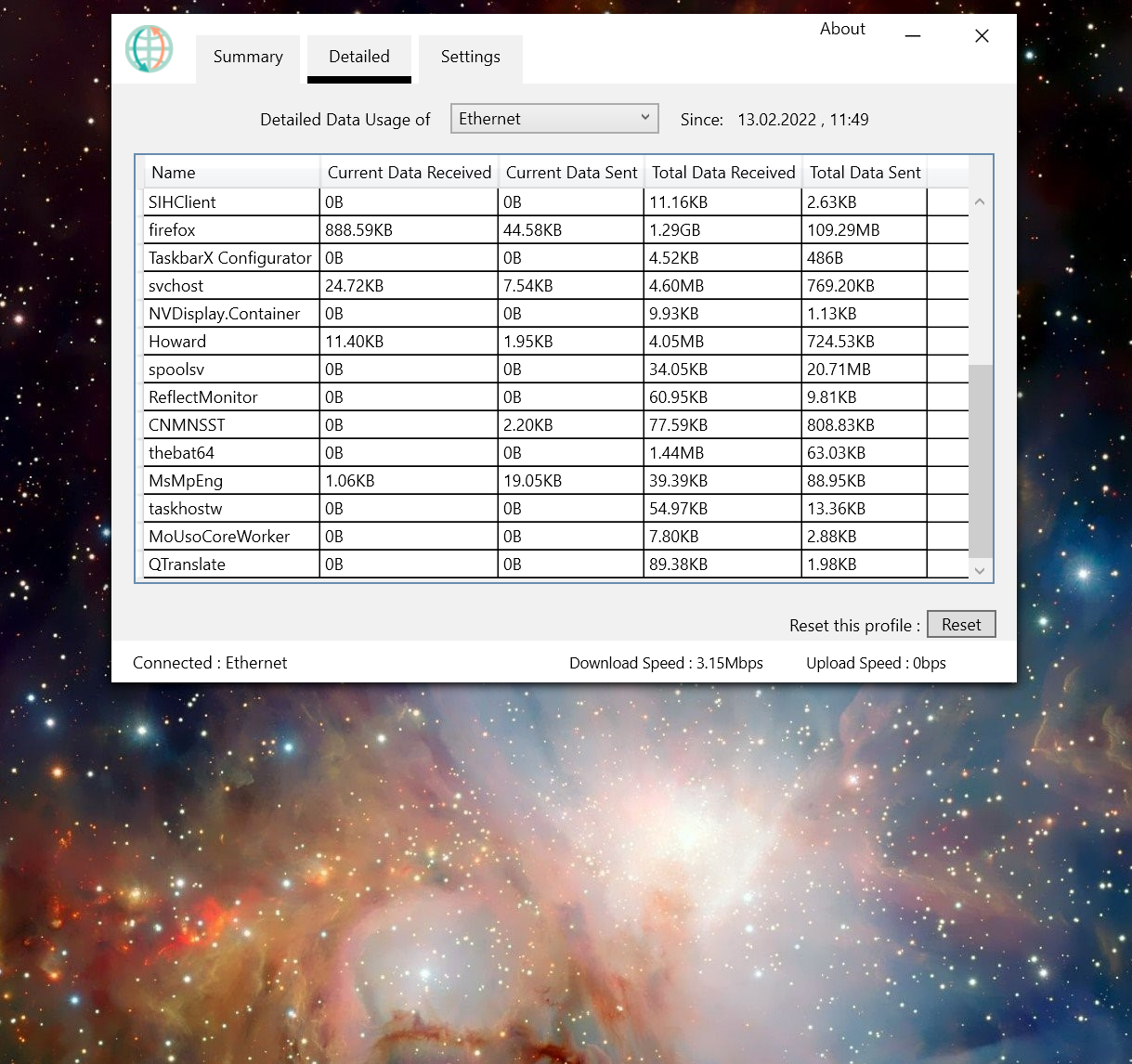
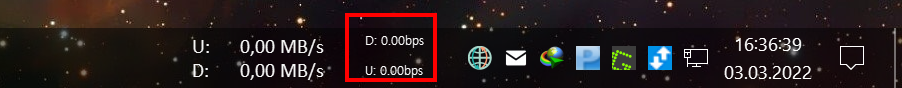
Hi, great software but the speed values are a bit small, perhaps you can move it directly under the bigger windows for the network load perhaps with a fourth white window and larger font?! I have taken a screenshot to explain what I mean:
https://www.dropbox.com/s/0ezbfoxljgcxjt8/opennetmeter.jpg?dl=0
Thanks in advance and stay healthy!!
The text was updated successfully, but these errors were encountered: