New issue
Have a question about this project? Sign up for a free GitHub account to open an issue and contact its maintainers and the community.
By clicking “Sign up for GitHub”, you agree to our terms of service and privacy statement. We’ll occasionally send you account related emails.
Already on GitHub? Sign in to your account
Like to dislike bar appearing misaligned #809
Comments
|
also like that on Chrome |
|
Same thing using Userscript |
|
as a workaround you can block the bar using ublock origin or so. |
how did you do it? |
|
@nsde I right clicked the bar, selected Block Element and selected the create button. |
|
ok |
|
Hey, this was fixed in this PR! |
Wrong ratioOhhh yeah, I saw this bug too but couldn't replicate it 😅 (it's a separate thing to what I've worked on though). MisalignmentPlease install the extension from the repo (NOT the Chrome Web Store) and check again as I can't replicate anything similar to your screenshot. Although I have noticed that something's up with the centering (it's only a couple Would you mind specifying Brave's version and the YouTube video link? |
Brave [Version 1.45.123 Chromium: 107.0.5304.110 (Official Build) (64-bit)]) But now it looks fine, seems to be intermittent, or just happening when there are 0 dislikes. |
|
Okay, it looks like we're both on the same Brave version.
It's important to keep in mind that this testing was of course done using the GitHub version. Here are a couple videos that have |
|
Wow... Now I'm really confused. I've tried to replicate this on both the main repo, my fork and the Chrome Web version and the only way I could get that misalignment was of course with the Chrome Web Store version. I'm wondering what else could contribute to that. Have you tried the things I did?
Ohh and are you absolutely sure you're not using the Chrome Web Store version? |
|
3.0.0.6 for me is the Google Web Store version, yes, thats what I’m using. |
|
Ok, so that's the issue. If you'd switch to the repo version you wouldn't encounter the issue anymore. |
|
@ErykDarnowski Hey Bro! I got a quick and probably easy solution to fix the whole dislike counter misalignment. Use Halfwidth Hangul Filler Unicode Character |
|
Hey @Ansh4011 that's a great solution. Thing is this issue is referring to the missalignment of the ratio bar! 😅 There are however a couple issues that would greatly benefit from your fix though. They ones that caught my eye are these 2 (but I haven't looked through every issue so there may be more): |
Lol nvm for posting in the wrong place.😂 |
|
Yes, I've recently also noticed this! |
|
Okay, I think I've found what's wrong. The main coulprit seems to be |
|
Okay I've decided to take the approach of making the bar width, the same as the like + dislike buttons container (the same the extension did back in the times of the old YT design). This will be done by:
// New:
parseFloat(window.getComputedStyle(getLikeButton()).width); // e.g. `150.55`
// Old:
getLikeButton().clientWidth // e.g. `151`This new approach will be implemented because I've noticed that the bar was protruding a little too much on the right side, compared to the like + dislike button container: |
|
For some reason, the dislike bar is in the right spot again without an extension update, but for me its slightly offcentered to the left now |
|
Yes, I'm aware of that I fixed it in this PR! |
|
Alright, just wasnt sure why the bar suddenly appeared (at all) in the right spot again without any extension update |
|
There must've been an update (maybe an automatic one) as I've implemented that fix (just didn't notice the What version of the extension are you running @ToothyDev? |
|
3.0.0.7 |
|
Yup! Must have auto updated. |














Browser
Firefox
Browser Version
106.0.5
Extension or Userscript?
Extension
Extension/Userscript Version
v3.0.0.6
Video link where you see the problem
https://youtu.be/8vOAMh3NIeg
What happened?
The ike to dislike ratio bar appears completely misaligned under the like and dislike buttons due to (i assume) the new UI redesign. I expected the bar to be either under the buttons or not there at all
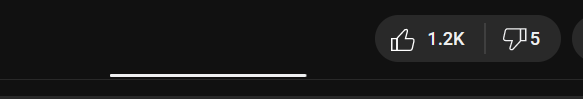
How to reproduce/recreate?
Go to any youtube video with the latest version of the extension installed
Will you be available for follow-up questions to help developers diagnose & fix the issue?
Yes
The text was updated successfully, but these errors were encountered: