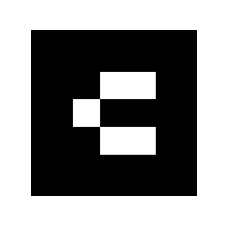First of all, jerkiness of 3D content is usually determined only by one factor: the capability of camera to recognize the marker. In fact, 3D models are ‘shaking’ if camera is not able to steadily recognize the marker. This can be avoided using rotationally asymmetrical markers. I want to make it simple: markers are better not to be similar if looked from different angles. So be sure that if you rotate your marker, it looks different from your point of view.
For example:
Use simple images like logos, letters, numbers, symbol. Do not use pictures or drawings, for example. The marker is a numerical description of the image (based on contrasts) so we need to use a simple image.
For example:
Use images with high constrast: they can also be images with colors but it's important to have an high constrast between marker image, marker background and also marker border (e.g. all black, with yellow background)